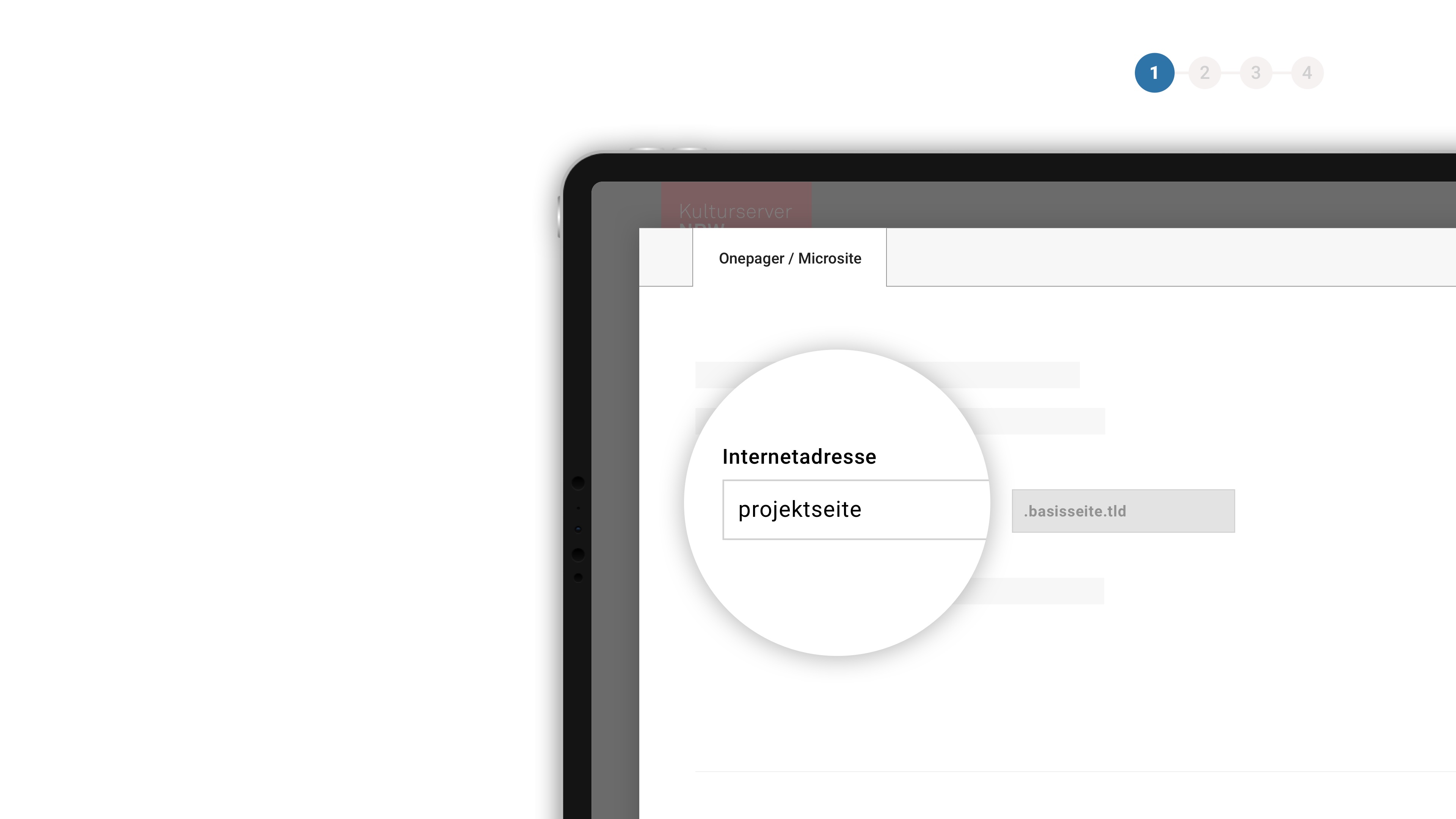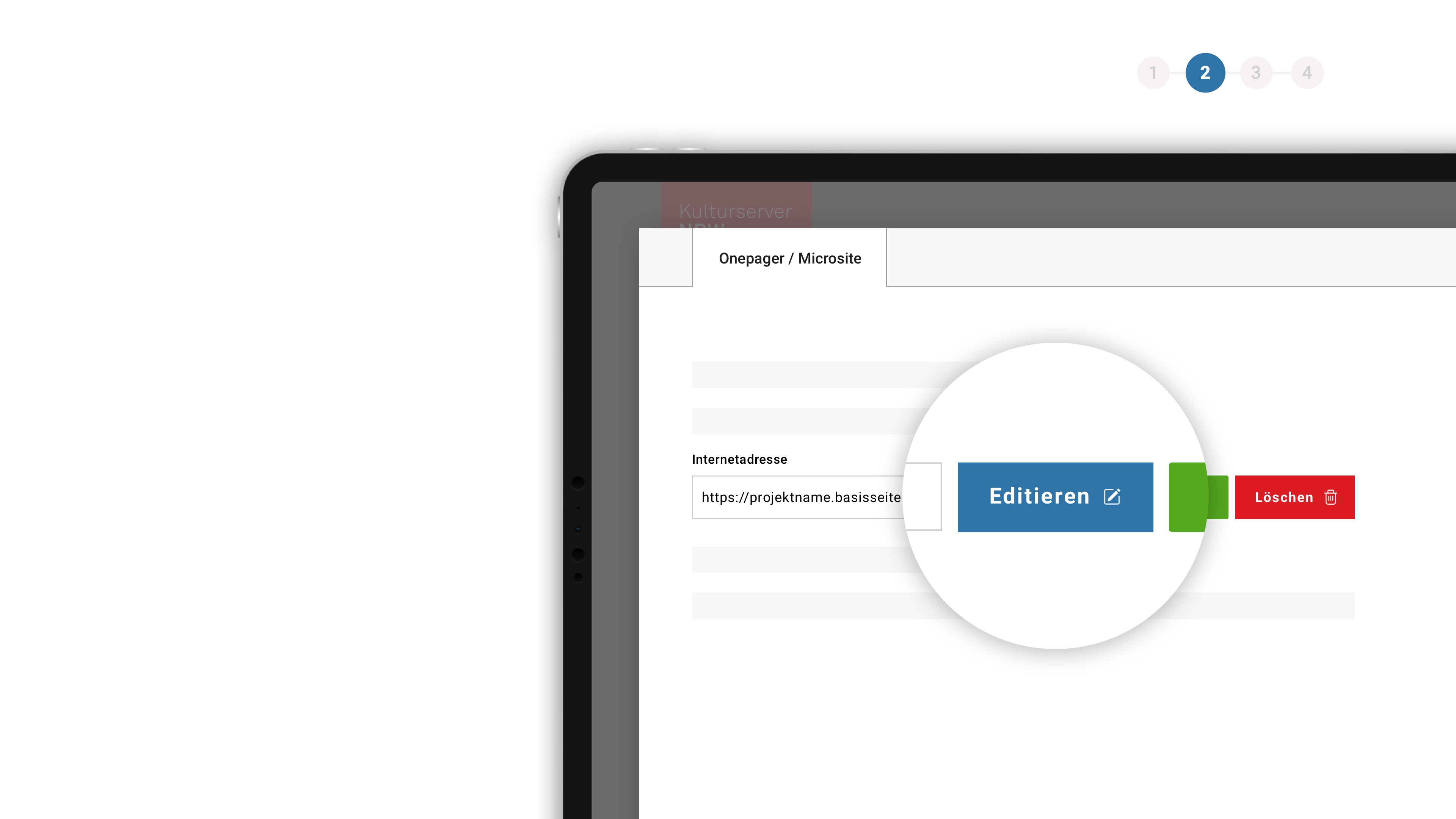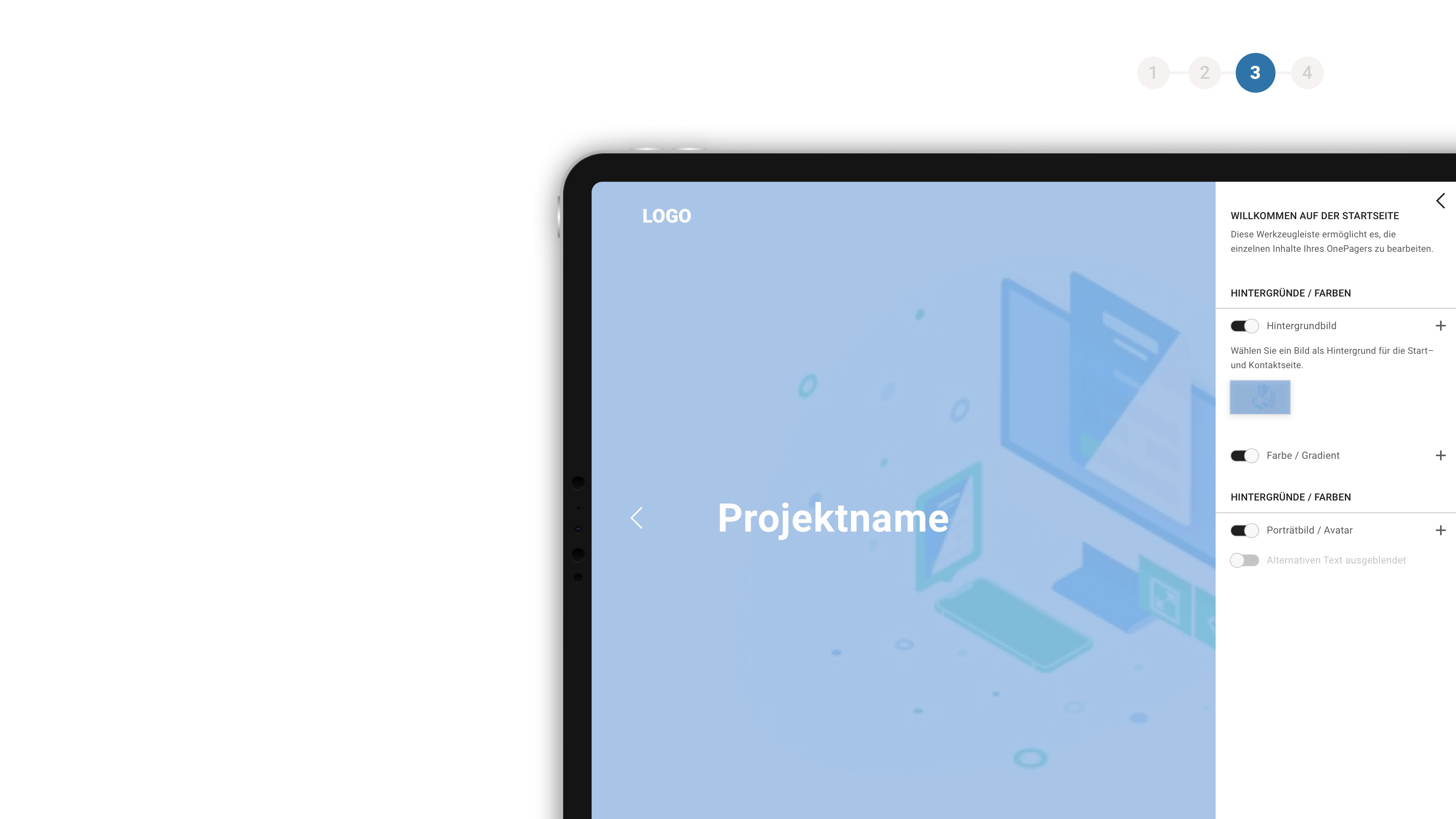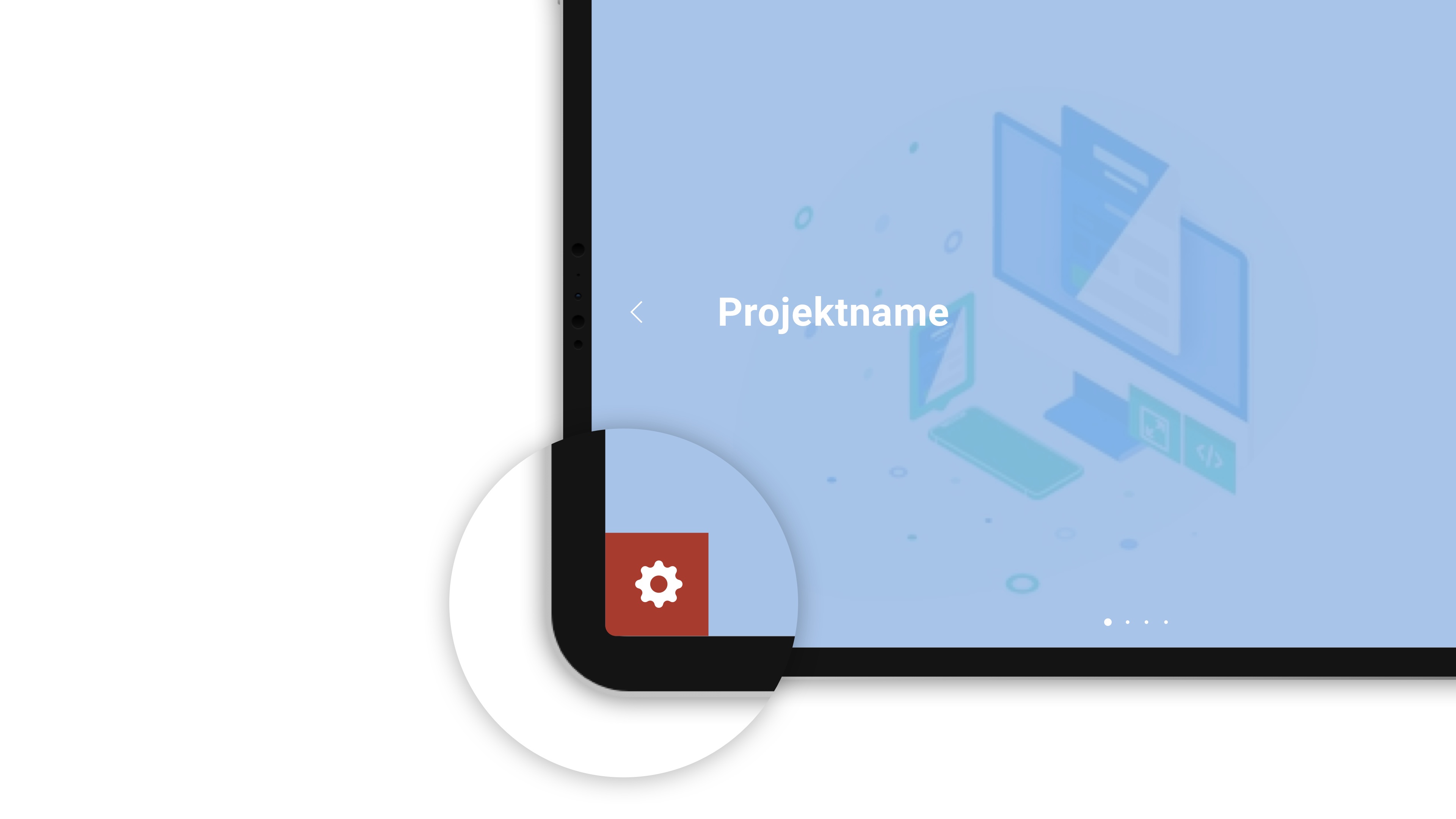|
Graduation
Cast & Crew
- RegieCristian Mungiu
- ProduzentCristian Mungiu
- DrehbuchCristian Mungiu
- Kamera
- Hauptdarsteller/in
- Schnitt
- Szenenbild
- Kostüm
Biographie
Cristian Mungiu is a Romanian writer/director born in Iași, Romania in 1968. Before studying film, he worked as a teacher and journalist for the press, radio and TV. His debut film, WEST, premiered at the ‘Quinzaine des Réalisateurs’ in Cannes in 2002 and was an audience hit in Romania.In 2007, his second feature, 4 MONTHS, 3 WEEKS AND 2 DAYS, was awarded the Palme d’Or in Cannes. The film later received several awards as best film of the year from various international associations of film critics. It also won the EFA’S Awards for European Film and Director.
He returned to Cannes in 2009 as a writer/producer/co-director with the collective episodic film TALES FROM THE GOLDEN AGE and as a writer/director in 2012 with BEYOND THE HILLS – awarded for both Best Screenplay and Best Actresses.
Cast & Crew
Cristian MungiuCristian Mungiu
Cristian Mungiu
Tudor Vladimir Panduru
Adrien Titieni (Romeo), Maria Dragus (Eliza), Lia Bugnar (Magda)
Mircea Olteanu
Simona Paduretu
Brandusan Ioan