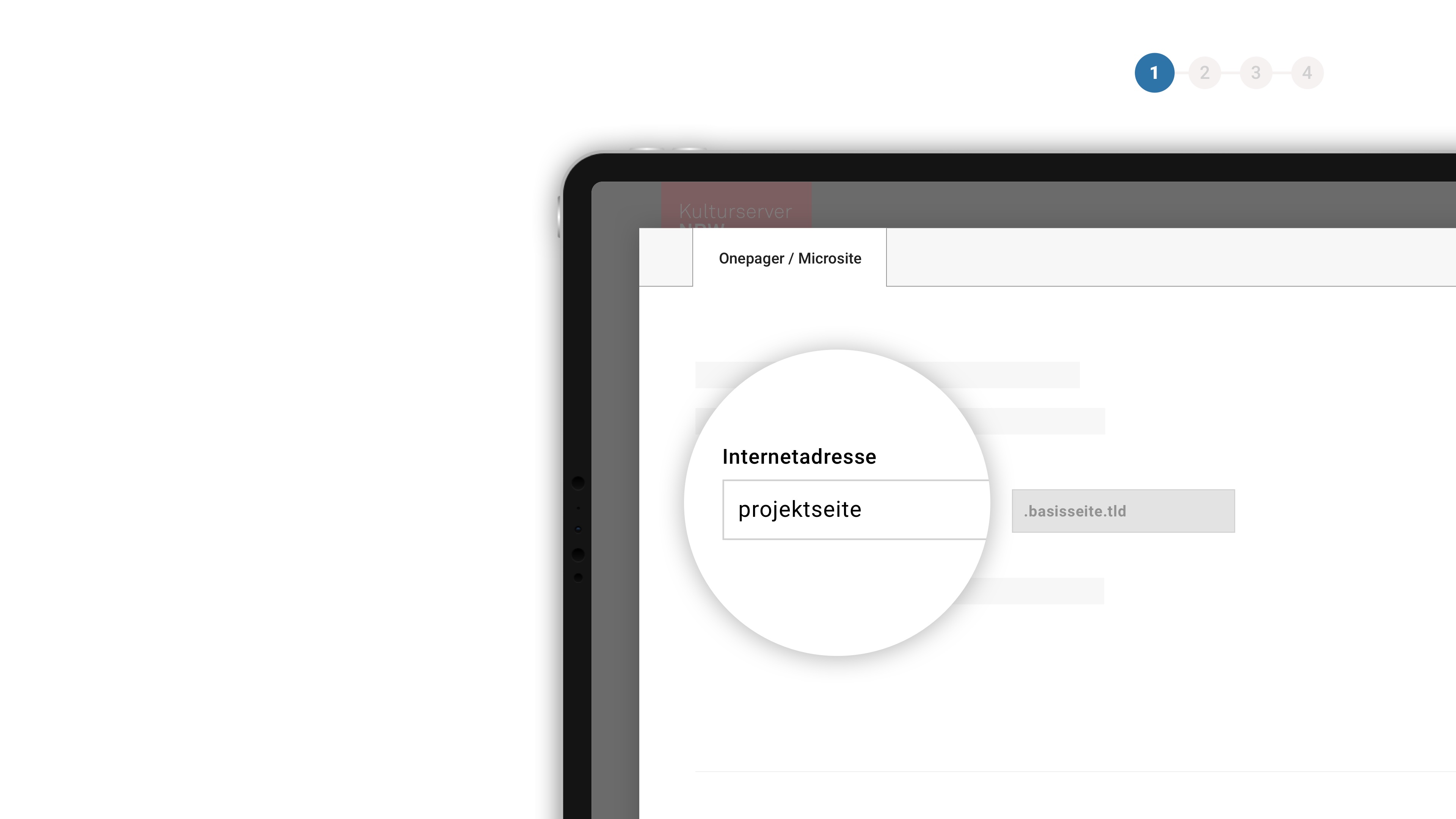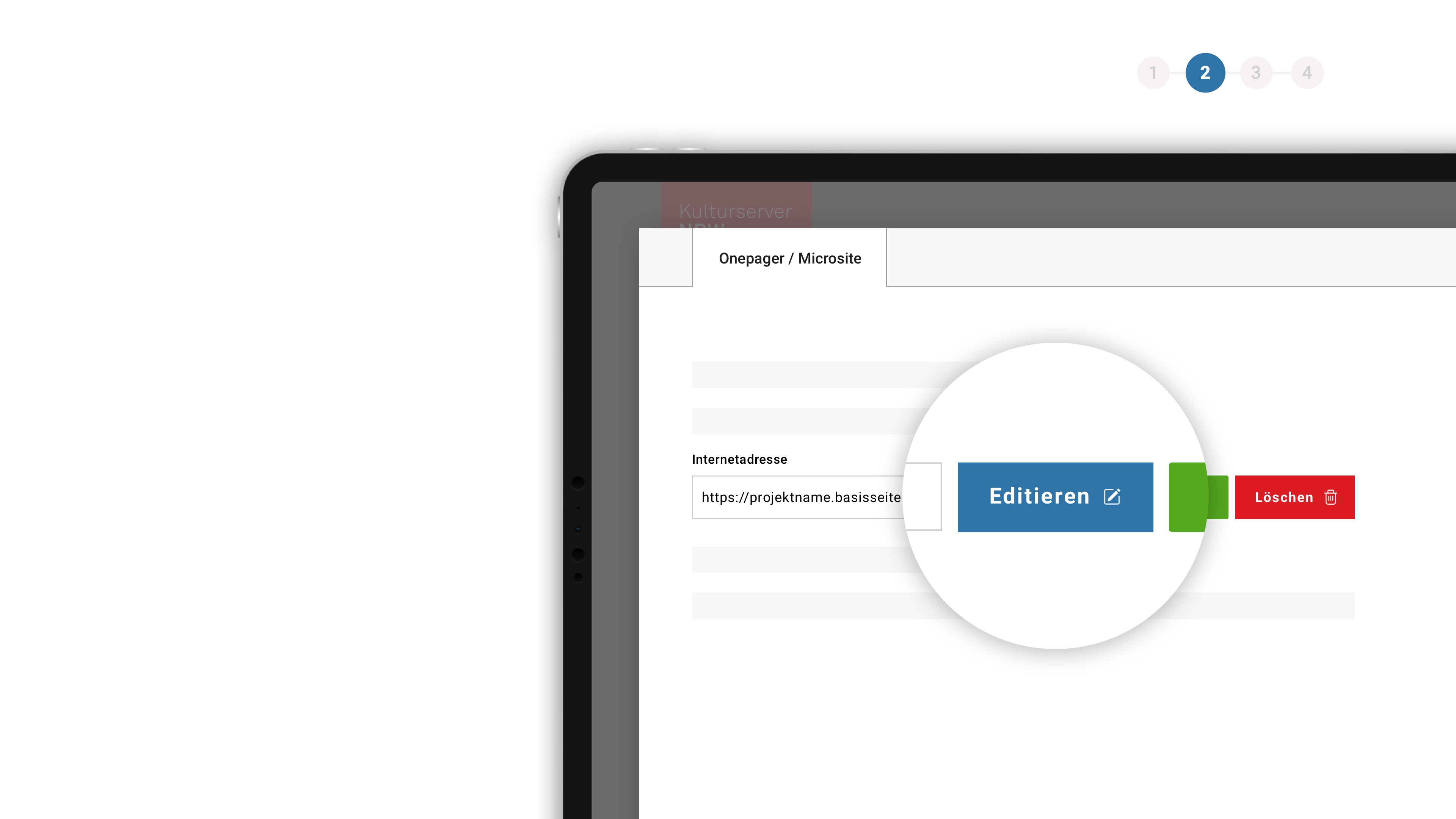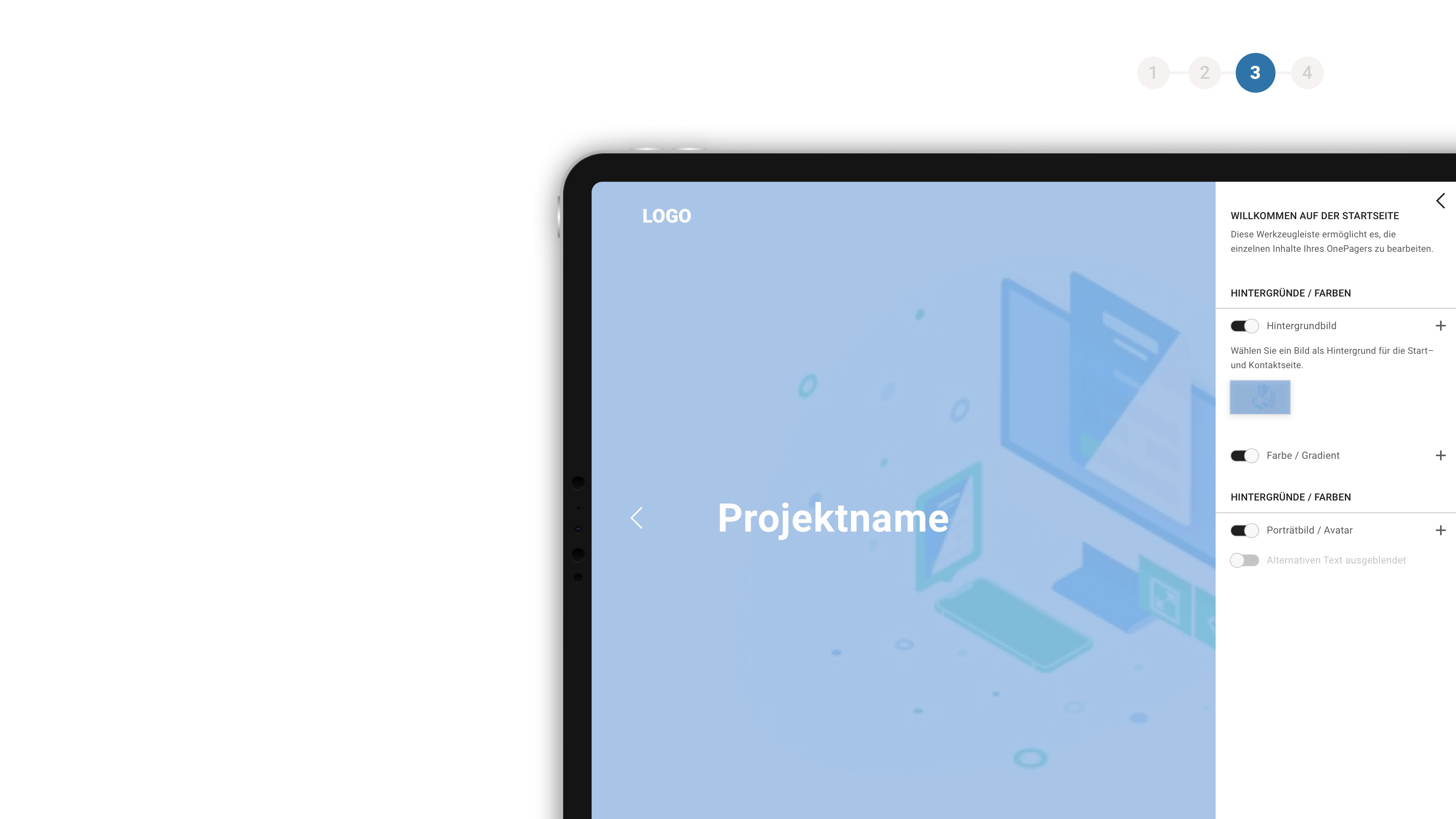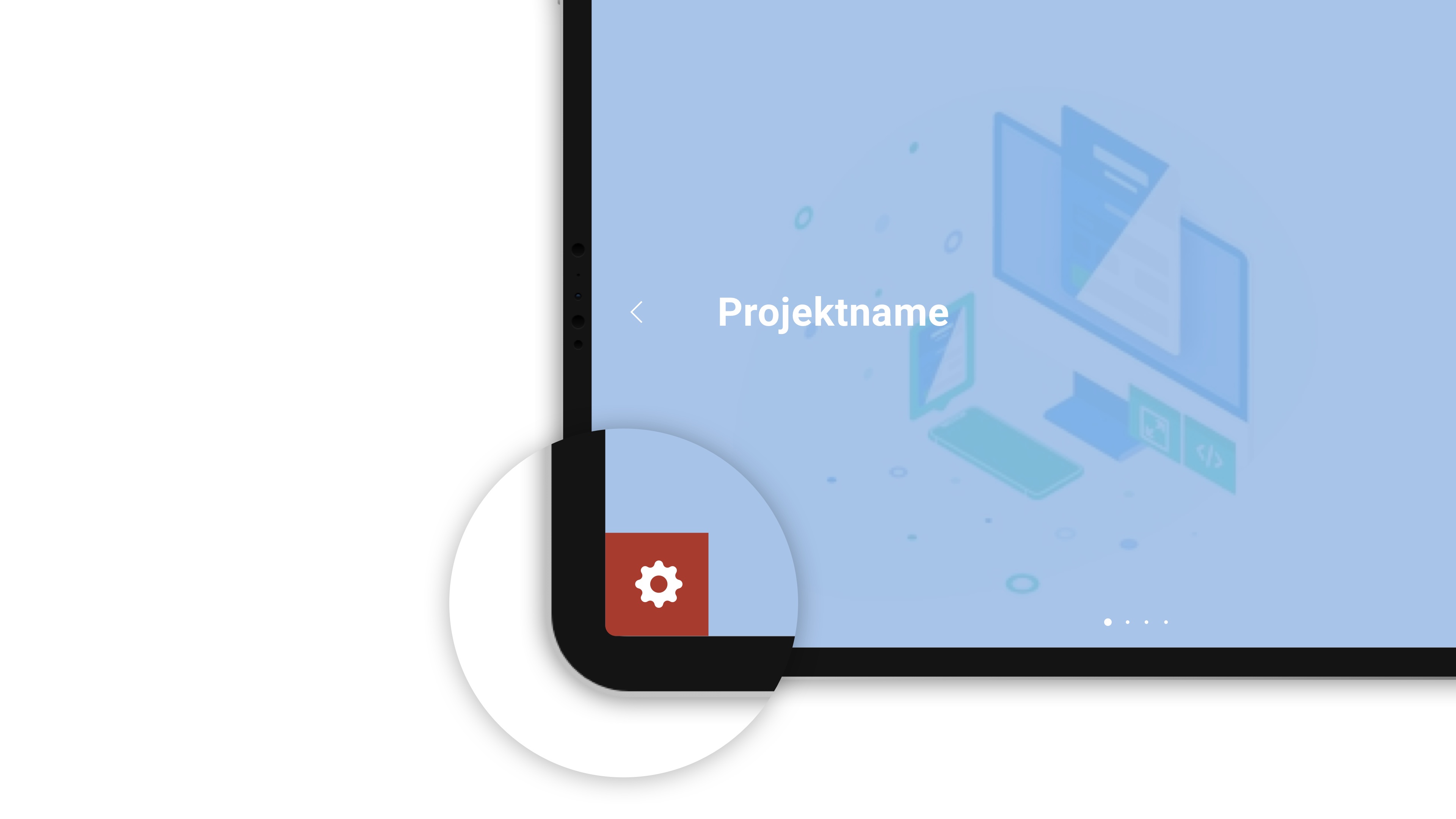Synopsis
At a small border-post on the Yugoslav-Albanian border, yet another generation of soldiers suffering the usual amount of boredom awaits the end of their service, counting days to the moment when they should take their uniforms off for good. It is the spring of 1987 and the thought never even crosses their mind that they would, in fact, put them back on quite soon and go to war. These are the last days of the country called Yugoslavia. Yet no one knew at the time.Daily routine of the army is disrupted by unusual circumstances. Frustrated and always drunk, lieutenant Safet PasJc feels a strange pain in his groins. He seeks help from the only doctor among the soldiers, Sinisa Sircevic, who finds out, very discretely, that it's a sexually transmitted disease. Not wishing his wife to know about it and trying to find excuses not to go home, Pasic declares a state of emergency, claiming that the Albanian army is preparing an attack * against Yugoslavia. A joke transforms into war hysteria: soldiers dig trenches, Pasic grows wilder as days go by, Sinisa embarks on a dangerous liaison, and his best friend Ljuba Paunovic makes an unconditional decision to leave the army. The situation slowly runs out of control...
Speaking about not so distant past with no nostalgia and no hatred, Border Post is a comedy about people on the verge of tragedy.