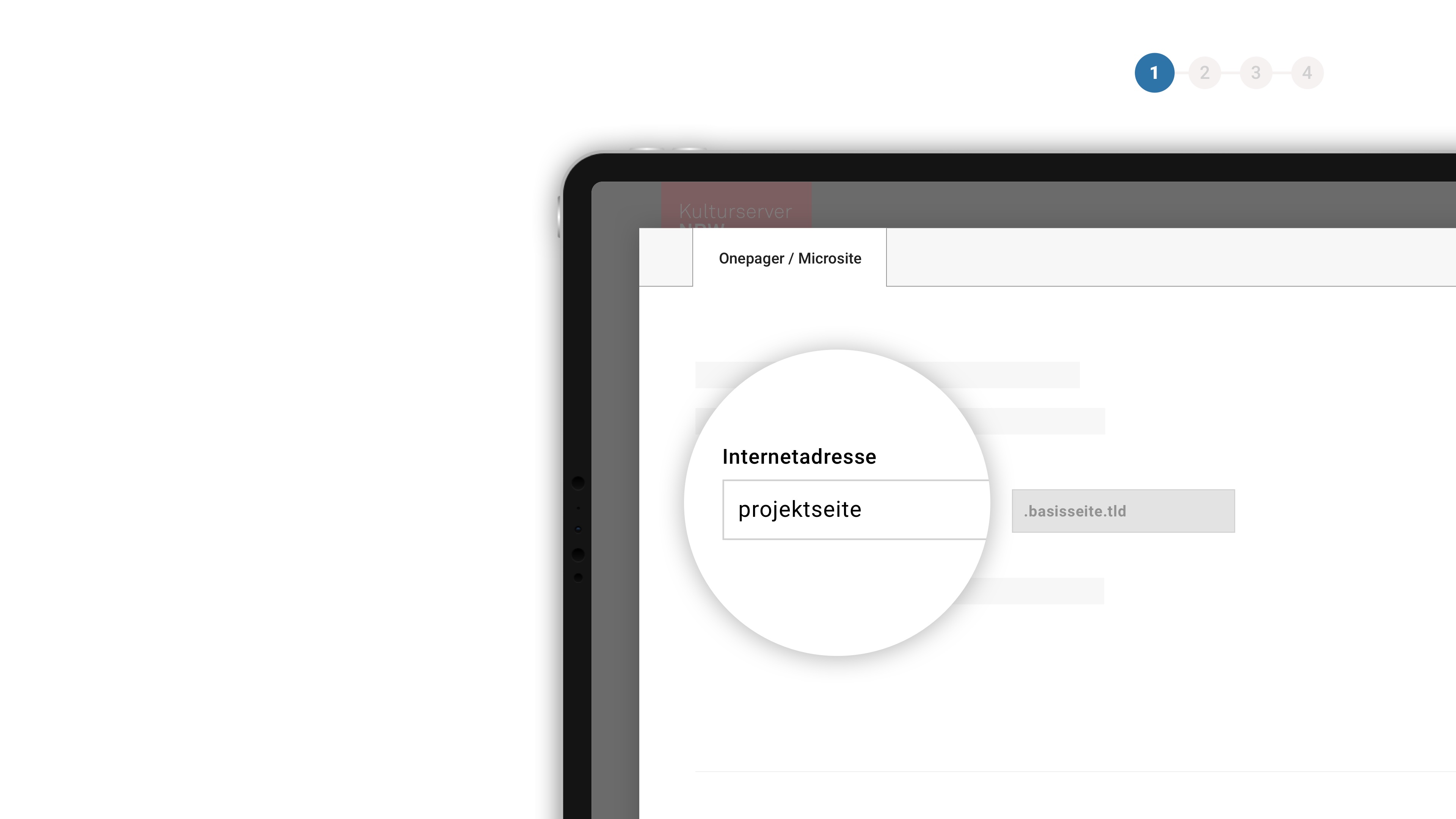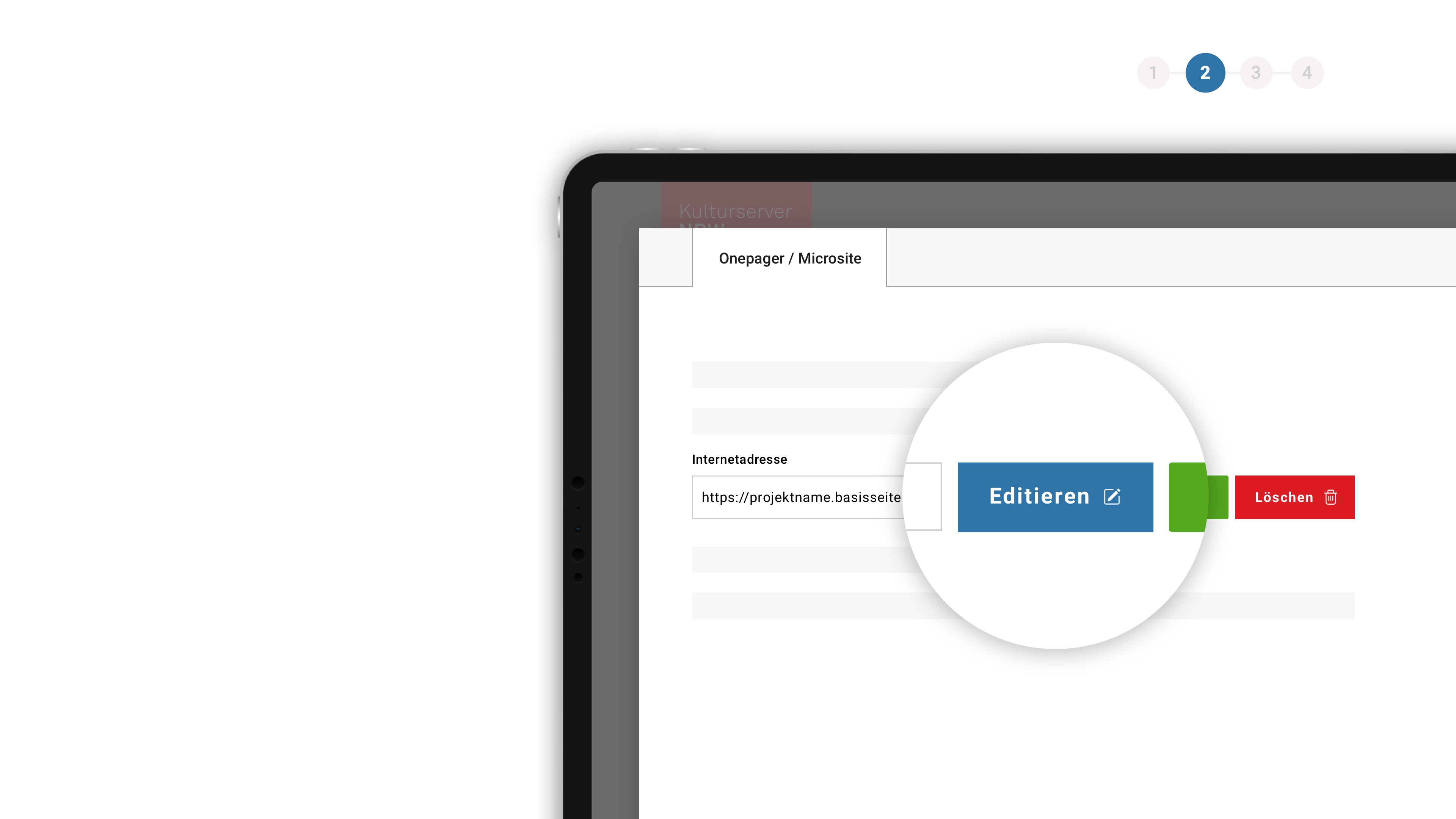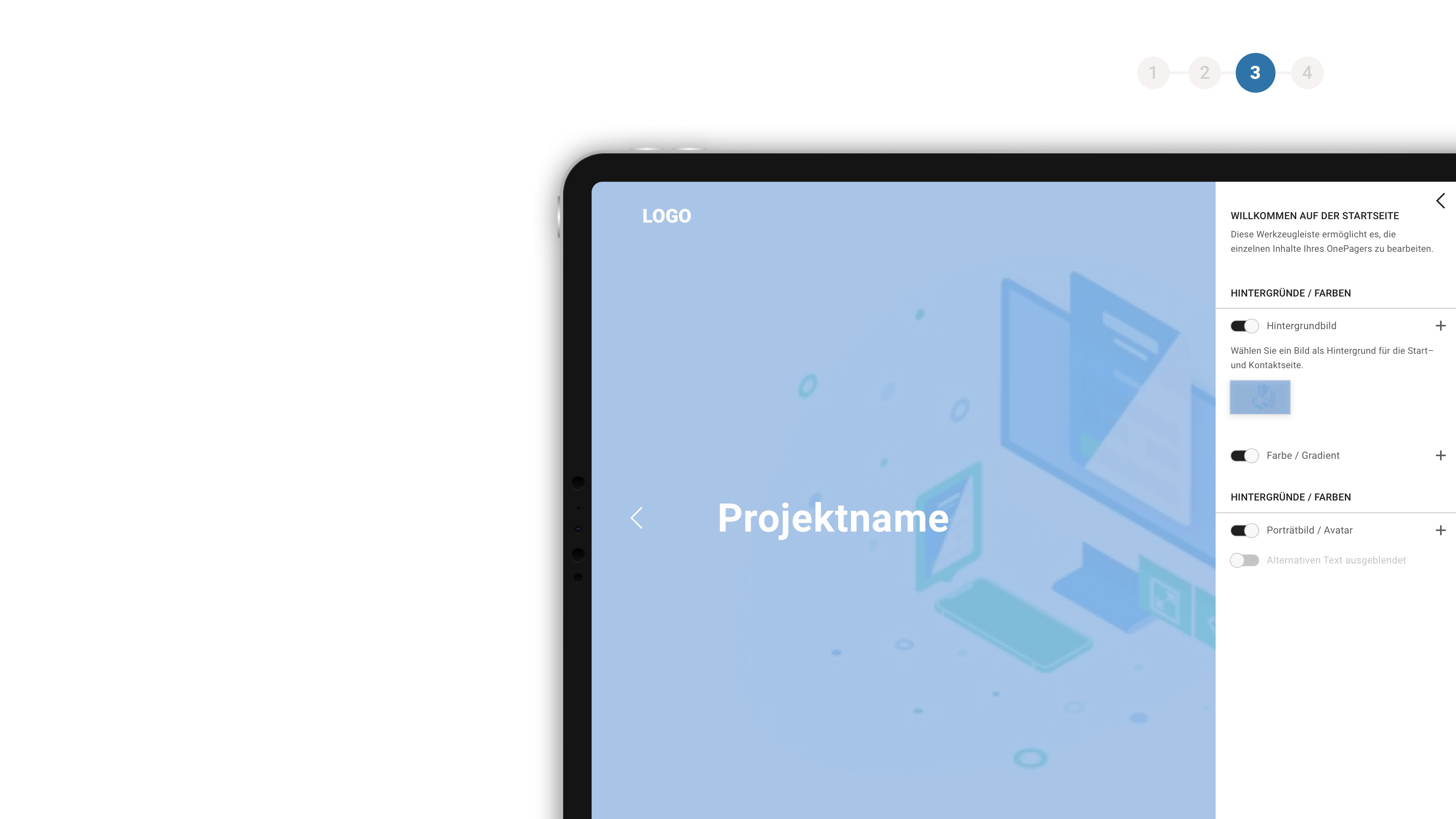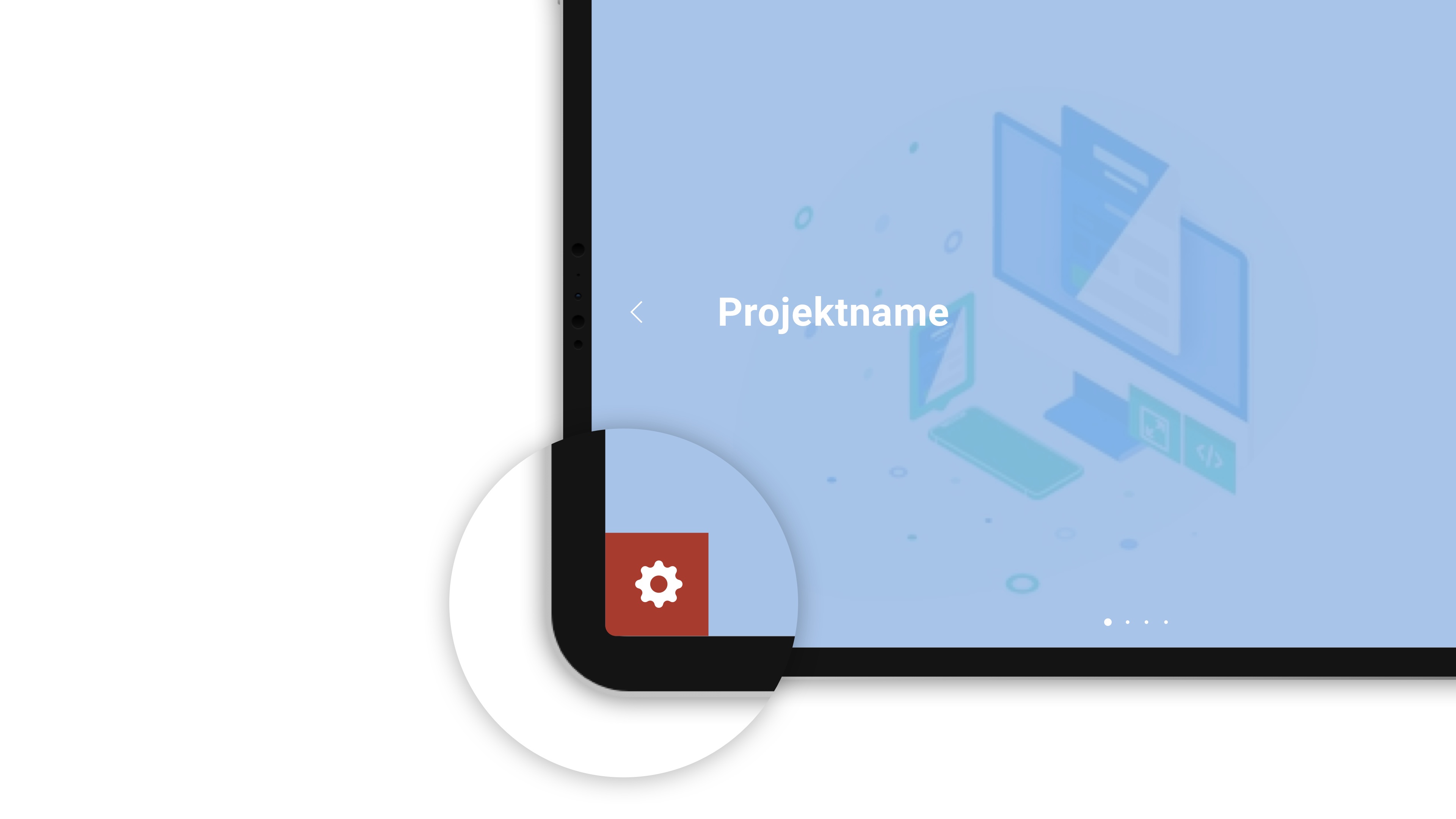|
Being Julia
Cast & Crew
- Regie
- Produzent
- Drehbuch
- KameraLajos Koltai
- Hauptdarsteller/inAnnette Bening (Julia Lambert), Jeremy Irons (Michael Gosselyn), Lucy Punch (Avice Crichton), Shaun Evans (Tom Fennel), Bruce Greenwood (Lord Charles ), Miriam Margolyes (Dolly de Vries), Juliet Stevenson (Evie)
- Schnitt
- Musik
- Szenenbild
- Kostüm
Cast & Crew
István SzabóRobert Lantos
Ronald Harwood
Lajos Koltai
Annette Bening (Julia Lambert), Jeremy Irons (Michael Gosselyn), Lucy Punch (Avice Crichton), Shaun Evans (Tom Fennel), Bruce Greenwood (Lord Charles ), Miriam Margolyes (Dolly de Vries), Juliet Stevenson (Evie)
Susan Shipton
Mychael Danna
Luciana Arrighi
John Bloomfield