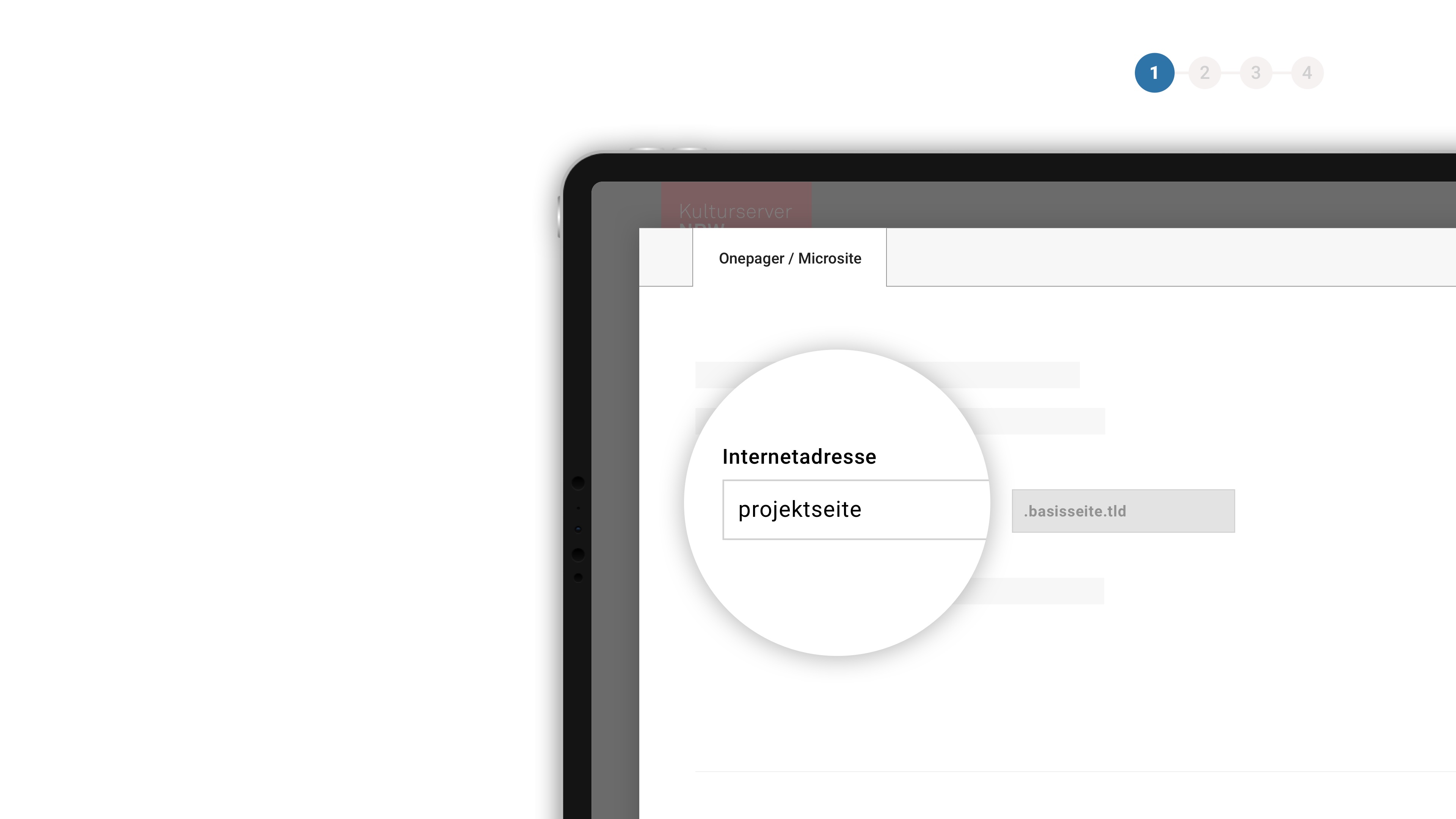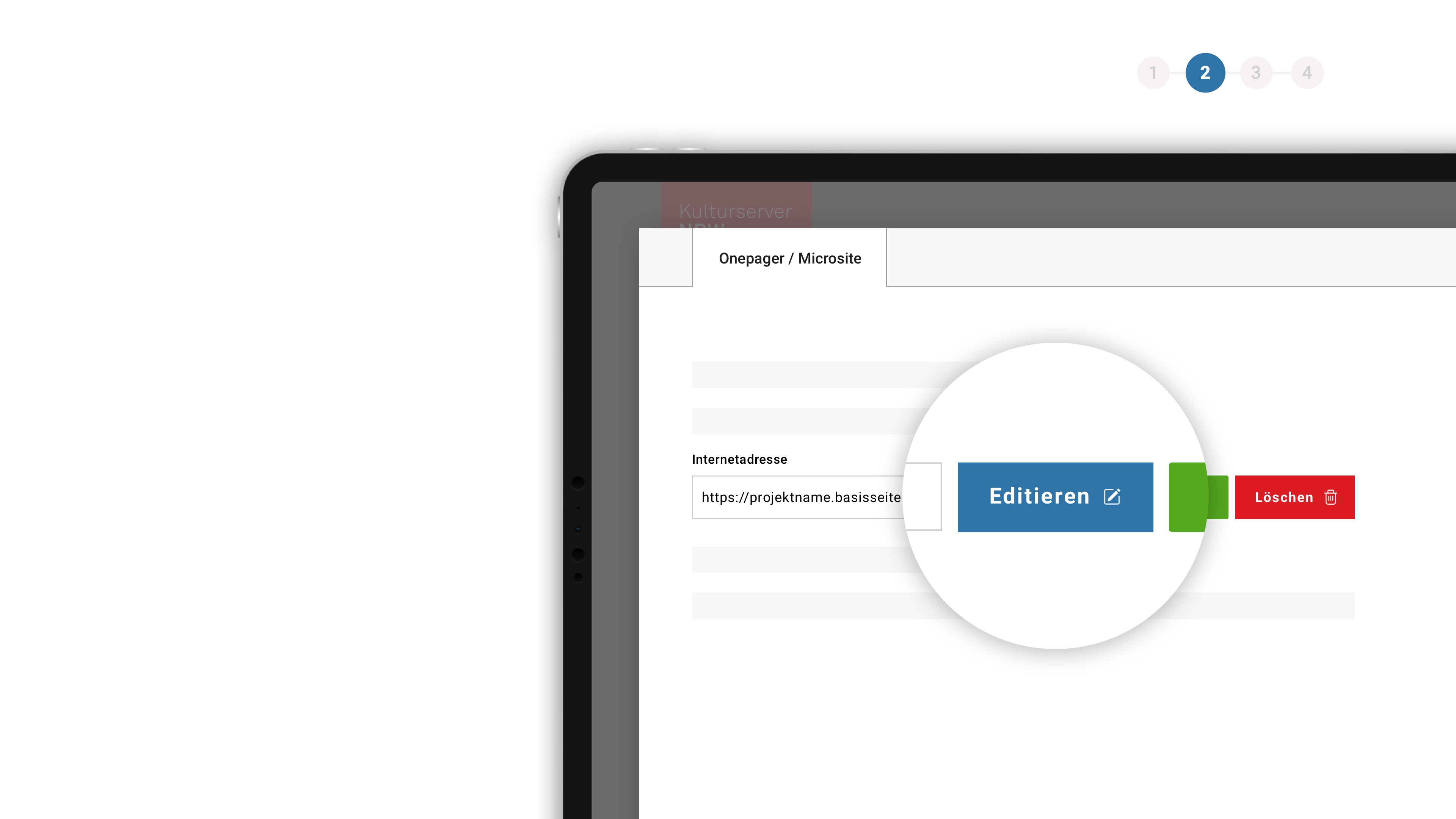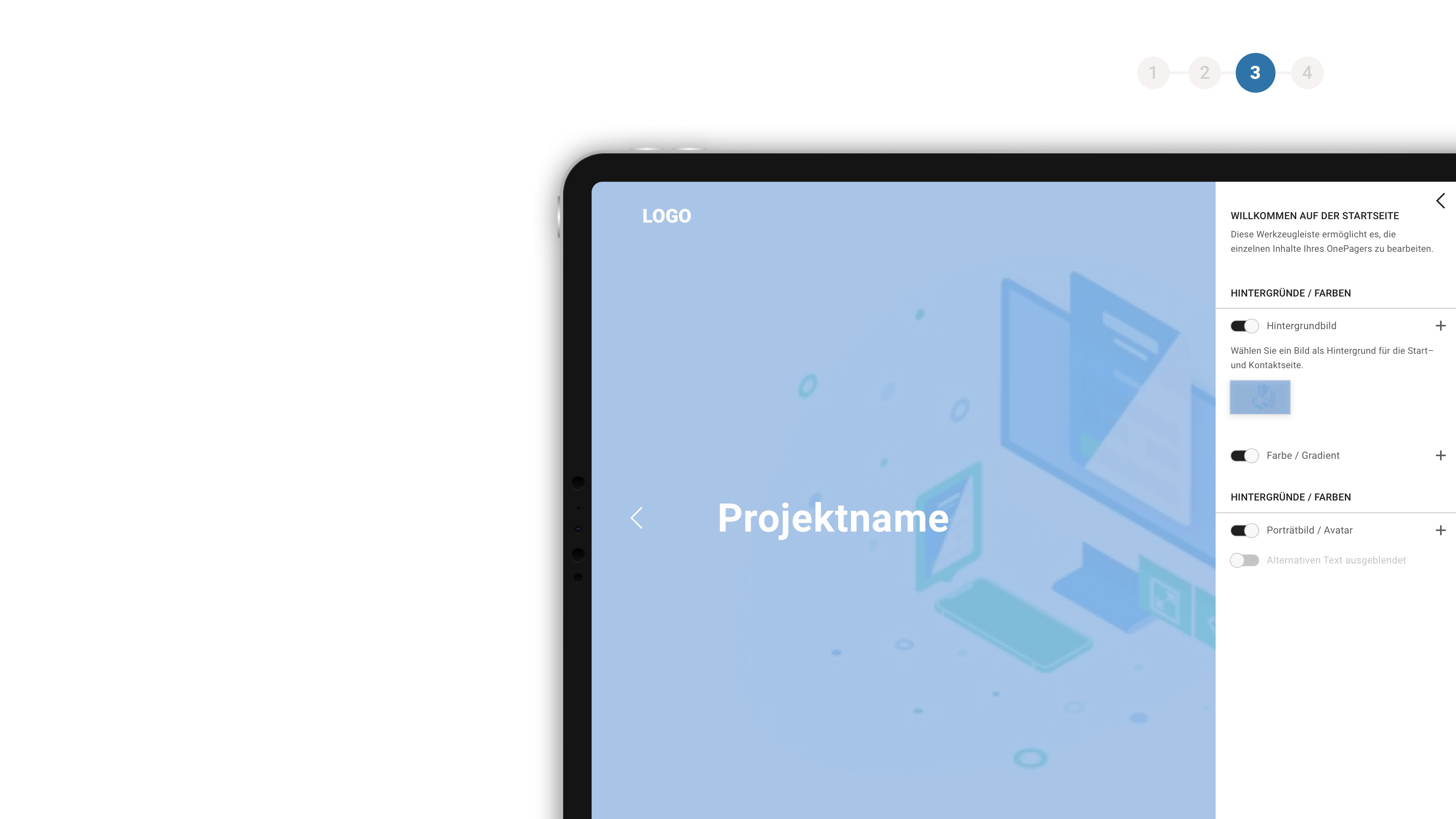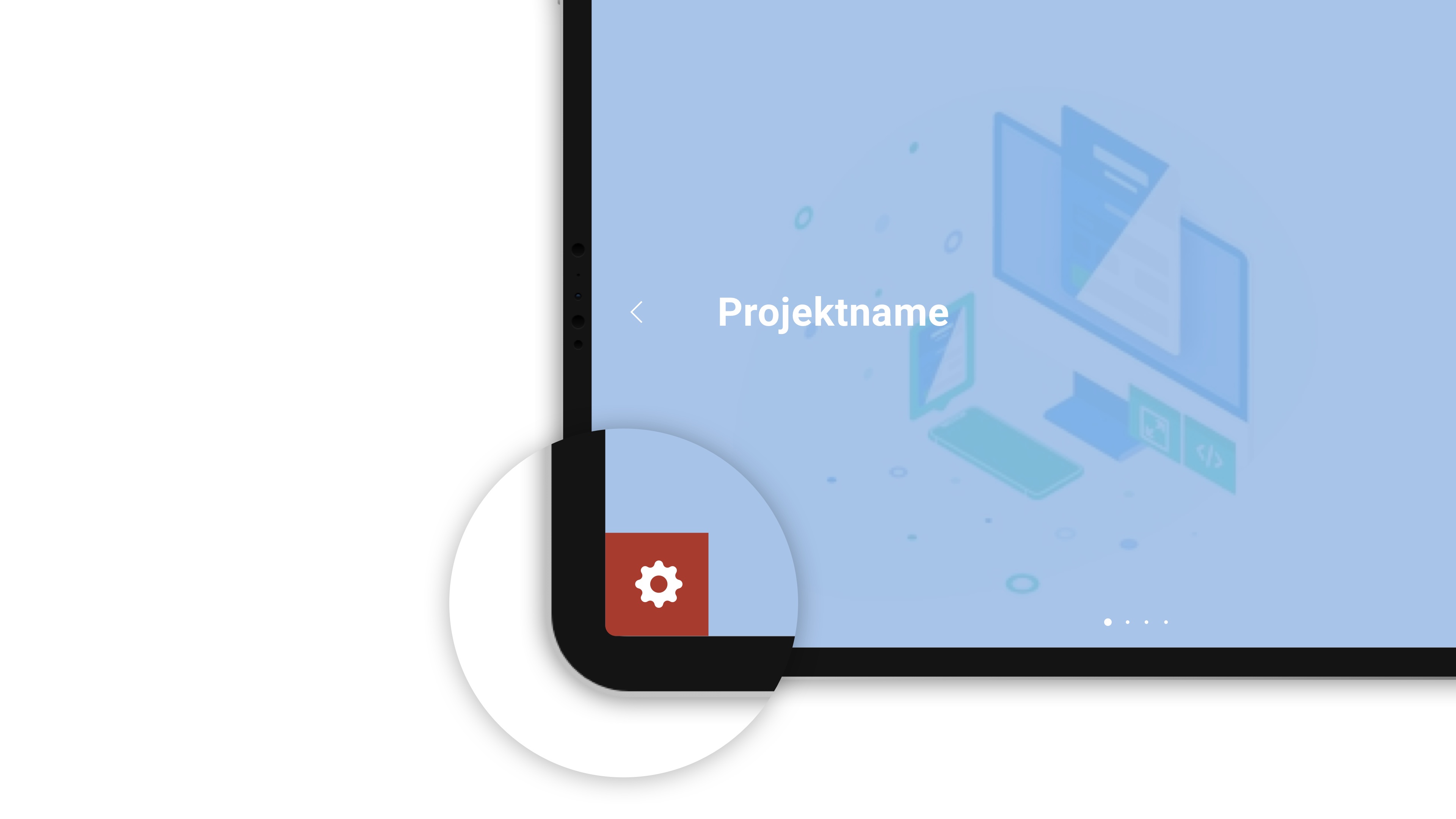Synopsis
In Europe the information technology of every state administration and its institutions – military, police, fiscal authorities etc. – is based on Microsoft programmes. This exposes us to a high technical and political security risk. Is our digital sovereignty at stake?Microsoft is generally considered the dinosaur of the digital age, lagging behind data giants Google, Facebook or Amazon. However, the US Corporation is more powerful today than ever before. The power of its monopoly is nowhere more apparent than in Europe: from Finland to Portugal, from Ireland to Greece, the information technology of every state administration and its institutions – military, police, fiscal authorities etc. – is based on Microsoft programmes. But since digital systems are constantly expanding and increasing in importance, countries are becoming more and more dependent on this single company. And increasingly vulnerable to the weak points inherent in Microsoft. The worldwide “WannaCry” cyber attack, for example, occurred as a result of security vulnerability at Microsoft. This dependence causes continually rising costs – around 50 billion euro in licensing fees every year – and prevents technical progress in state authorities. It systematically undermines European procurement and competition laws and leads inevitably to the company having an overwhelming political influence. And it exposes state IT systems along with citizens’ data to a high technical and political security risk. Is Europe’s digital sovereignty at stake?