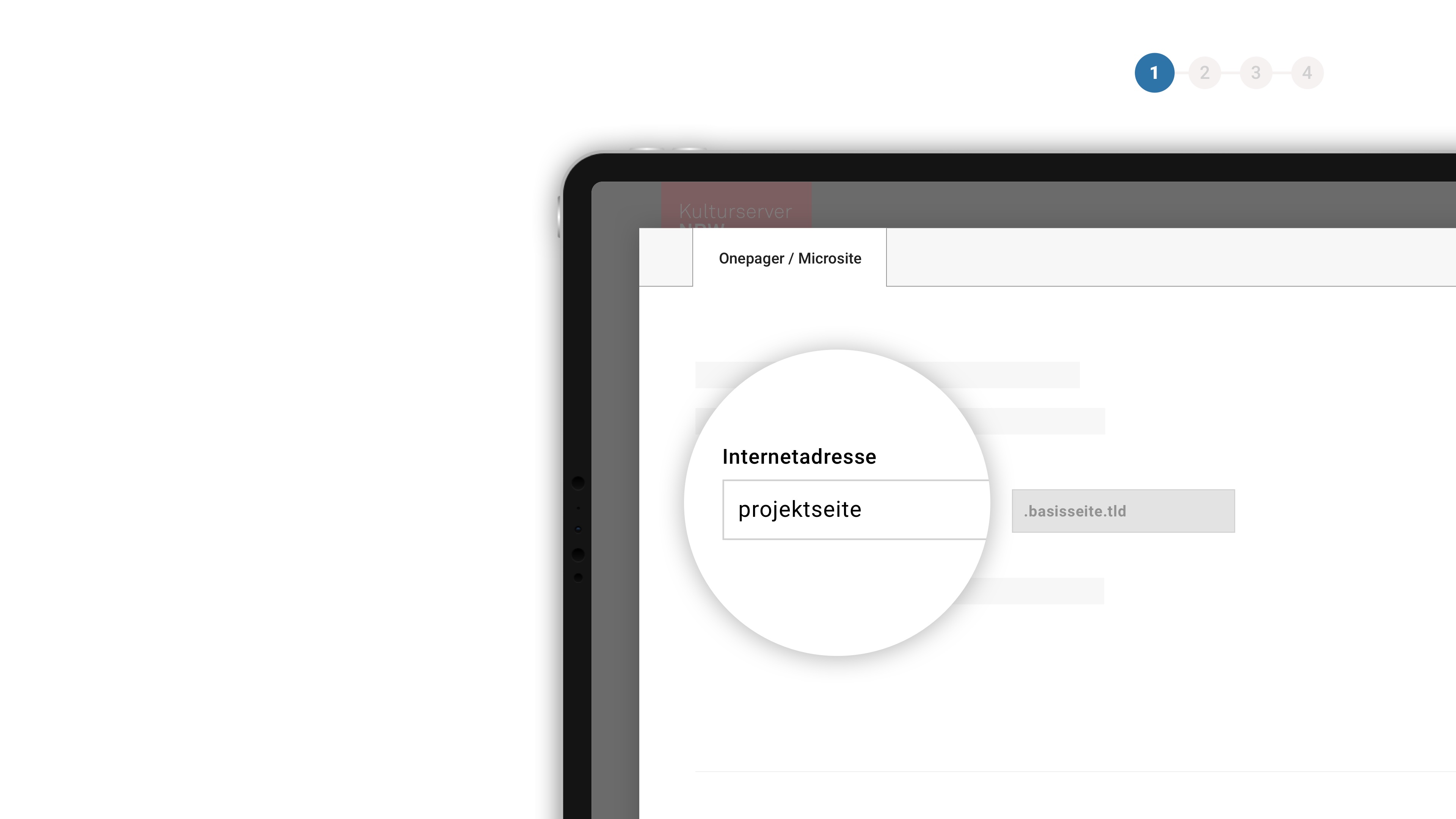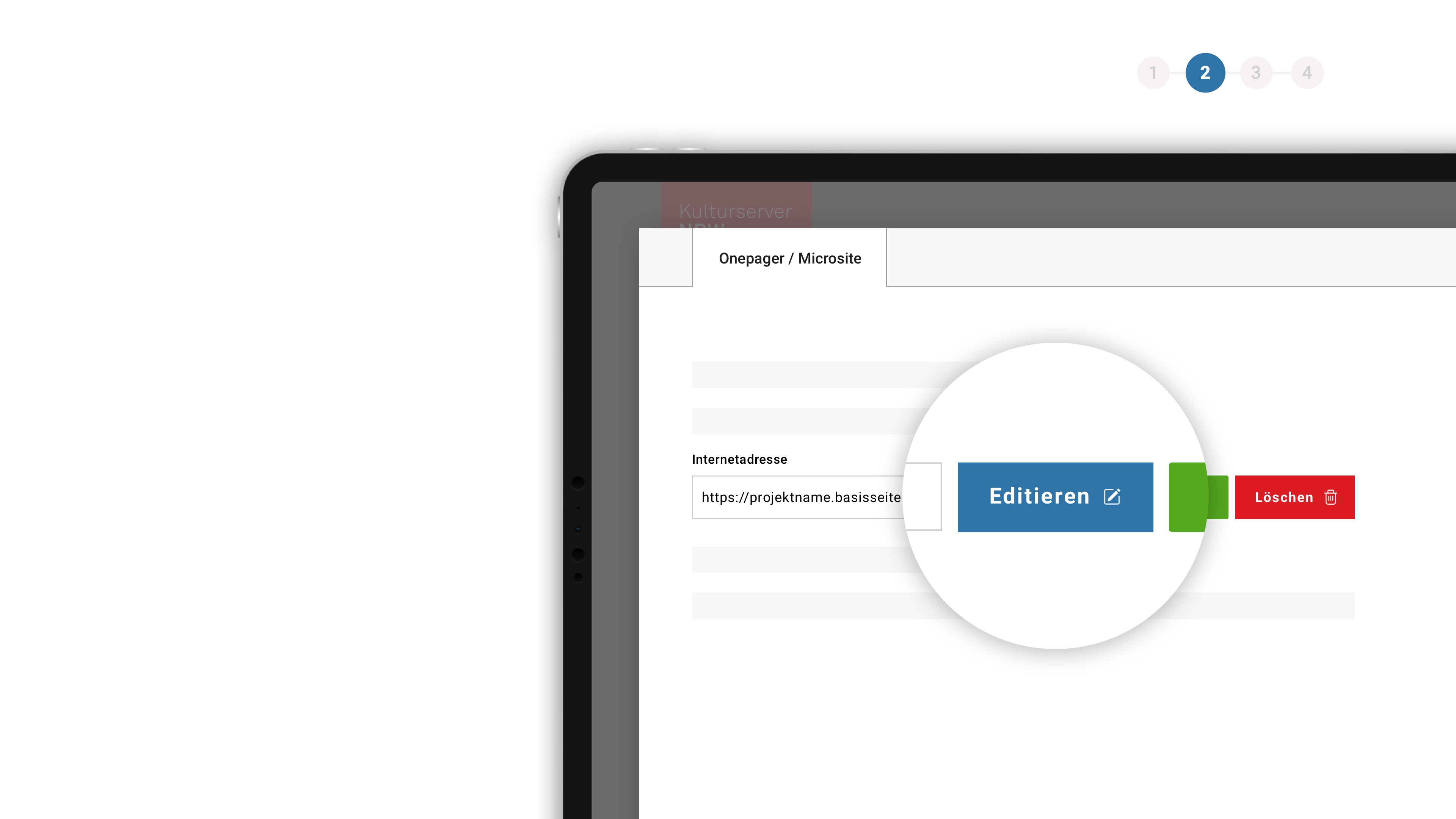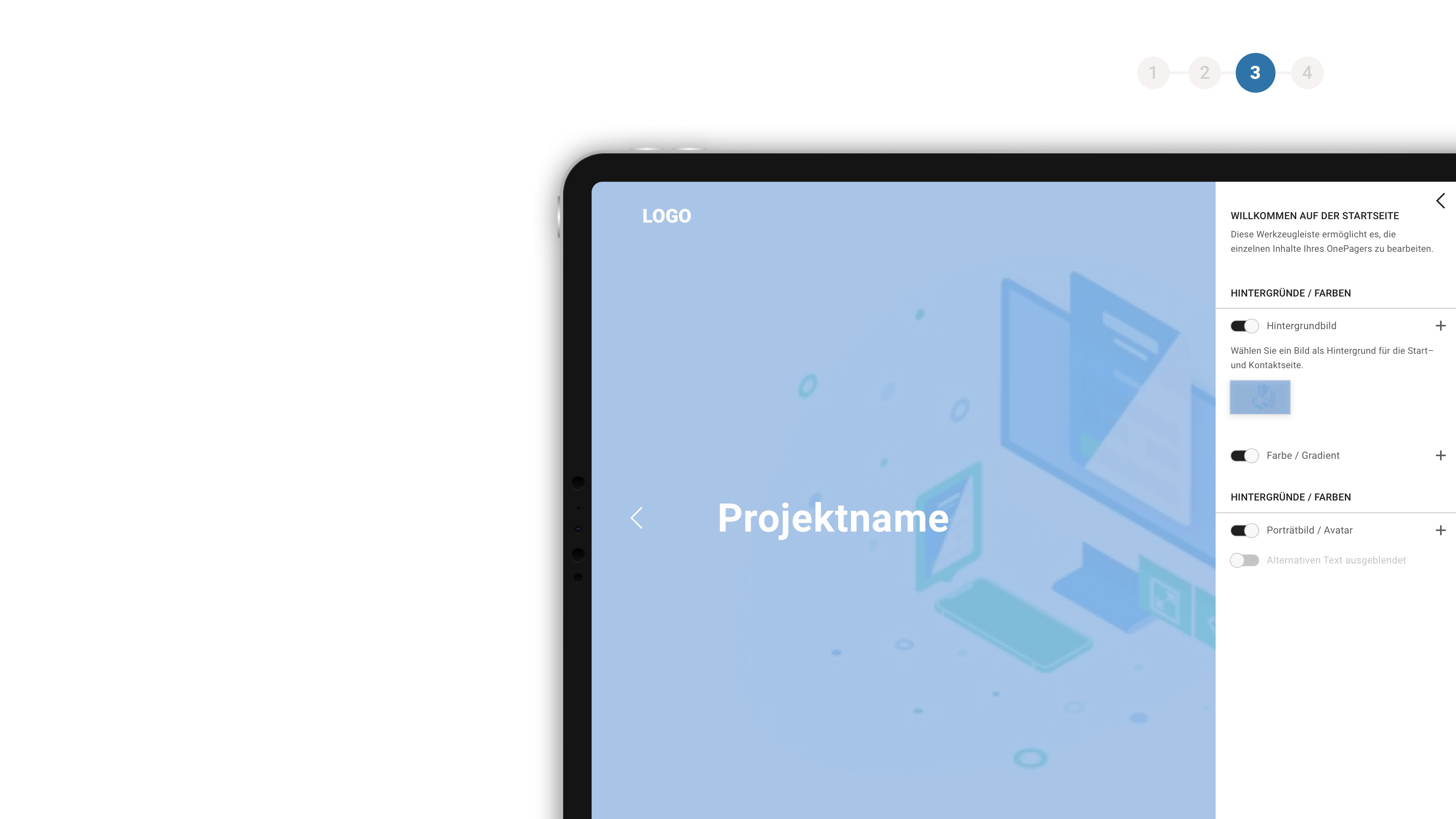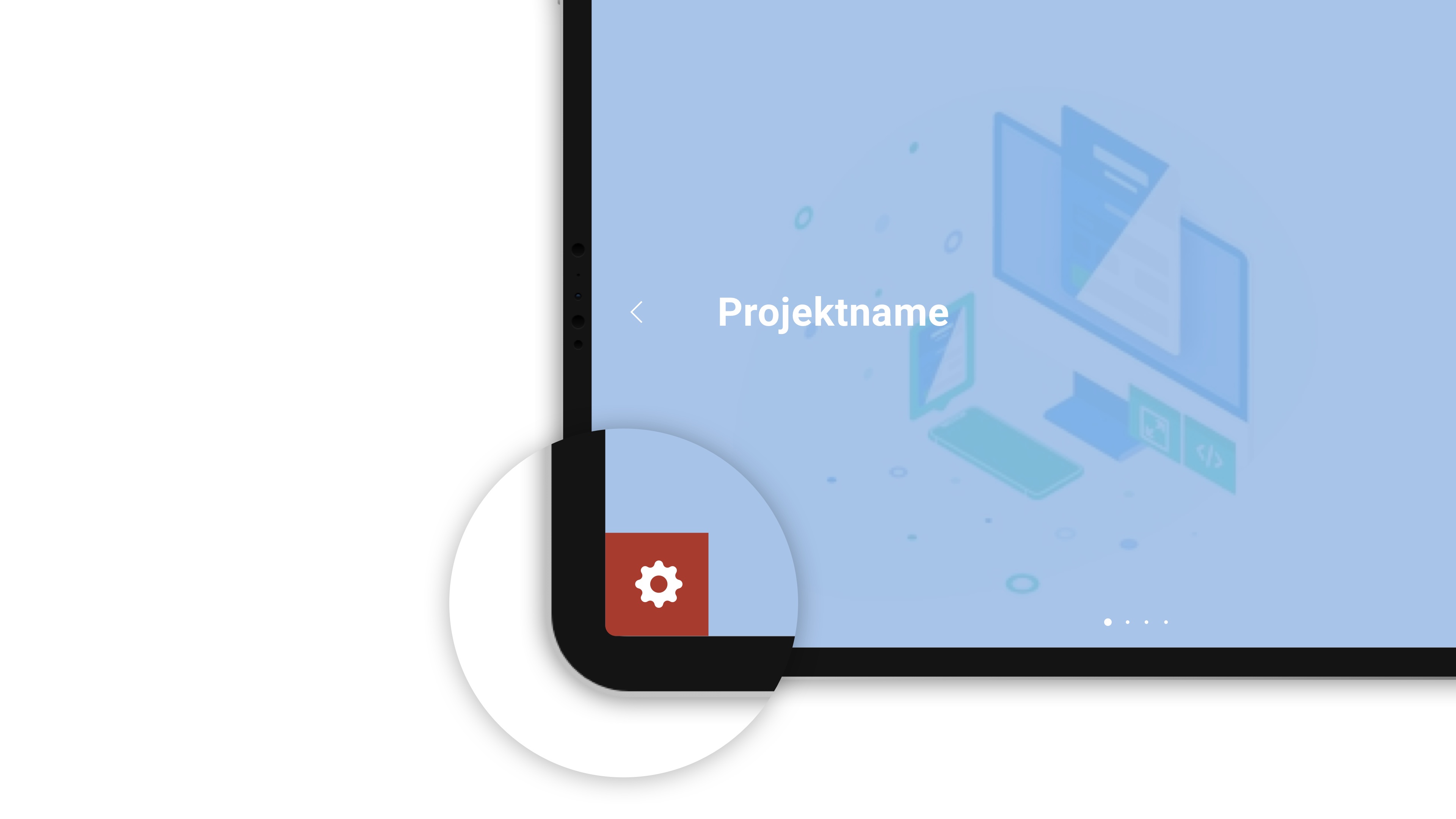|
CONFERENCE
Cast & Crew
- Regie
- Produzent
- Drehbuch
- Kamera
- Hauptdarsteller/in
- Schnitt
- Ton
- Musik
- Szenenbild
- VFX Supervisor
- Kostüm
- Maske
Statement Regisseur
CONFERENCE is the story of one fragile family against the backdrop of one of the major tragedies of the 21st century in Russian history. The film is an attempt to create a cinematic reflection of the tragic events that begins as a private family story but goes beyond that. Exploring the nature of fear is my main focus in the film. The protagonist, Natasha, seems to take the participants of the memorial evening hostages, again, in order to remember and re-live in detail that terrible moment of her life.Will she, and will we, overcome fear and find a way to move on?
Biographie
Ivan I. Tverdovskiy is a Russian writer/director who was born in Moscow on 29 December 1988 and graduated from the State Institute of Cinematography (VGIK, Moscow), workshop by Alexei Uchitel. CONFERENCE is his fourth film.FILMOGRAPHY:
2021 - CONFERENCE
2018 - JUMPMAN
2016 - ZOOLOGY
2014 - CORRECTION CLAS
Weltverkäufe
London
Produktionsfirma
Zürich
Moskau
Cast & Crew
Ivan TverdovskiyKaterina Mikhaylova, Konstantin Fam, Egor Odintsov
Ivan Tverdovskiy
Fedor Glazachev
Natalya Pavlenkova (Natasha), Ksenia Zueva (Galya), Aleksandr Semchev (Oleg), Olga Lapshina (Sveta)
Ivan Tverdovskiy
Horret Kuus
Sten Sheripov
Vanya Bouden
Hendrik Proosa, Jan Viljus
Lena Litvinuk
Anastasiya Haretdinova