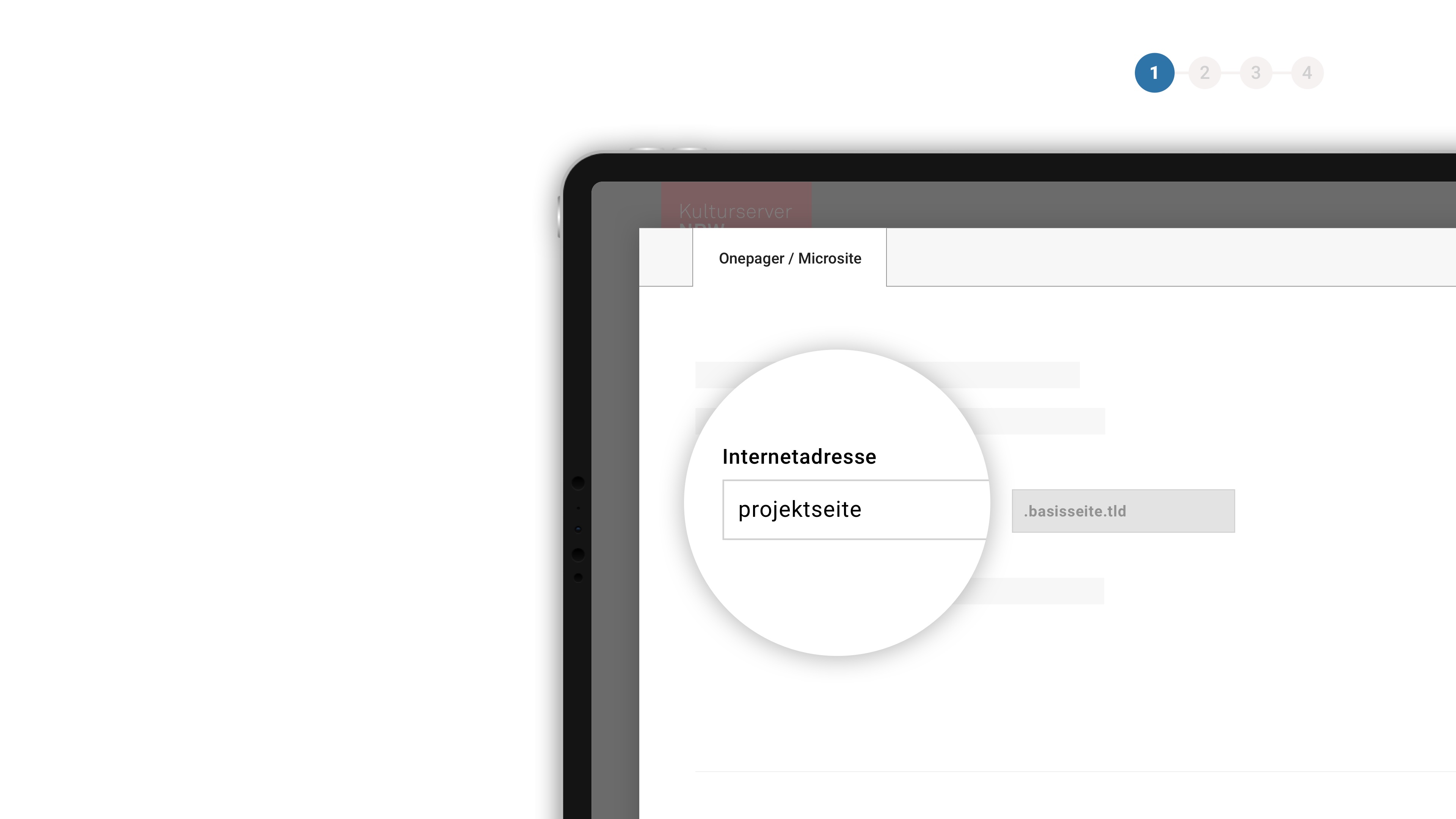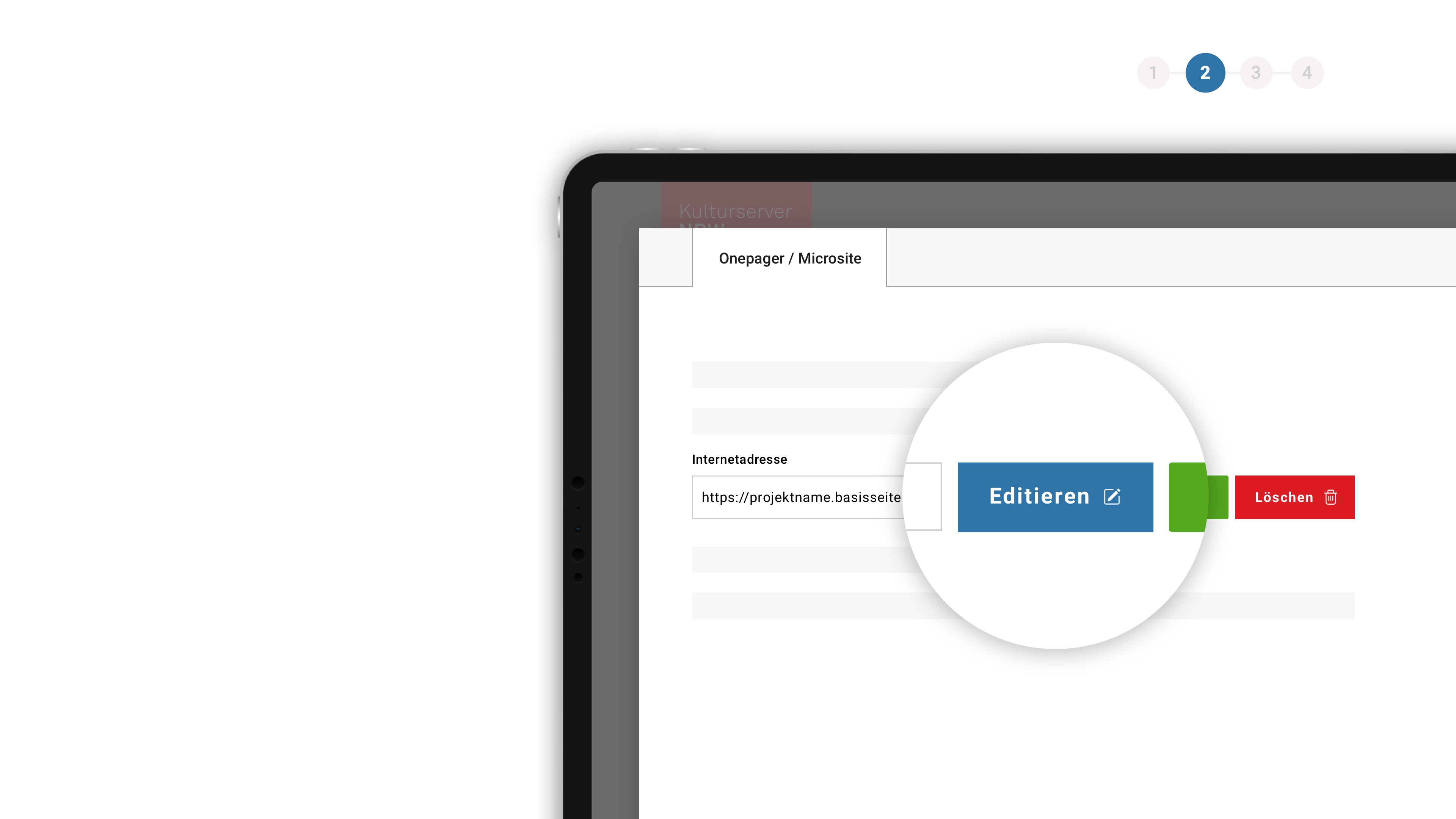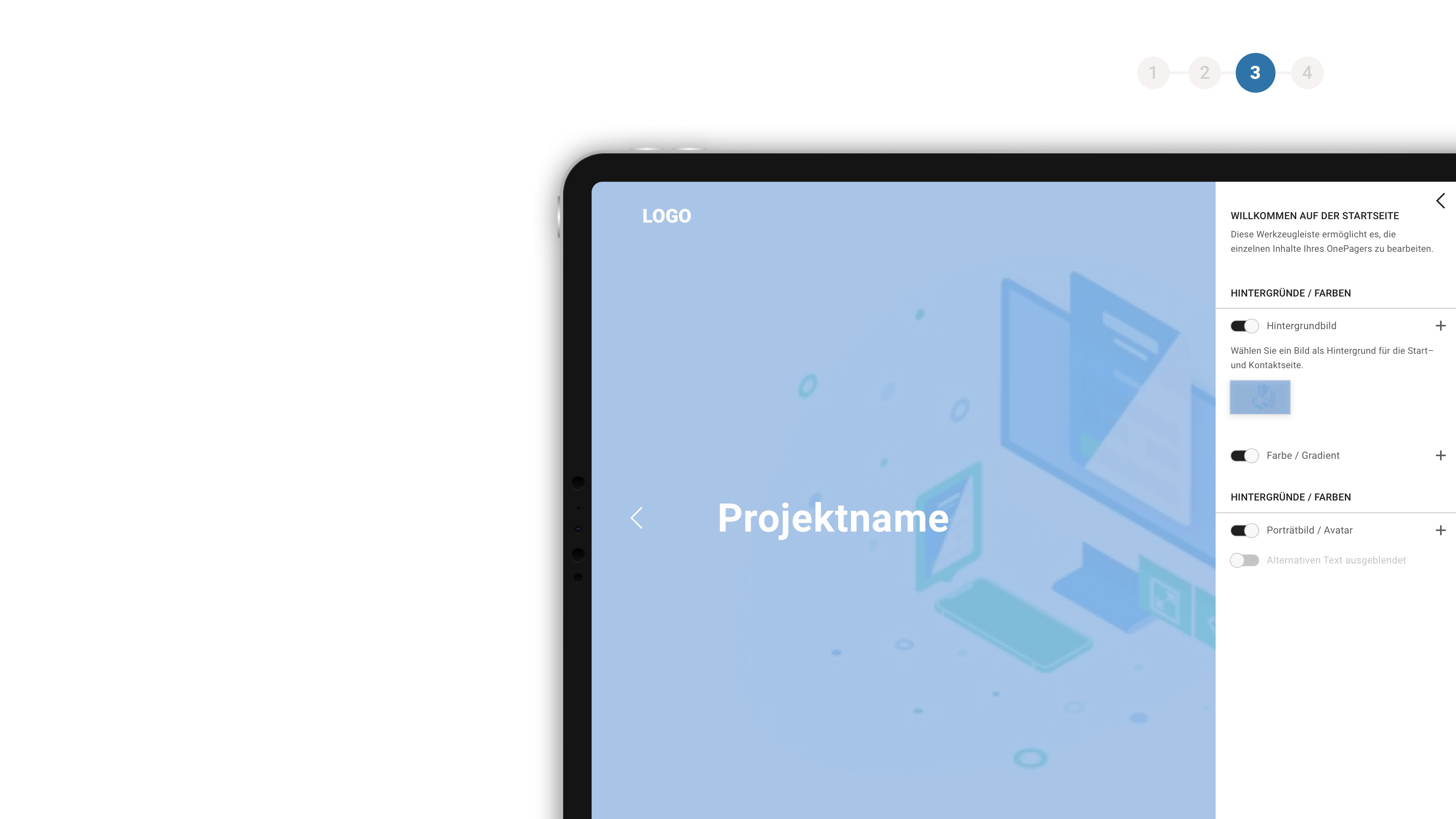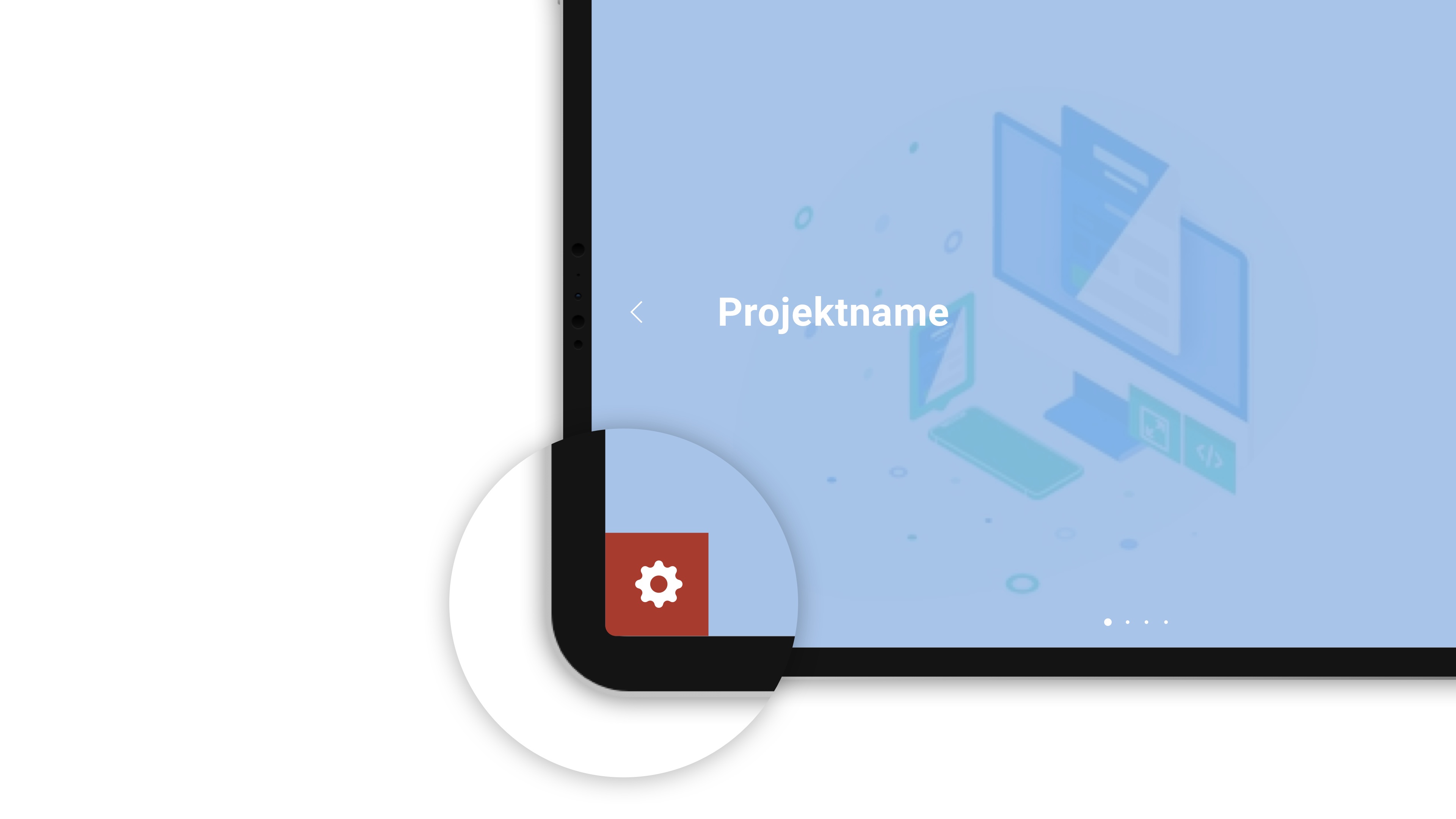Synopsis
In the struggle of daily existence, the thirst for love may be greater than that for life itself.A couple and their teen-aged son eke out a living on a hilltop, doing the laundry for local hotels, despite the intermittent water supply. Their simple life is overturned by the arrival of a father-and-daughter team of diviner and well-digger, who promise to bring an end to this precarious existence by finding a well on their arid hill. But ultimately, these newcomers quench a thirst that is much stronger than that for mere water.