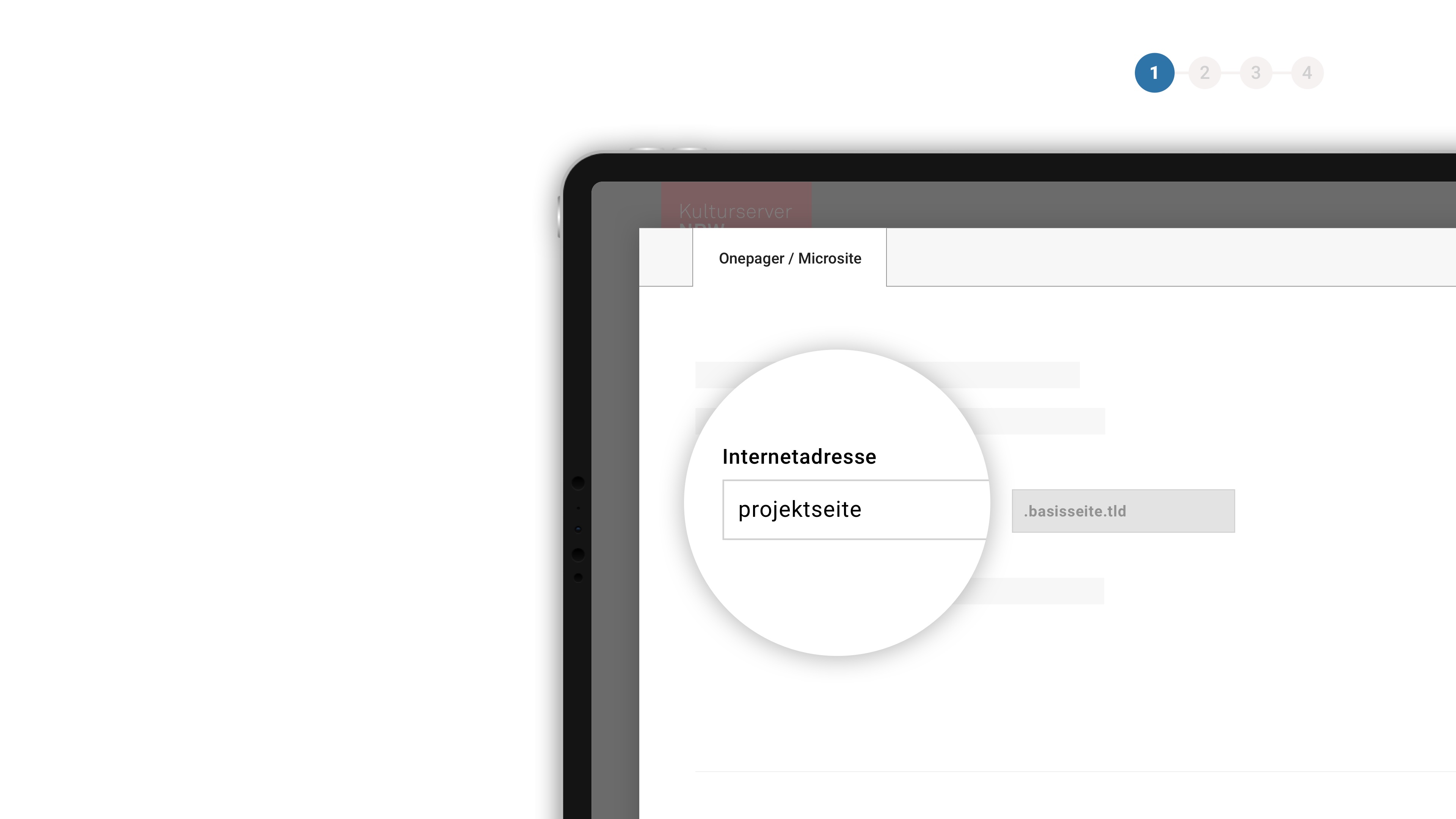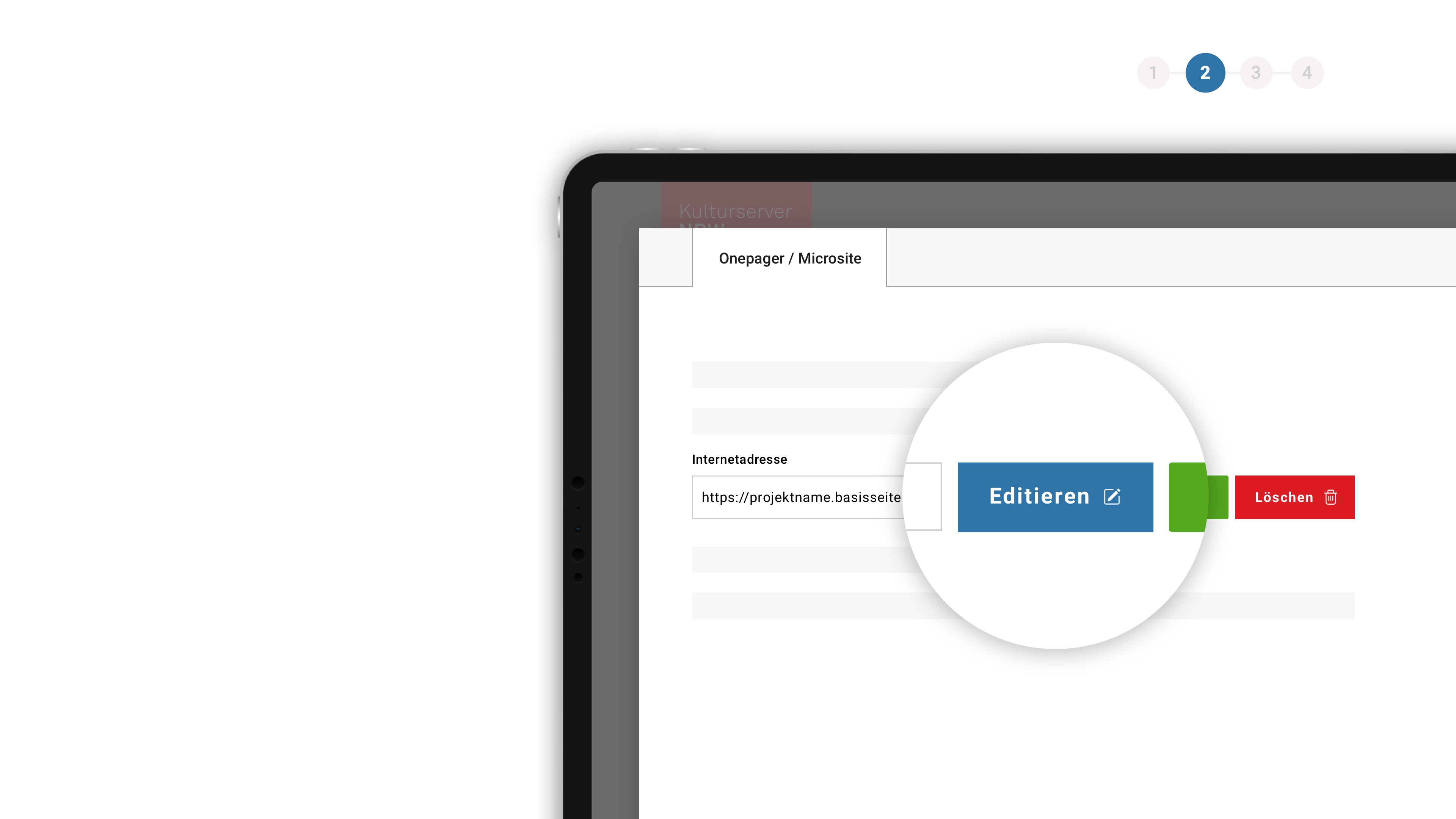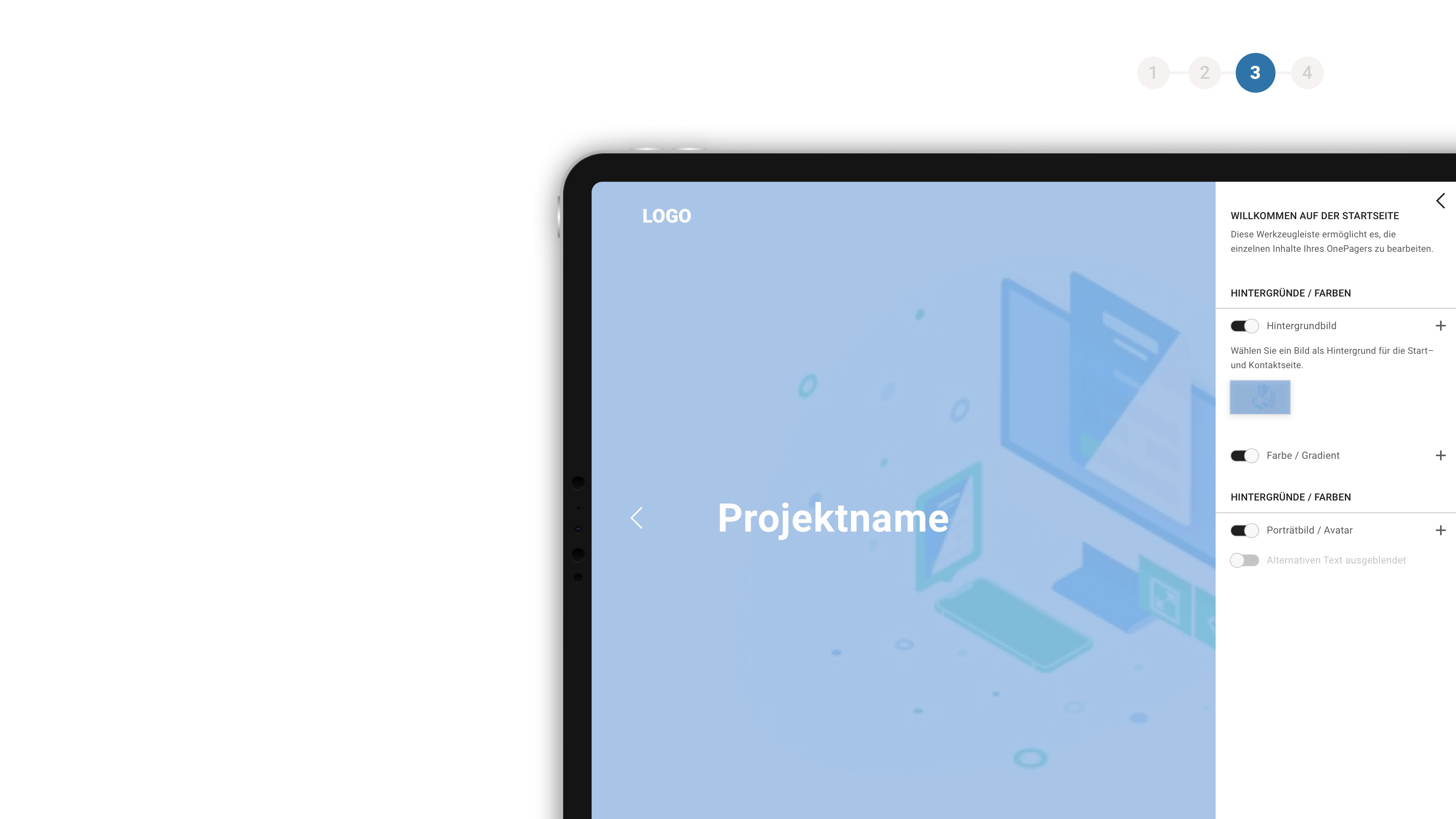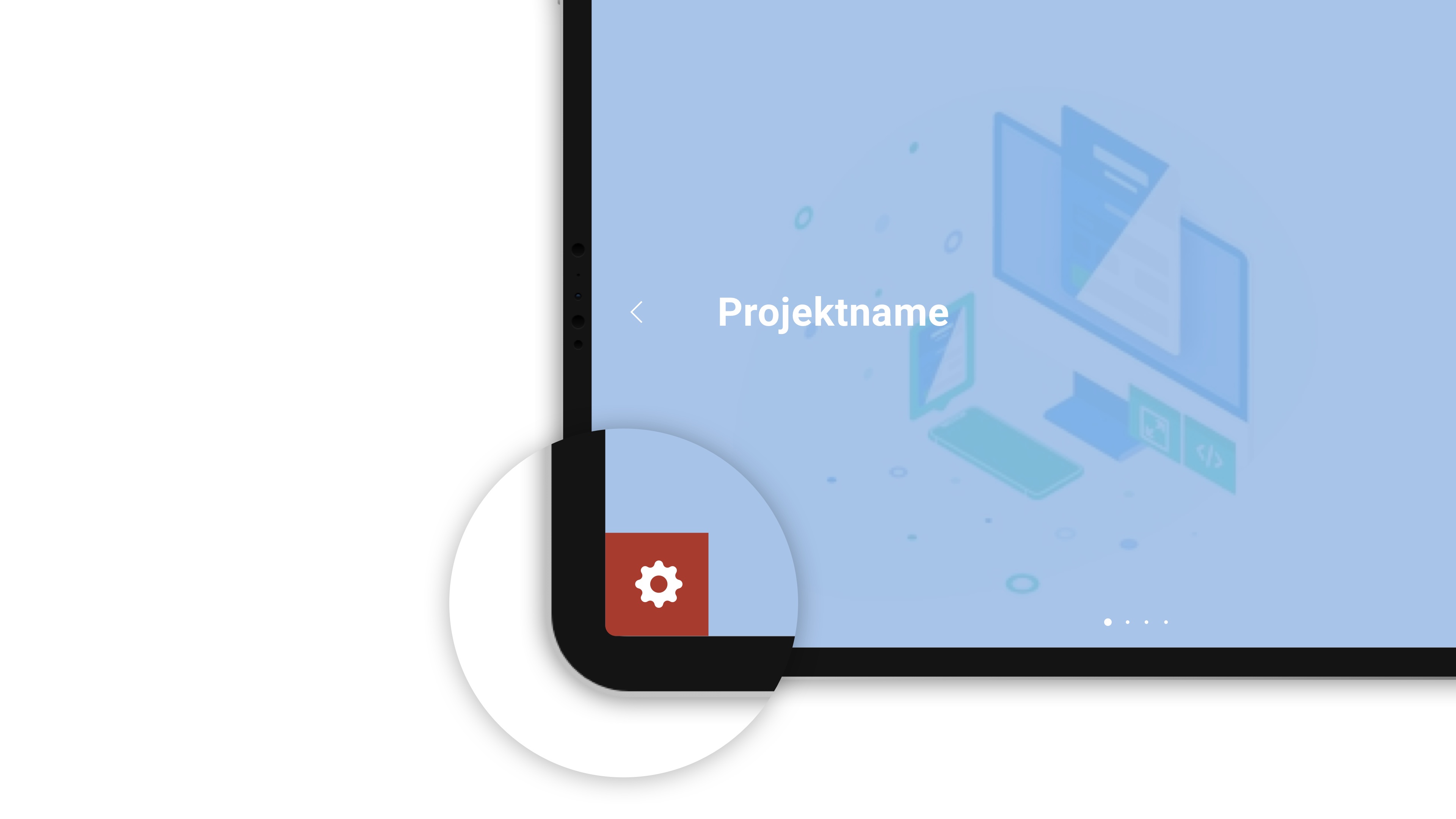Synopsis
In a small rural Spanish village, eight-year-old Moncho emerges from a sheltered childhood to begin his first day of school. Told by his elder brother that teachers beat little boys, Moncho is so terrified that he runs away from the school and spends the day and night hiding in the nearby forest. His teacher, however, is a kind-hearted man and personally goes to Moncho to ask him to return to his classroom. There, Moncho finds solace and comfort under his teacher's wing and embarks on his first journey into knowledge and life. Impassioned by his environment, Moncho begins to explore the life that surrounds him, witnessing the passionate embrace of a young couple while experiencing the power of unrequited love. With the arrival of spring, Don Gregorio conducts his lessons in the countryside, introducing Moncho and his classmates to the courtship skills of the sparrow and the reason behind the perfect, spiral shaped tongue of the butterfly.But on 18 July 1936, Moncho and Don Gregorio s peaceful world is brutally invaded by the politics and violence of a country torn apart at its soul.