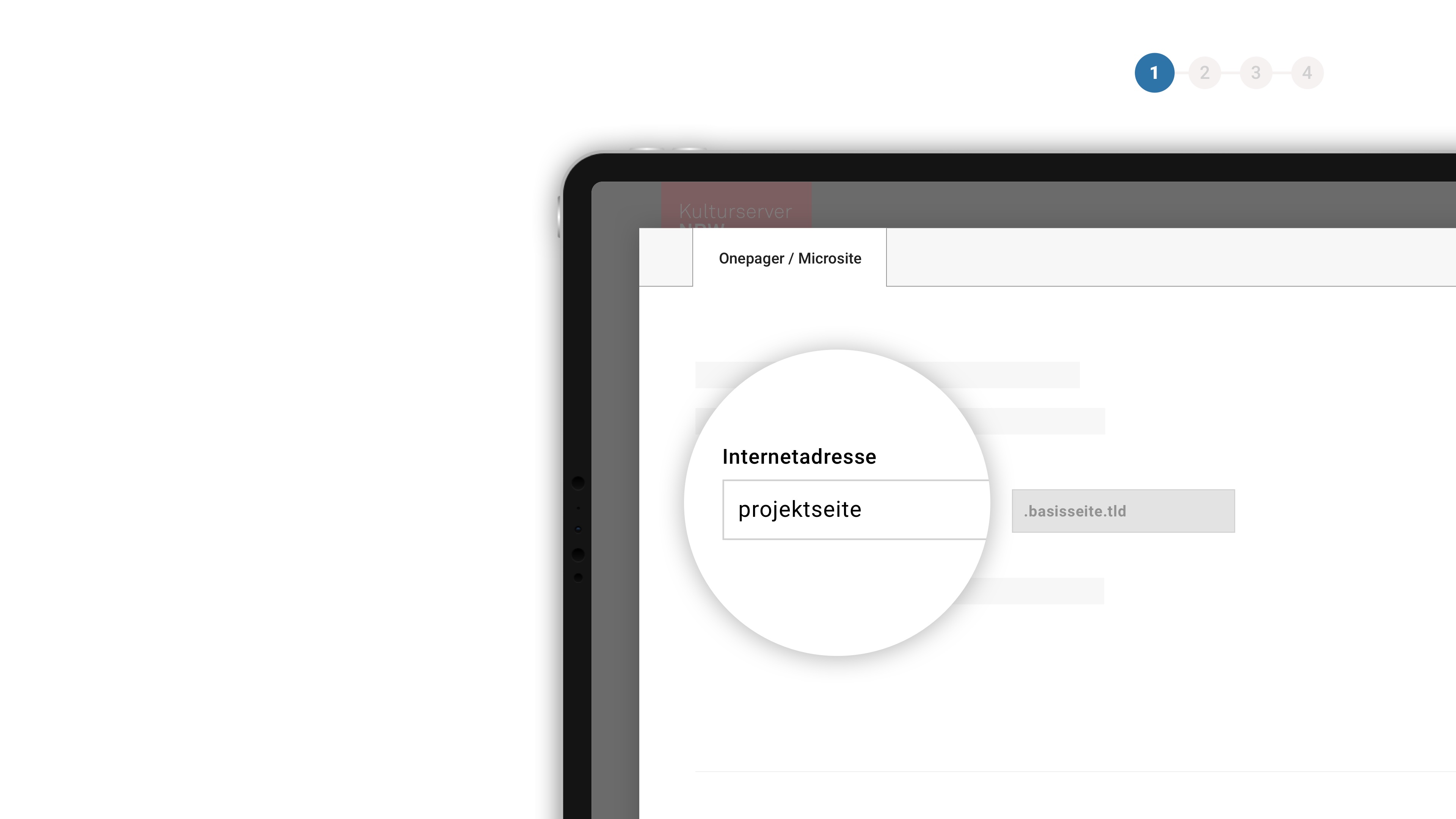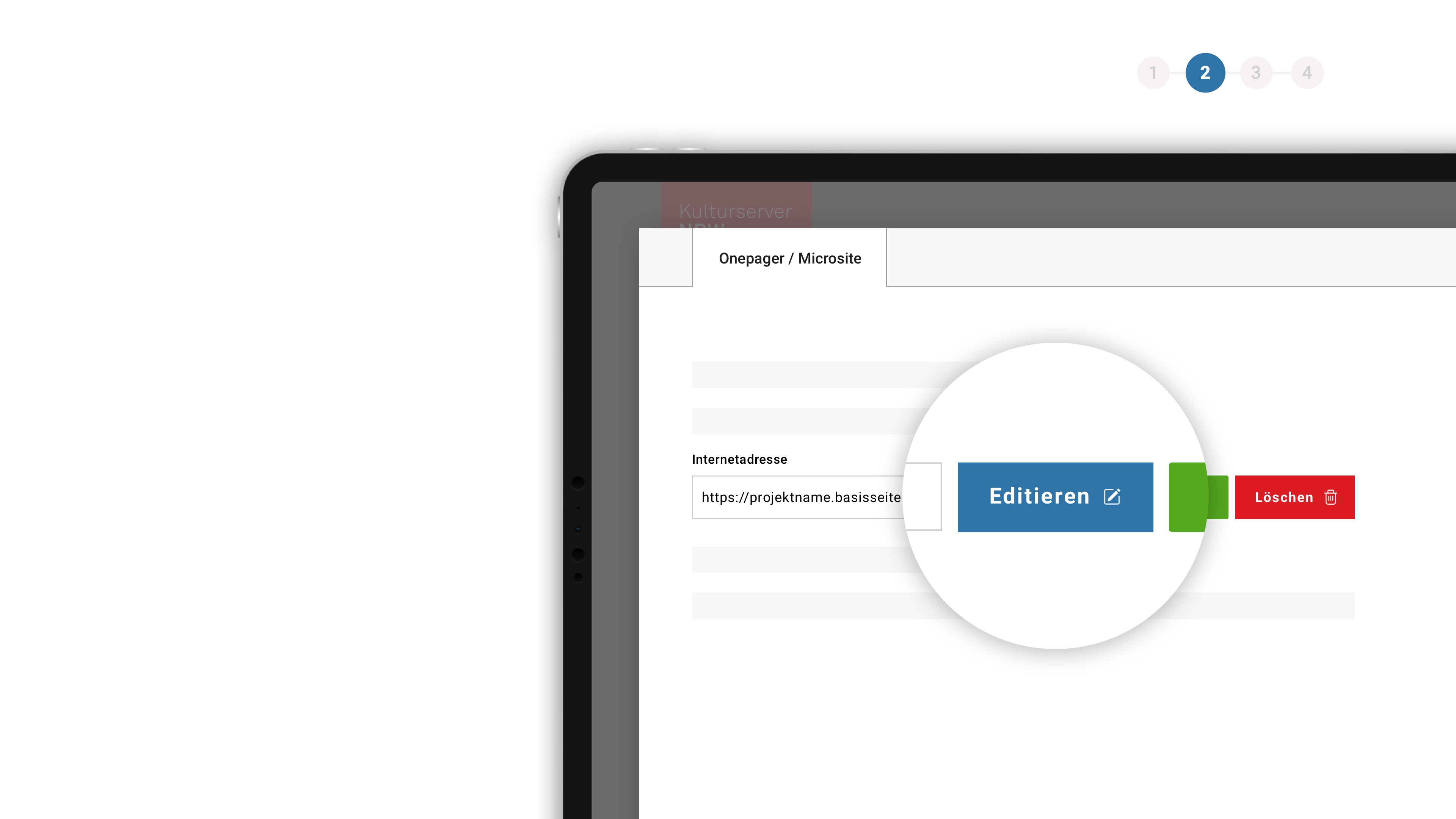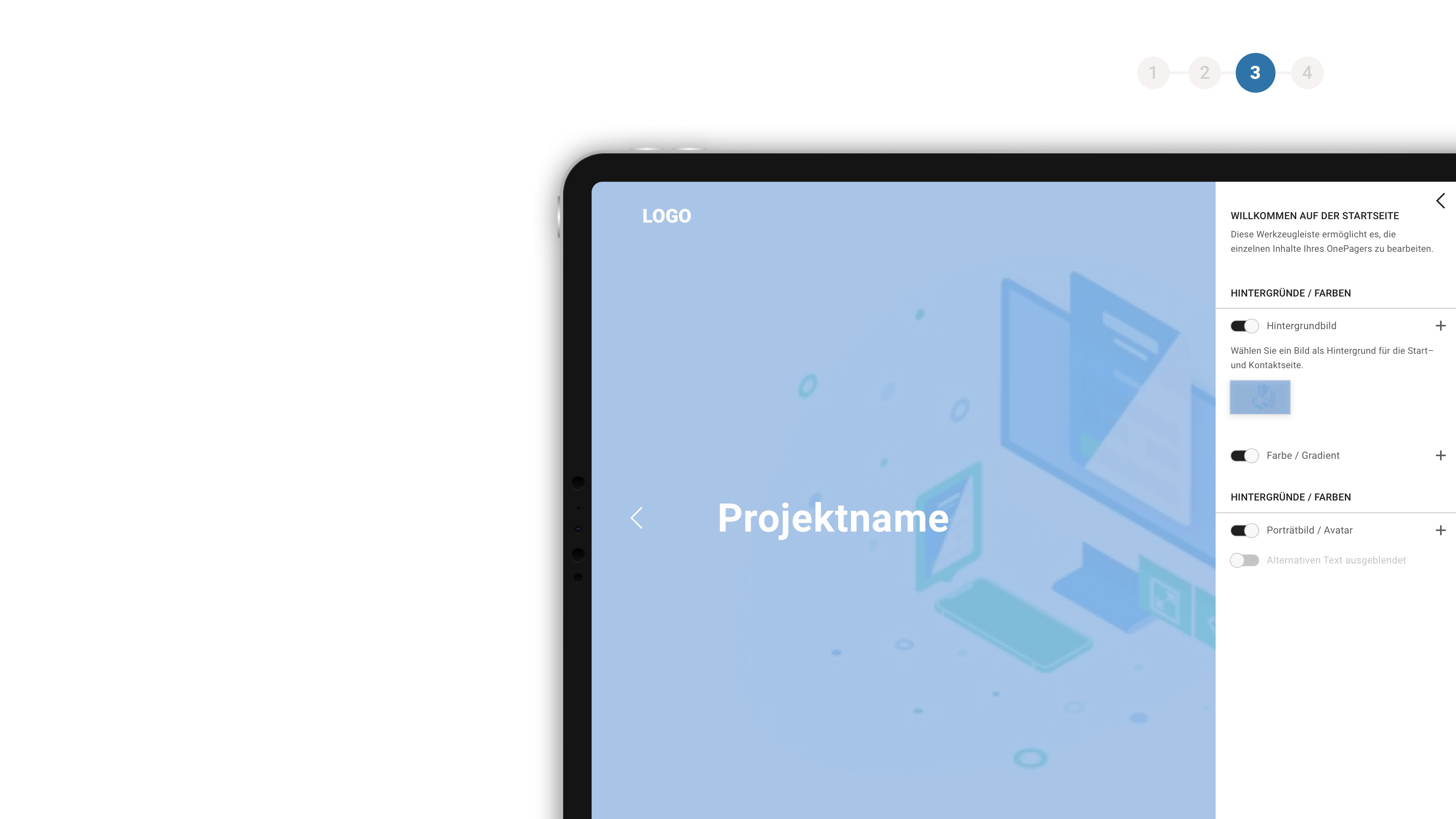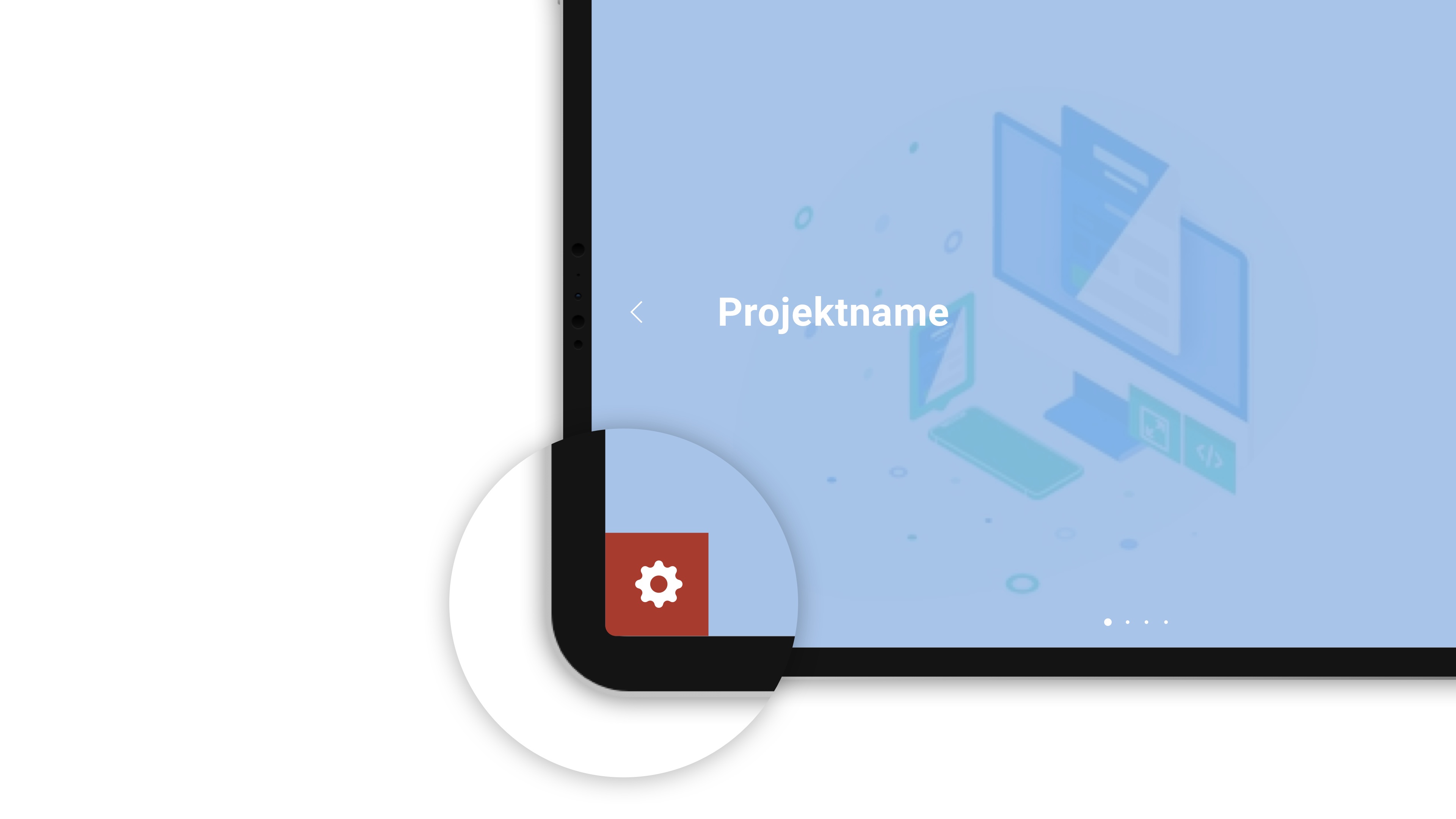Synopsis
This may in the town seems to be hotter, gloomier than the previous years. Still, everyone seems to be happy despite their small worries and lives closed for any surprises. However, this happiness is a little disturbed by the arrival of Muzaffer who has made up his mind to shoot a film in this town where he had passed his childhood."Clouds of May" teils the story of Muzaffer, who returns to his native town to malte a movie. His father, Emin, is bent on saving the small forest he cultivates on his property from confiscation by the authorities. His nephew, nine year-old Ali, who wants a musical watch. He has to carry an egg in his pocket for 40 days without cracking it, according to terms of an agreement made with his aunt, who has promised in return to convince Ali's father to purchase this much wanted item for his son. And Muzaffees cousin, Saffet, who is a young town dweller whose affords are all doomed to failure by bad luck (or is it by his own rebelliousness) and who dreams of going to Istanbul.