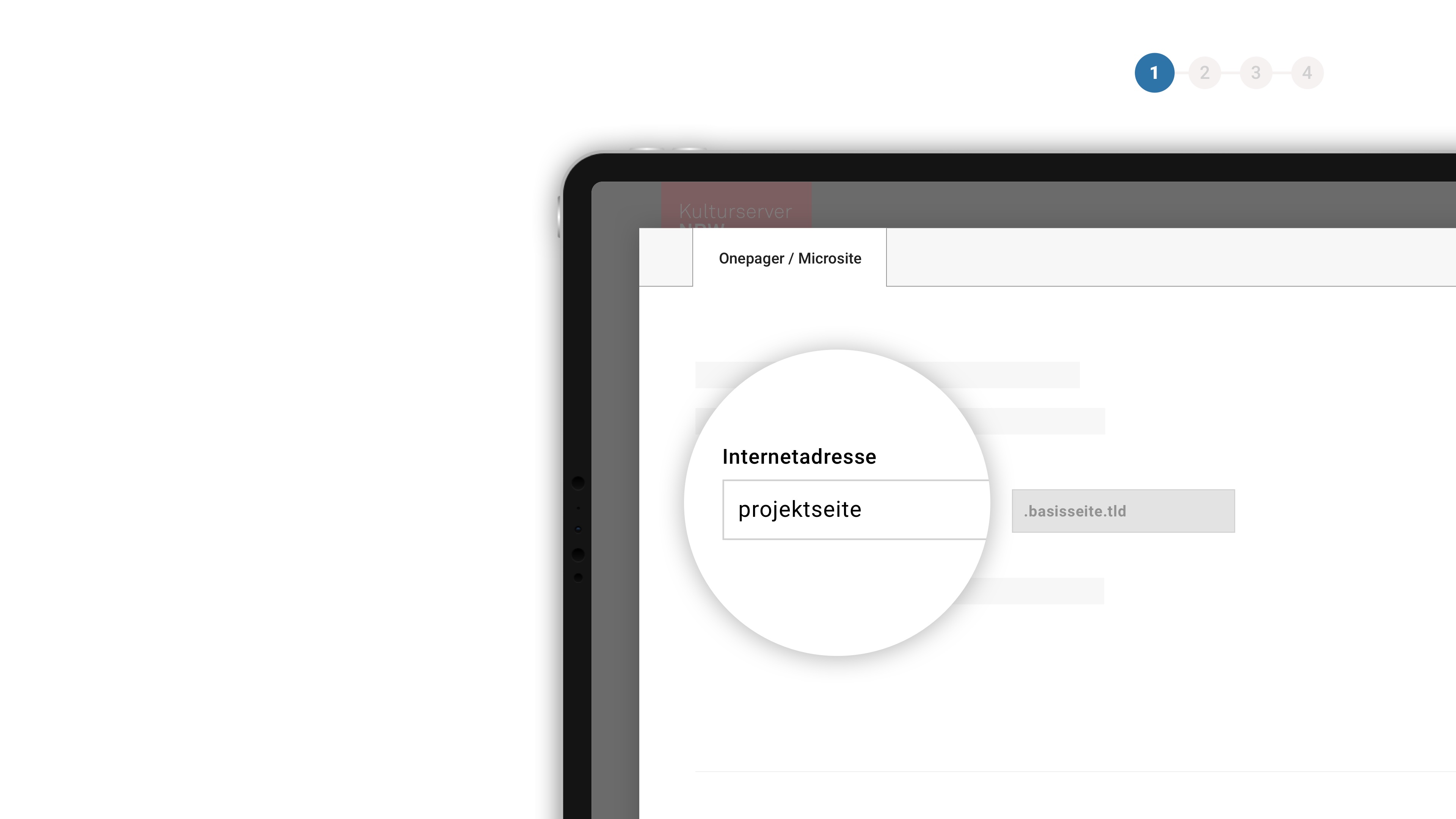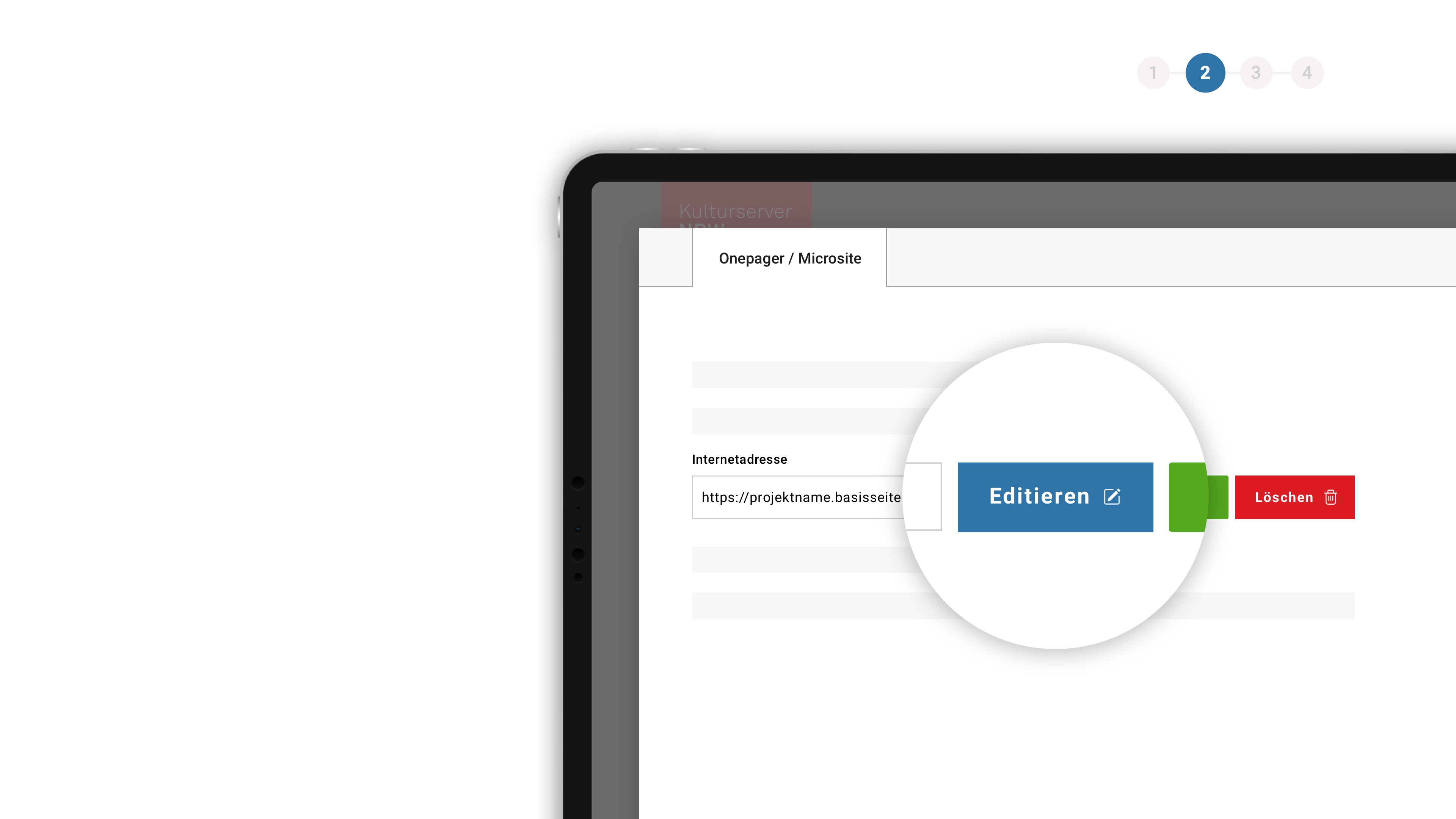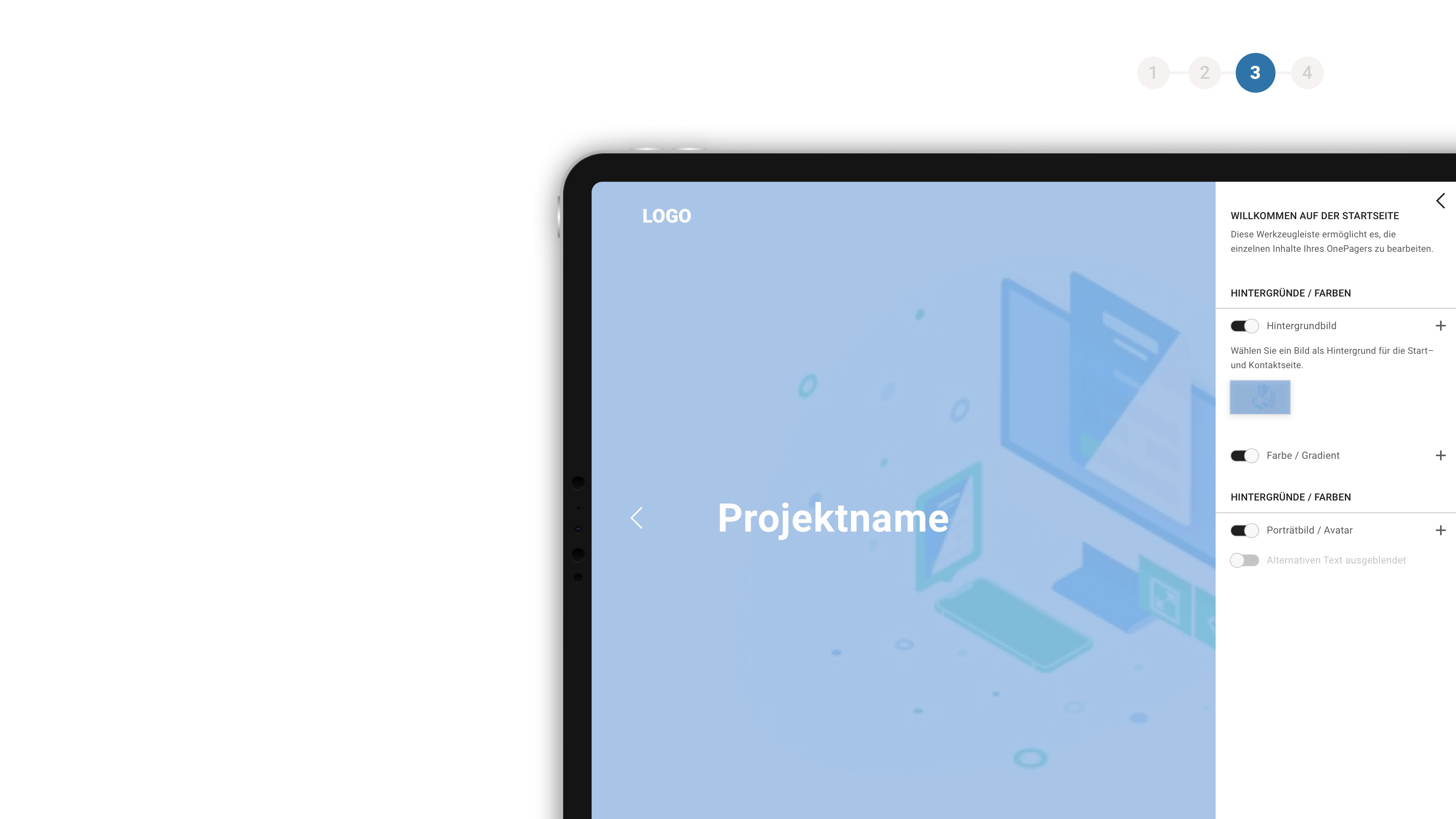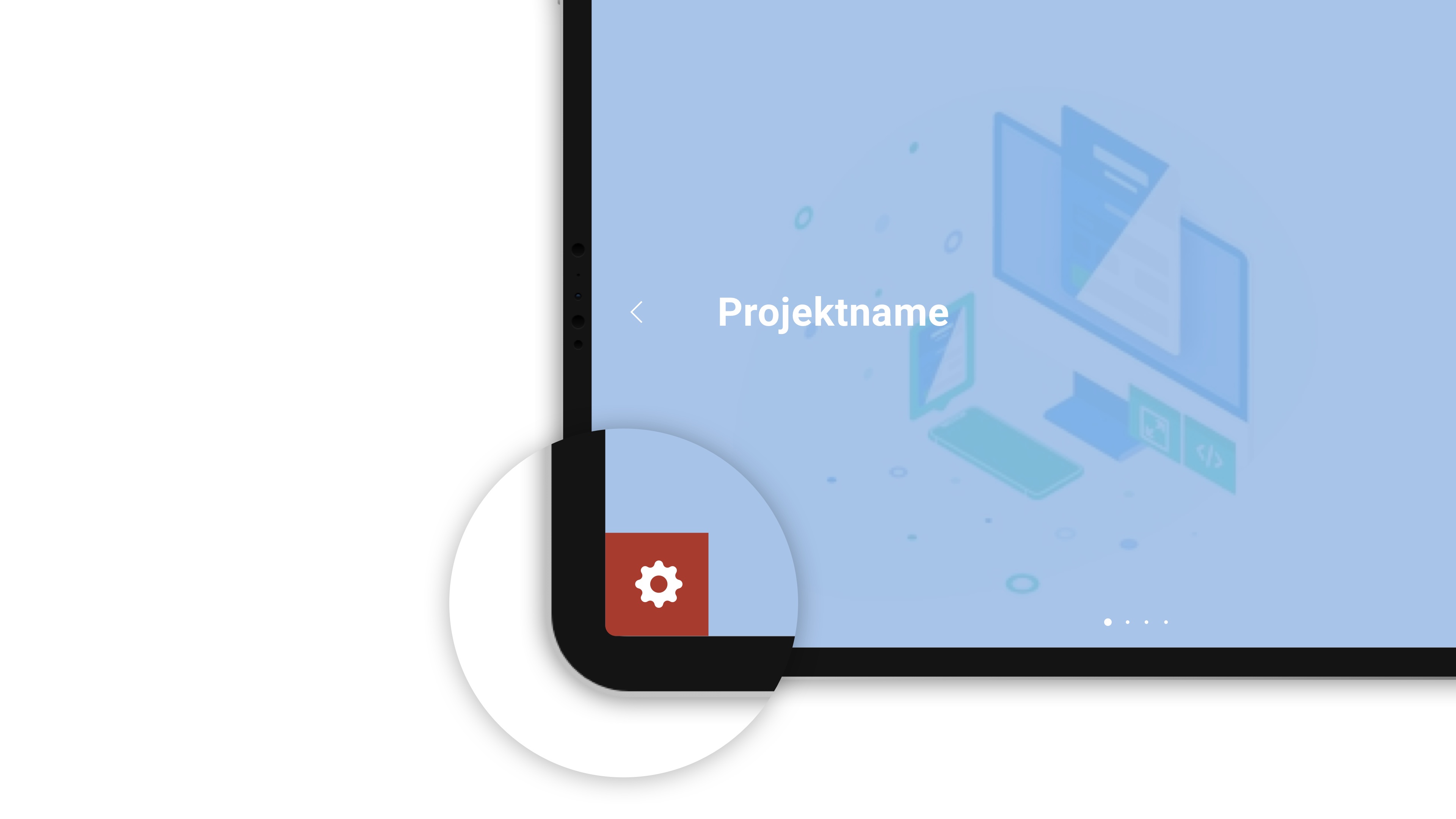Synopsis
Sokurov’s FAUST is not a film adaptation of Goethe’s tragedy in the usual sense, but a reading of what remains between the lines. What is the colour of a world that gives rises to colossal ideas? What does it smell like? It is stuffy in Faust’s world: earthshaking plans are born in the cramped space where he scurries about. He is a thinker, a mouthpiece for ideas, a transmitter of words, a schemer, a day-dreamer. An anonymous man driven by simple instincts: hunger, greed, lust. An unhappy, haunted creature − issuing a challenge to Goethe’s “Faust”. Why stay the moment if one can go farther? Farther and farther, pressing forward − not noticing that time stands still.And you shall pass, too.