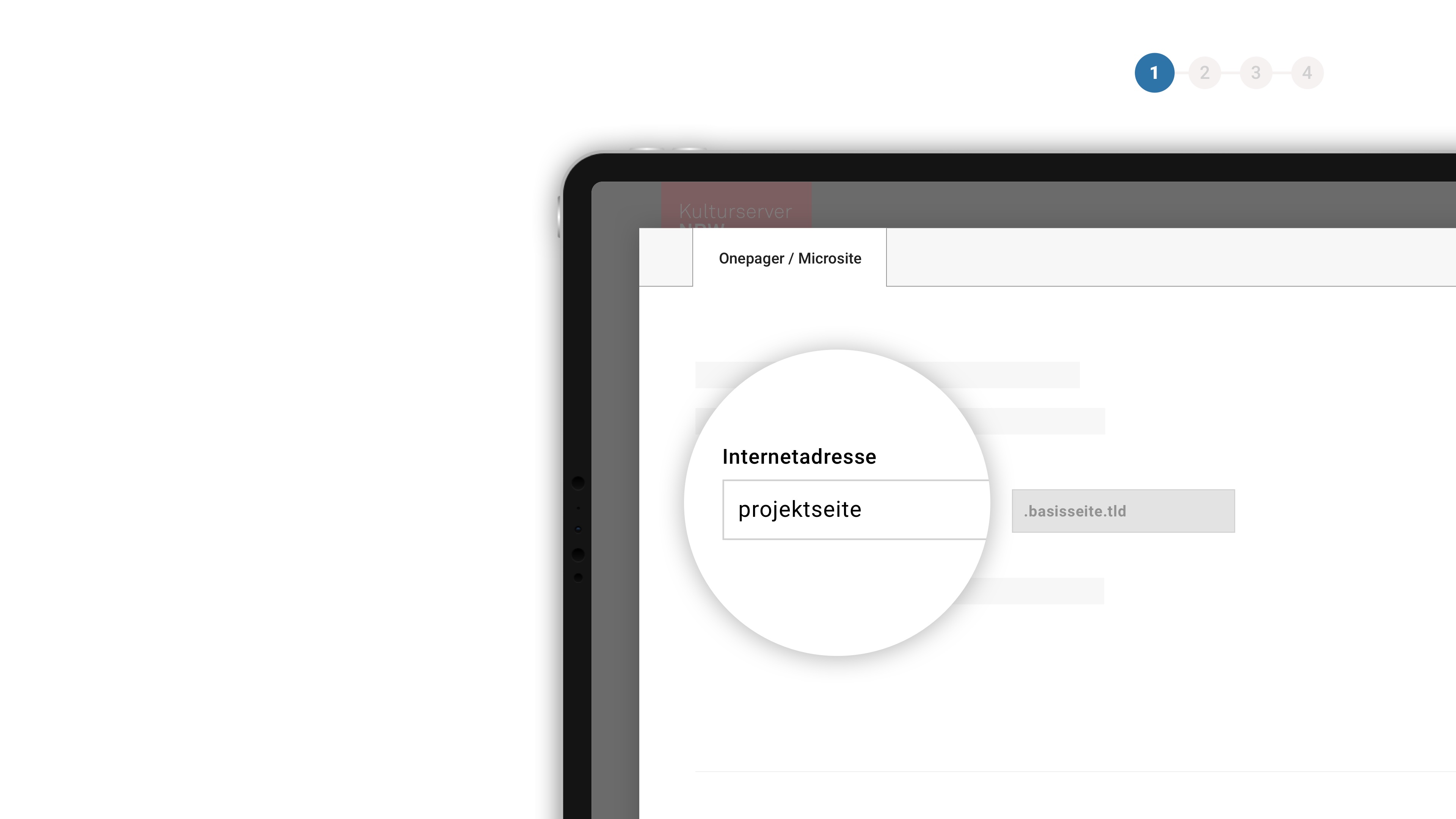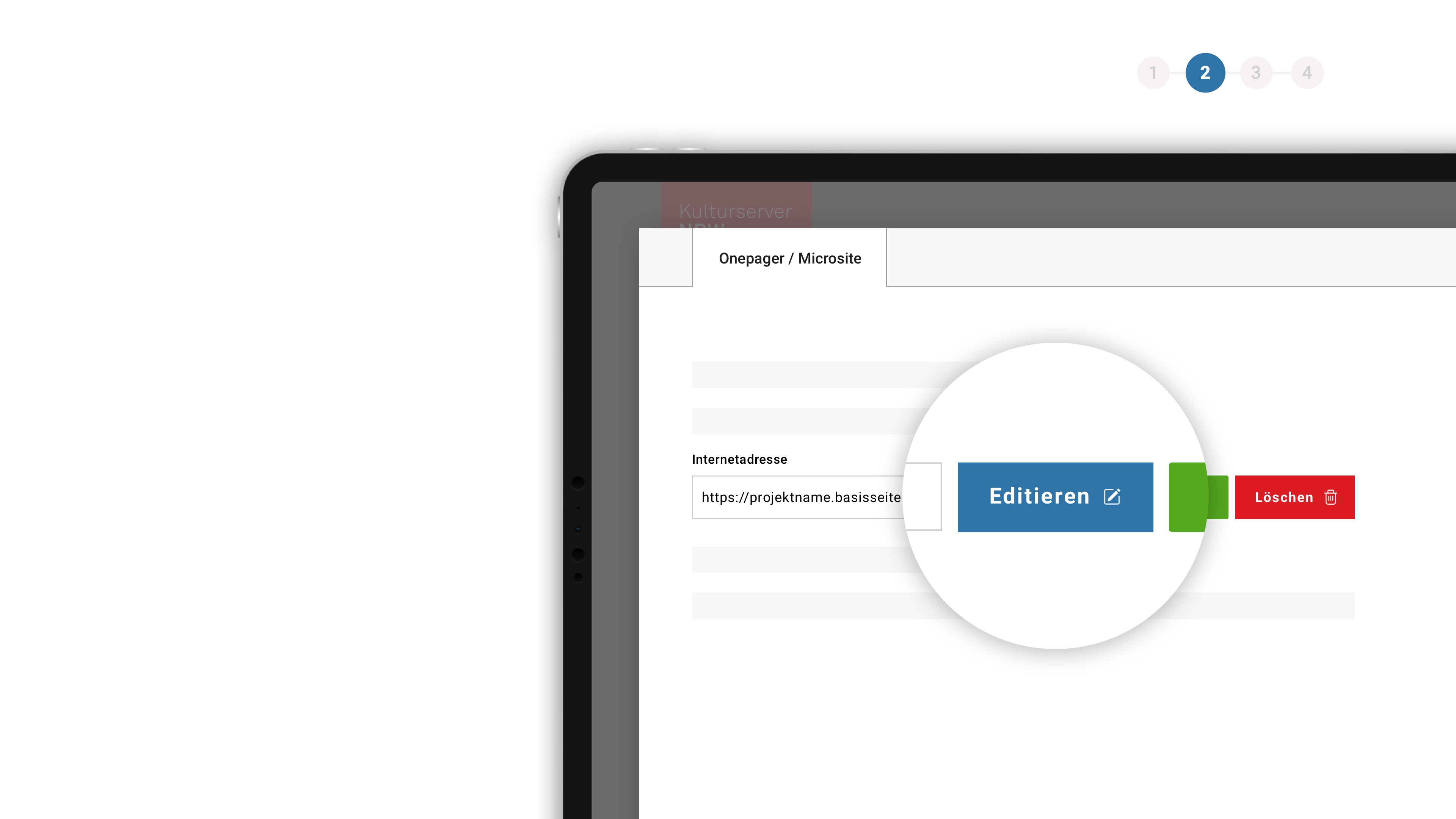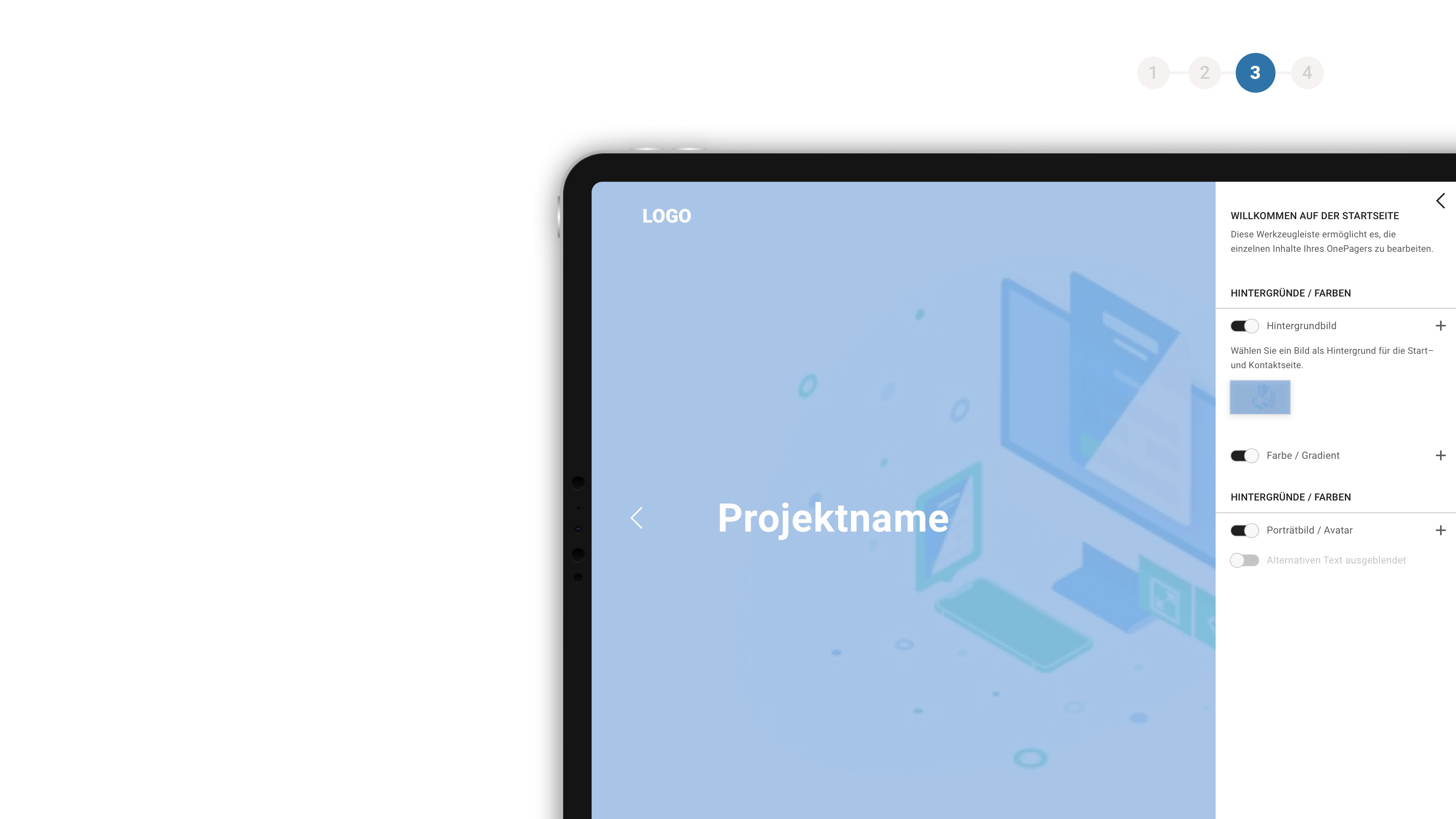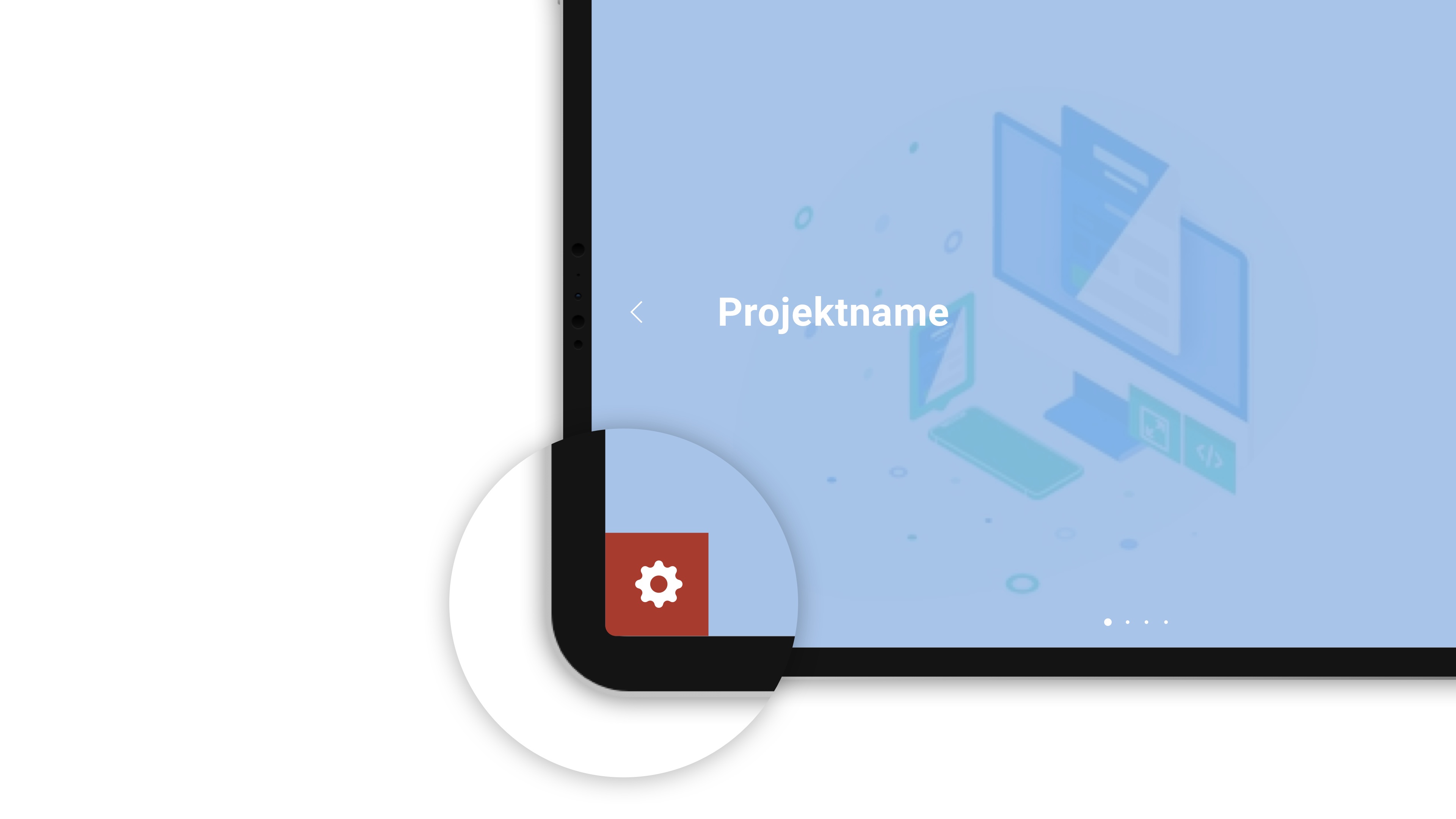|
Stop-Over
Cast & Crew
- Regie
- Produzent
- Drehbuch
- Kamera
- Schnitt
- Musik
Statement Regisseur
Thanks to my last short movie, LA VALISE, I was invited to several film festivals and thus had the opportunity to travel around the world for the first time in my life. Crossing borders when travelling to my destinations, I couldn’t help thinking that a decade earlier I had no passport and that no country recognised me as one of its citizens.When I was invited to a festival in Greece, I received a phone call and learned that my cousin, whom I hadn’t seen for years, had left Iran illegally. He managed to reach Turkey and made it to Samos Island, where he was eventually imprisoned. We met in Athens upon his release. He took me to his ‘home’, a small flat rented by Amir who was also accommodating other illegal migrants.
I rediscovered the impenetrable world of illegal migrants, smugglers and destinies suspended in time. I had access to this world through my cousin, but above all because the migrants considered me an alter ego: someone who had succeeded, who had been accepted, adopted and educated by the European continent.
This privileged position was certainly the main reason that motivated me to make this movie, which I shot from an intimate perspective, eating and sleeping next to them for several weeks.
Thanks to this perspective the audience gets under the skin of the migrants throughout the film. What will happen the day no migrants want to knock on our door anymore? Could it be the warning sign that it is now our turn to leave our country and become migrants?