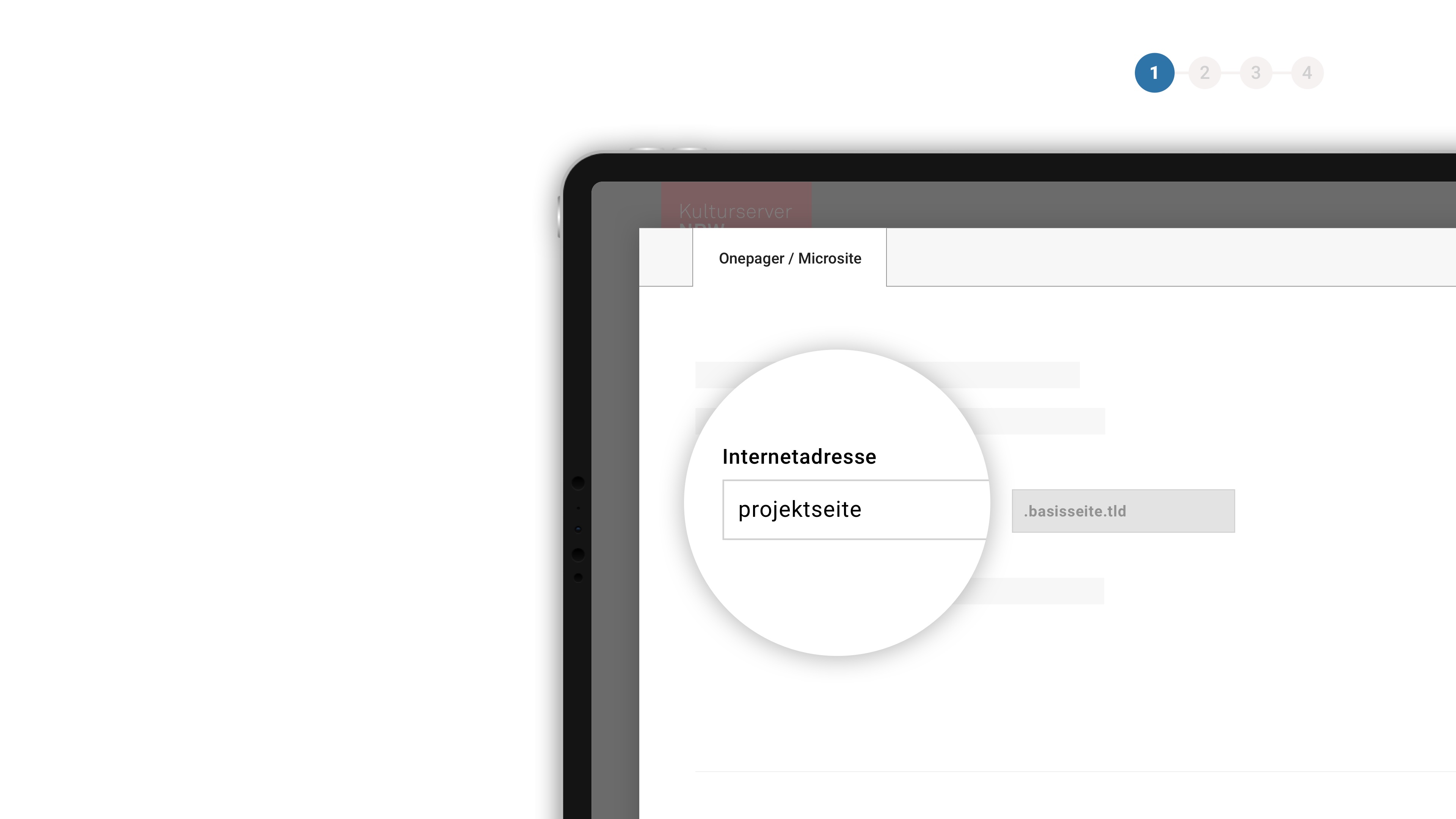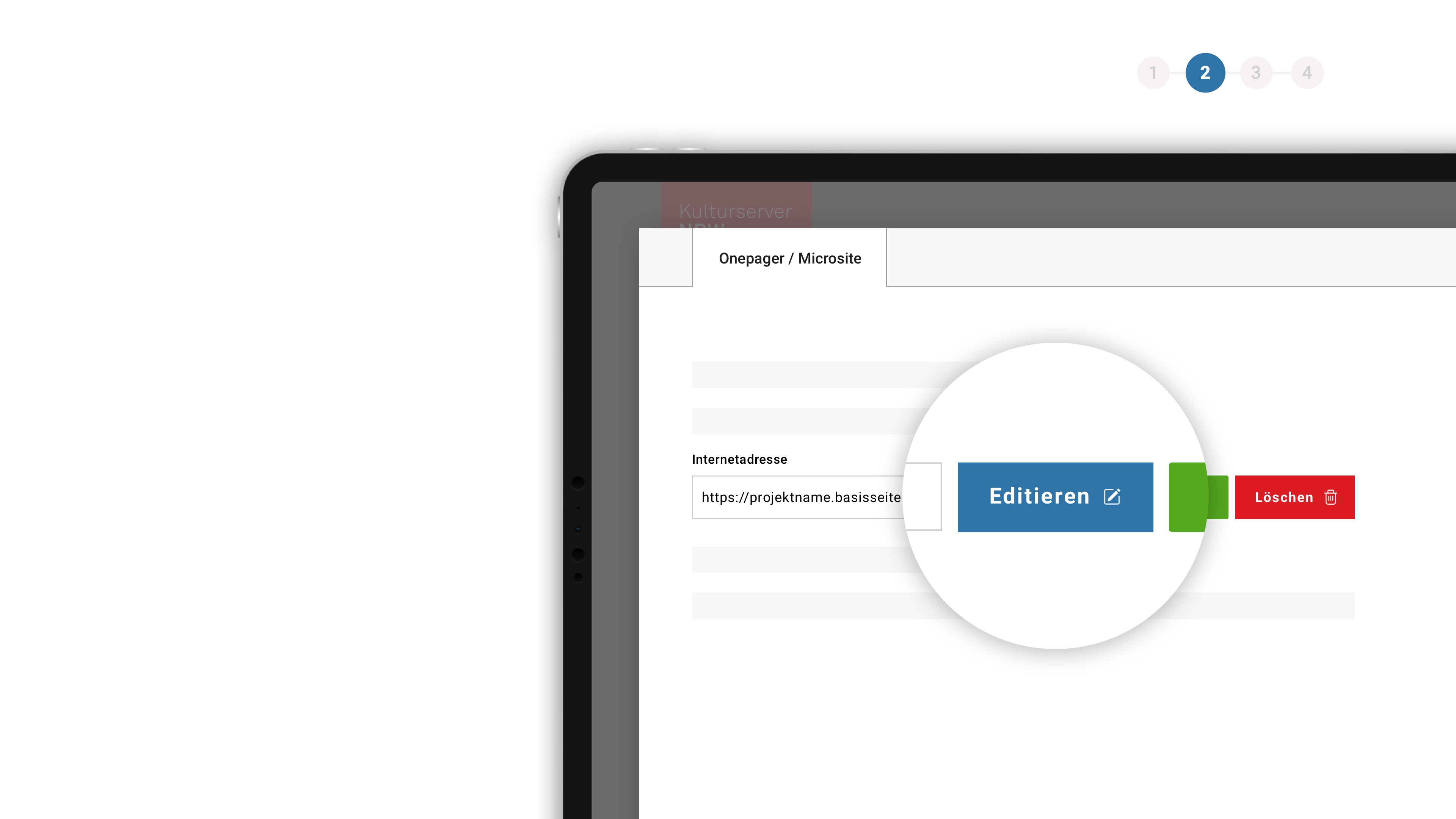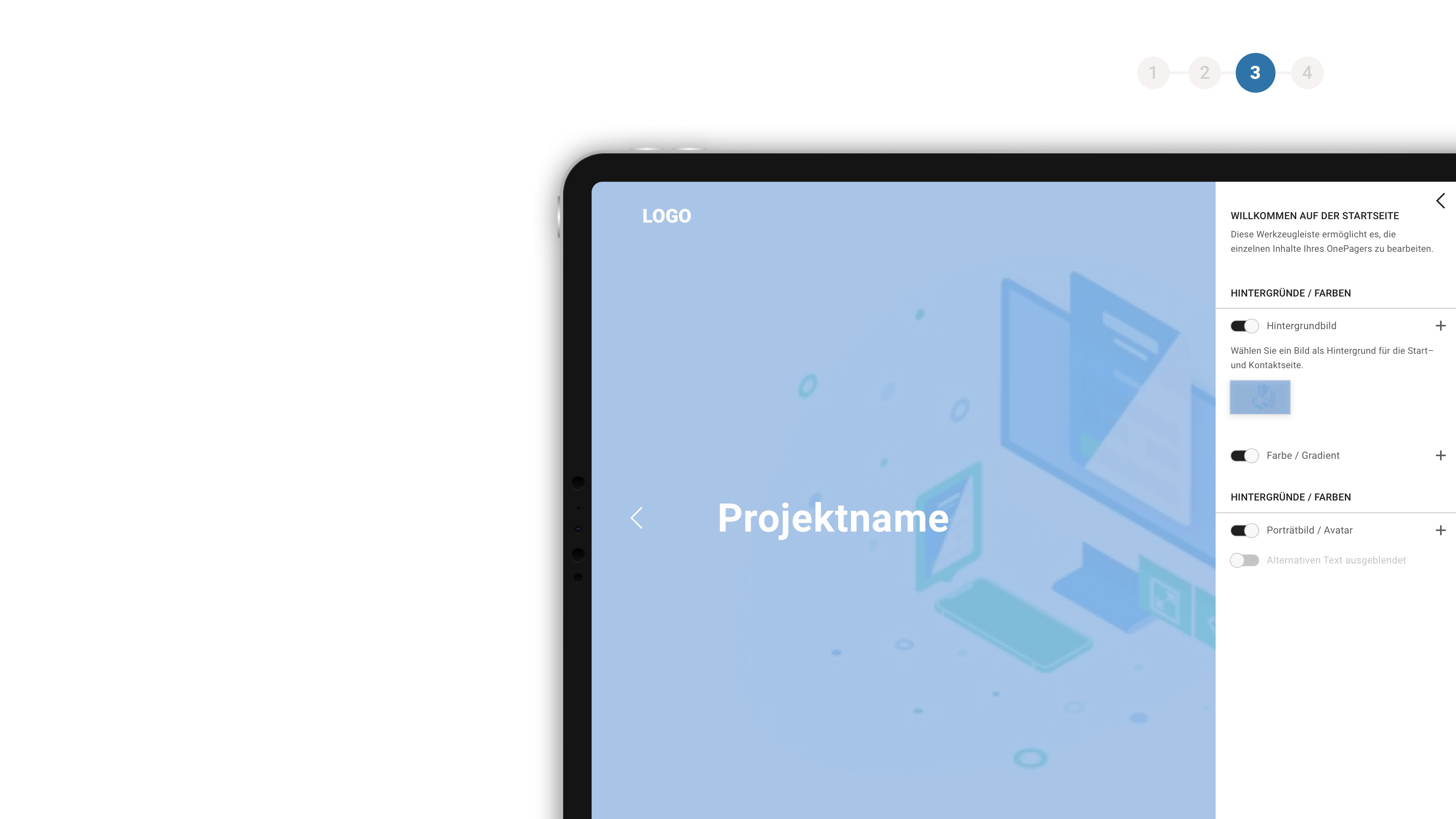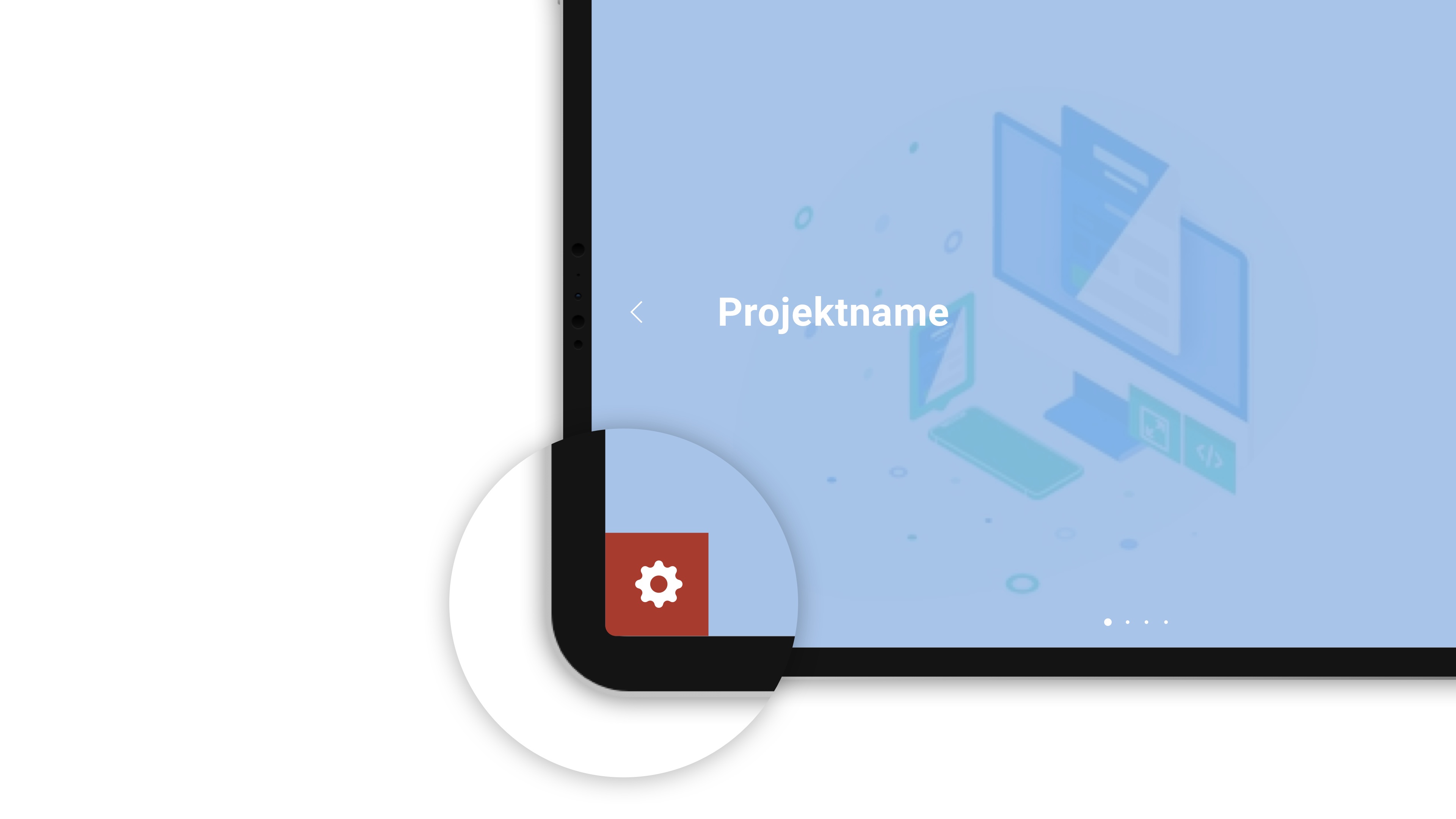Synopsis
The end of the 70s of the XX century. A Director of Photography and his wife are separated by the Iron Curtain – she fled with their sick son to Western Berlin while he stayed in Bulgaria. She believes that the kid can only be cured of his sickness in Germany. He can’t do without working his favourite job.The DOP is shooting a movie with the best film director in Bulgaria, member of the Communist party elite… Yet, the DOP lives a life torn between his work and responsibility to his family.
The State Security Services suspect the DOP in espionage - his wife lives in West Berlin and he is close to high-ranking Communists. The phone calls with his wife are being taped. His letters are being read. His close relations to the people in power make him even more a target of suspicion.
Time by time the Secret Services freeze the relationship between husband and wife. Their love transforms into alienation and hatred.
When the people having protected the DOP fall from power he loses everything that he’s ever loved – his family, his work and his meaning of life: Being a cinematographer. He is a wreck.
Thirty years later the DOP’s answer to his fate is a film - he shoots the story of his own life. The story of a man who lost his son...
The Secret Services agent who reported on him years ago, today is the director of his movie...
(Based on a true story)