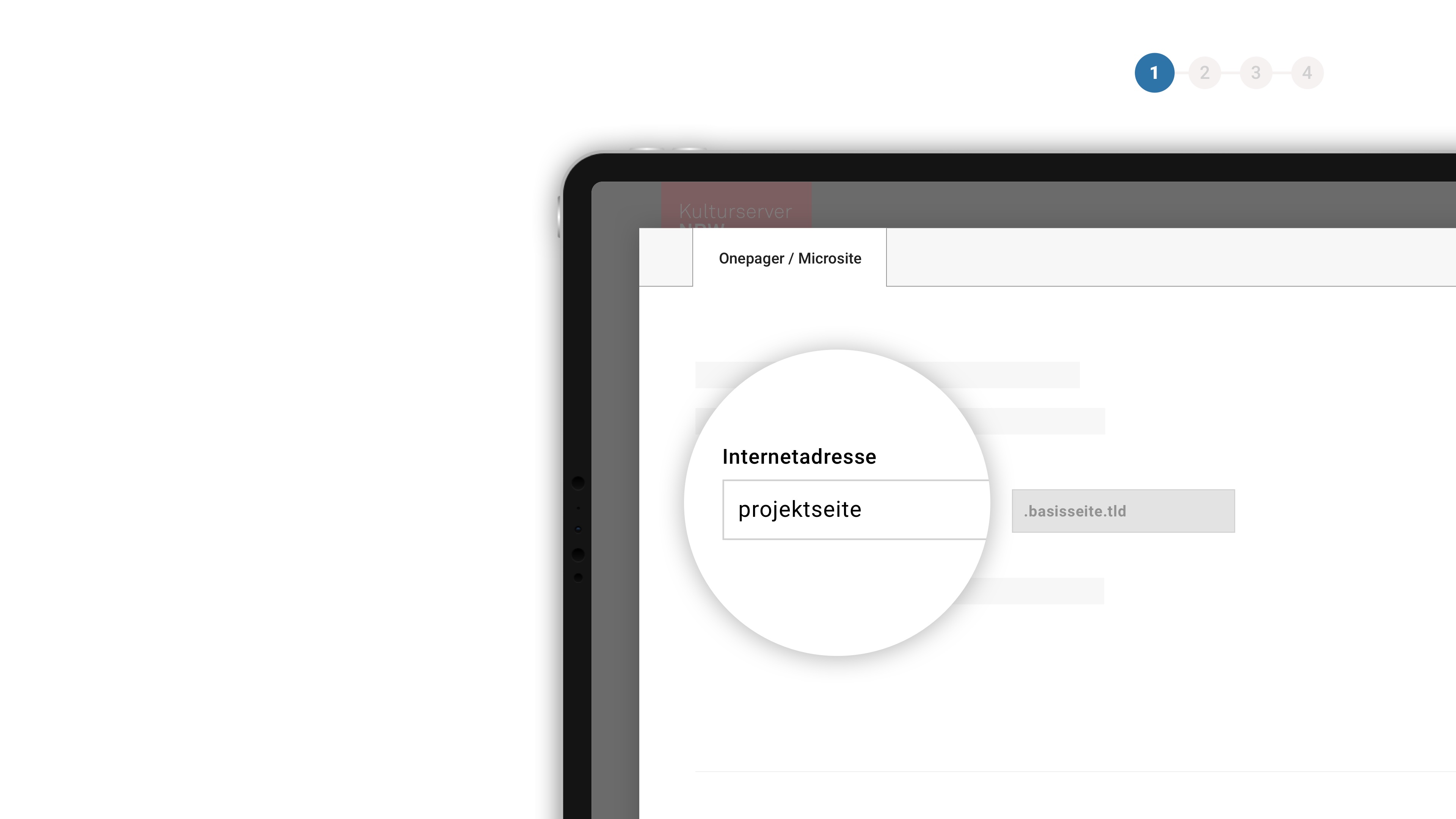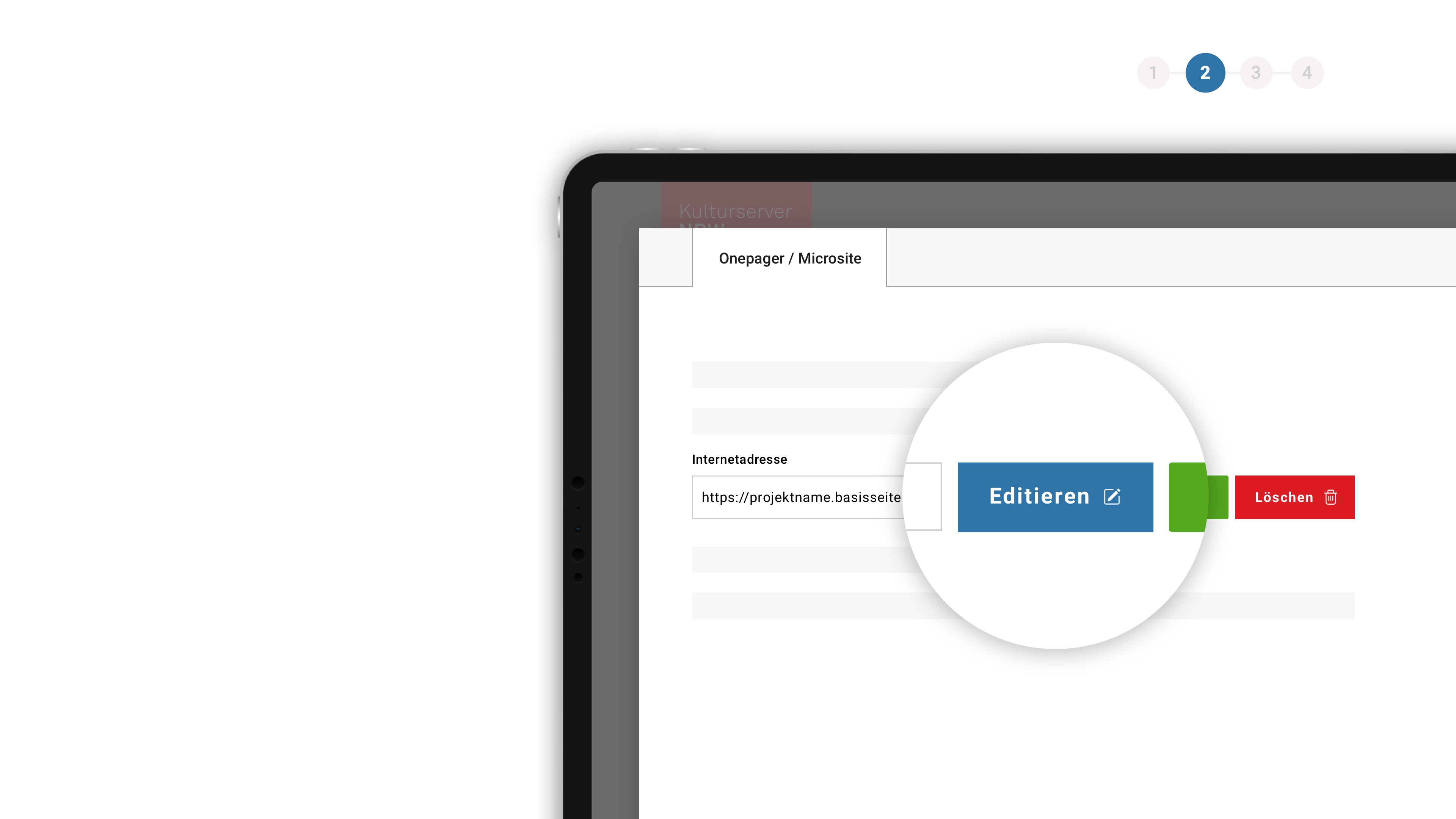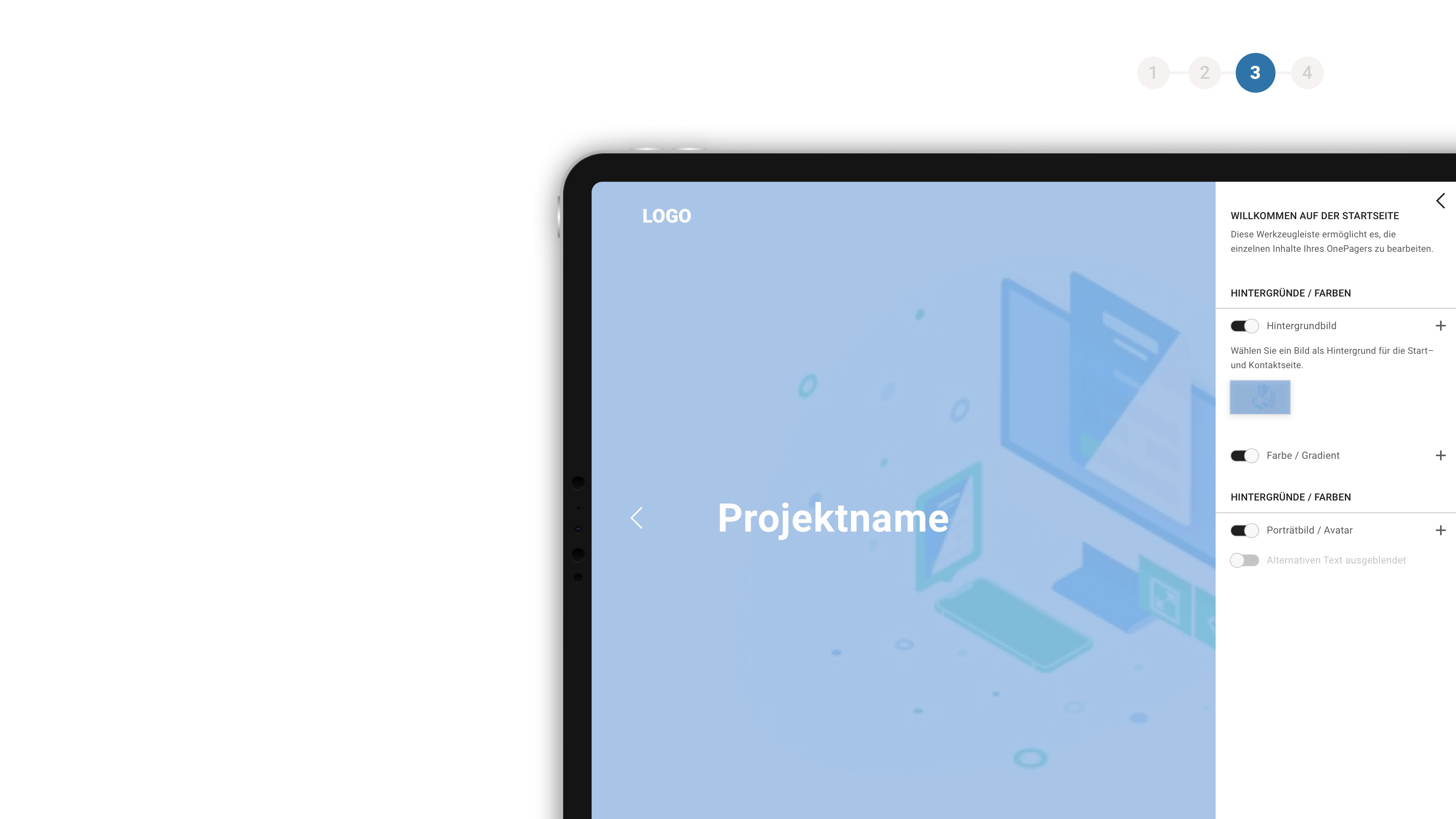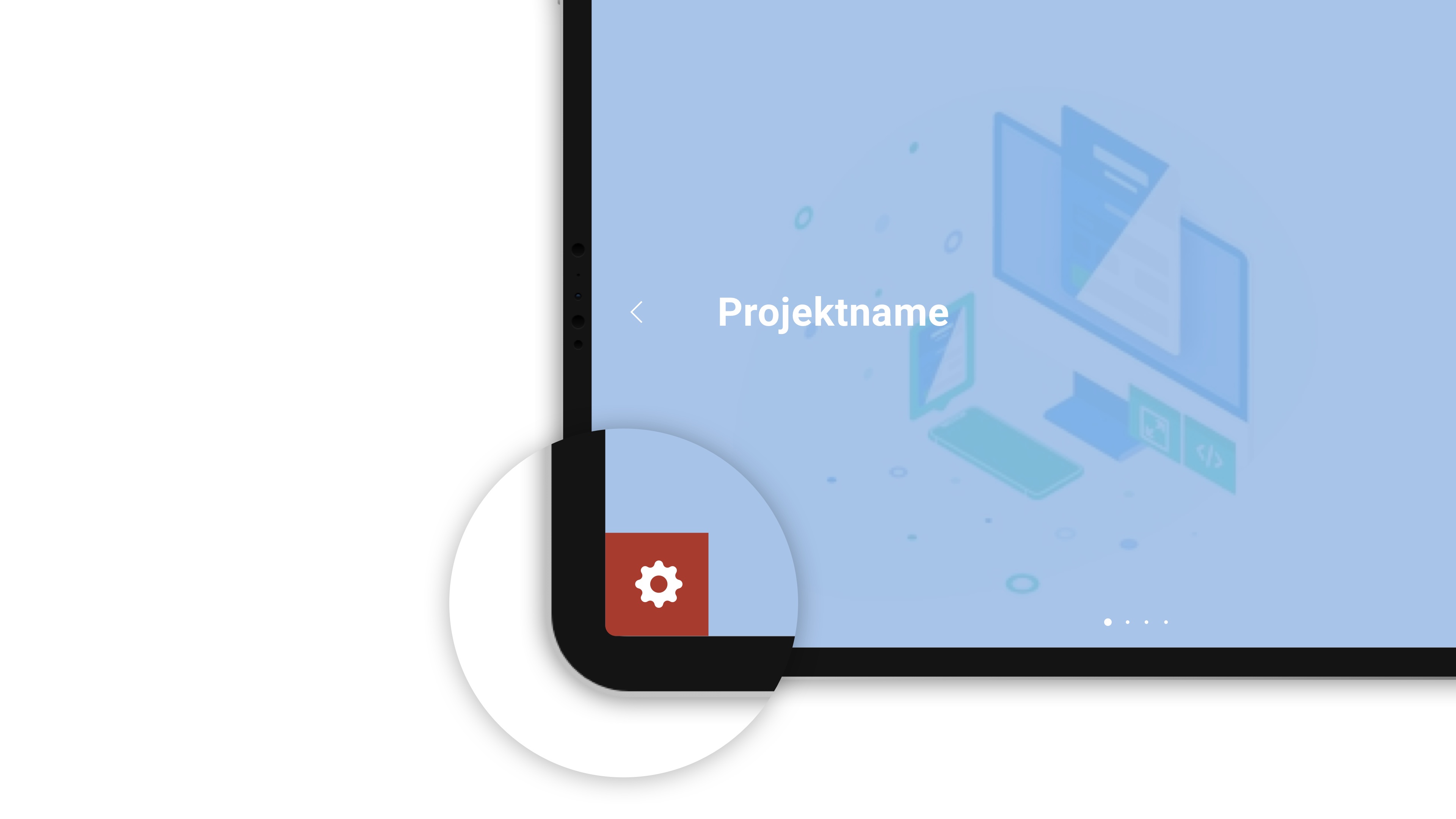Foto
How I Ended This Summer

Foto
How I Ended This Summer

Foto
How I Ended This Summer

Foto
How I Ended This Summer

Foto
How I Ended This Summer

Foto
How I Ended This Summer

Foto
How I Ended This Summer

Foto
How I Ended This Summer
|
How I Ended This Summer
Cast & Crew
- Regie
- Produzent
- Drehbuch
- KameraPavel Kostomarov
- Hauptdarsteller/in
- Schnitt
- Szenenbild
Statement Regisseur
I think I was 14, a city kid, by chance reading diaries of Pinegin, a companion to Sedov's 1912 tragic effort to reach North Pole. That was a hastily-planned expedition, and when their vessel got ice-bound some thousand miles both from the goal and the nearest dwelling, the leader calmly stated: “So we will spend the winter here.” (In fact it became two winters for the crew, and eternity for Sedov. This was before radio, emergency air lifts or GPS became consumer goods). At that time “a winter” felt like half of my life. It still often does.Ever since I was fascinated with this ability to come to terms with notions of time and space drastically different from our common scale of hours and minutes or blocks and metro stops. This film, essentially, is a story of two personal (and incompatible) time-and-space scales. All of us being city dwellers, we tell the story from the point of view of the younger character whose life experience is much closer to ours. However, in making this film our effort was to become subjects to the nature of extreme North, to let go of rigid pre-planned concepts and be open and attentive to what it could offer us. And it had a lot to offer. I still can't believe how it felt at times.
Cast & Crew
Alexei PopogrebskyRoman Borisevich, Alexandr Kushaev
Alexei Popogrebsky
Pavel Kostomarov
Grigory Dobrygin
Ivan Lebedev
Gennadiy Popov