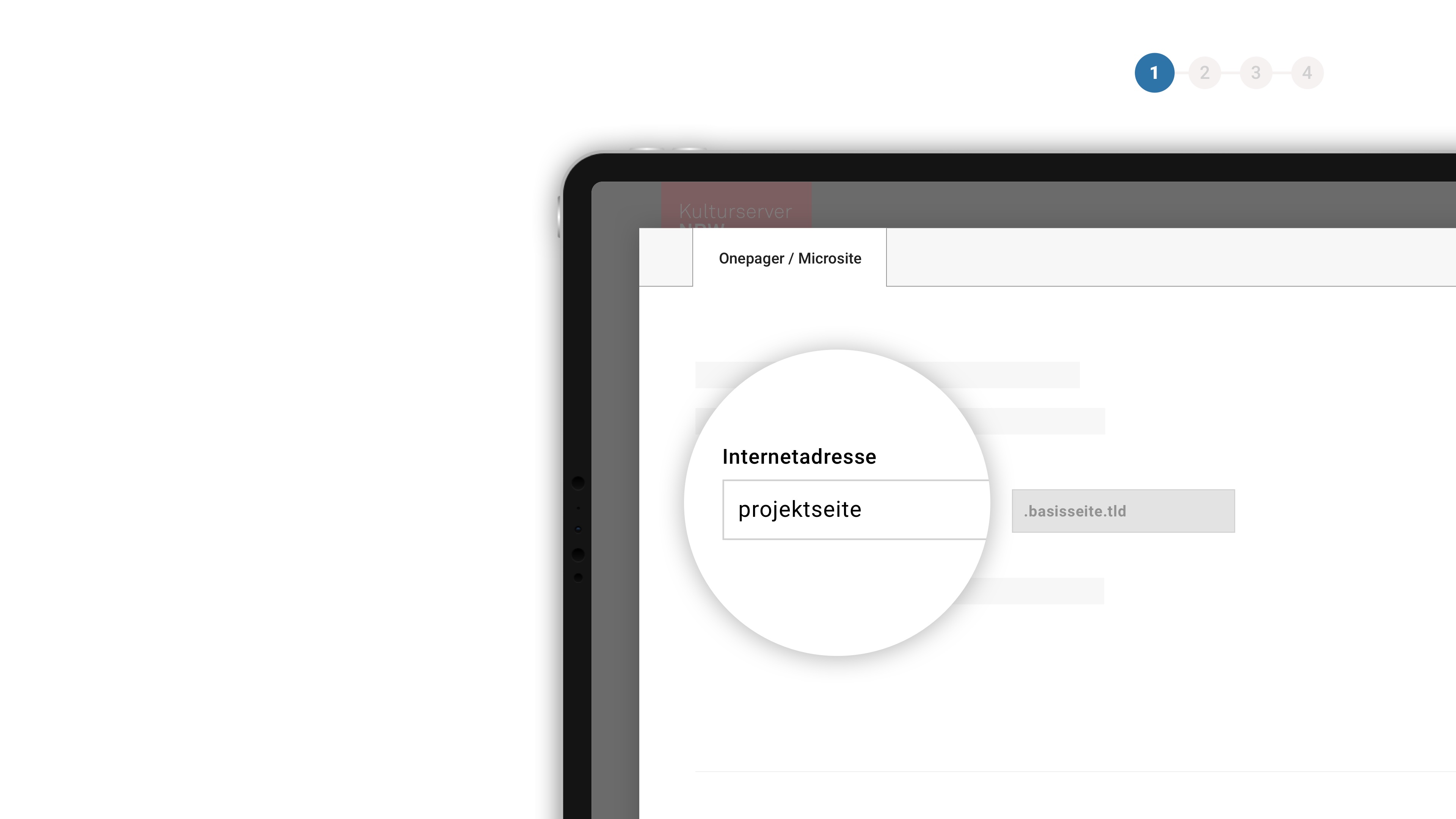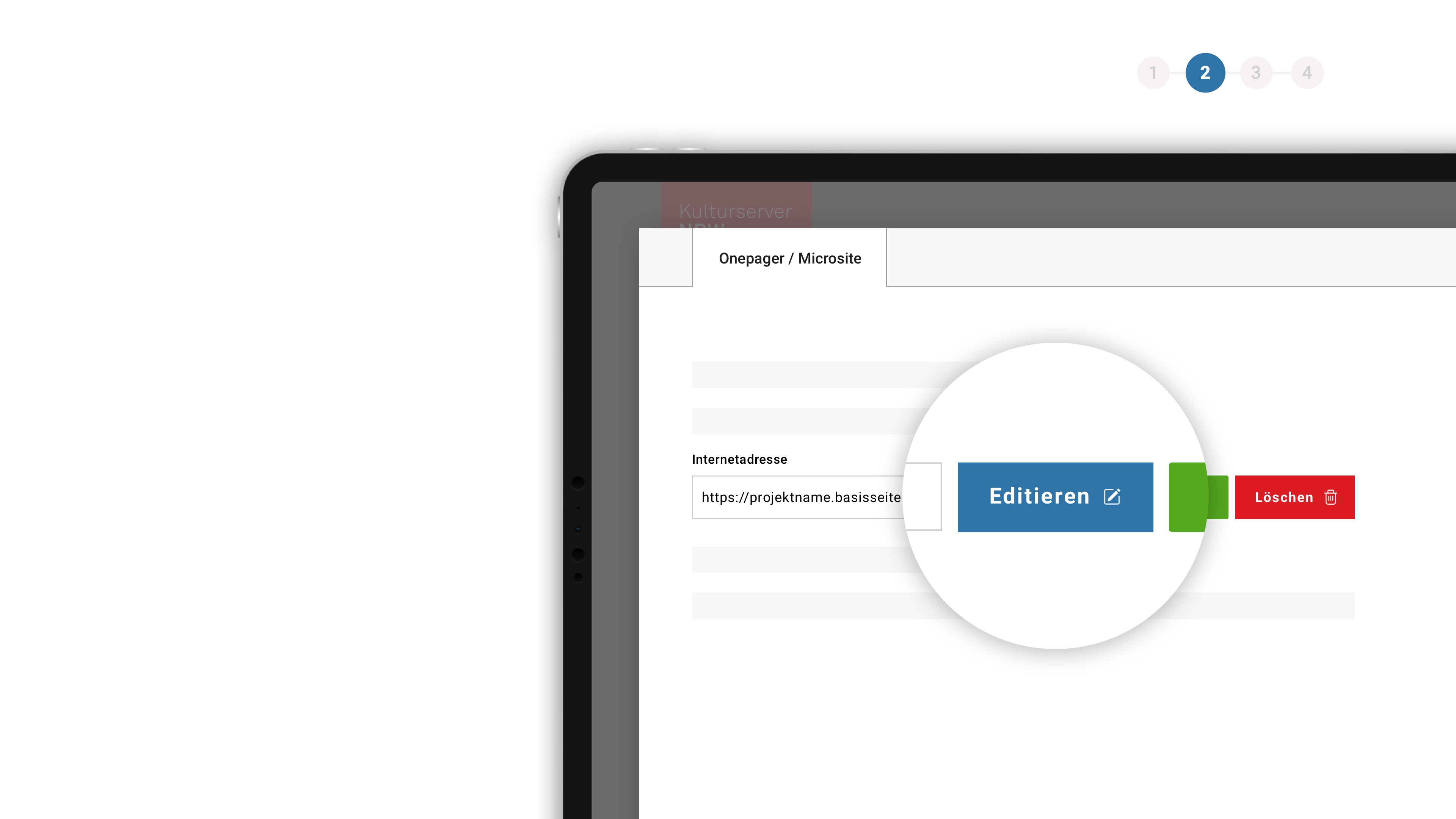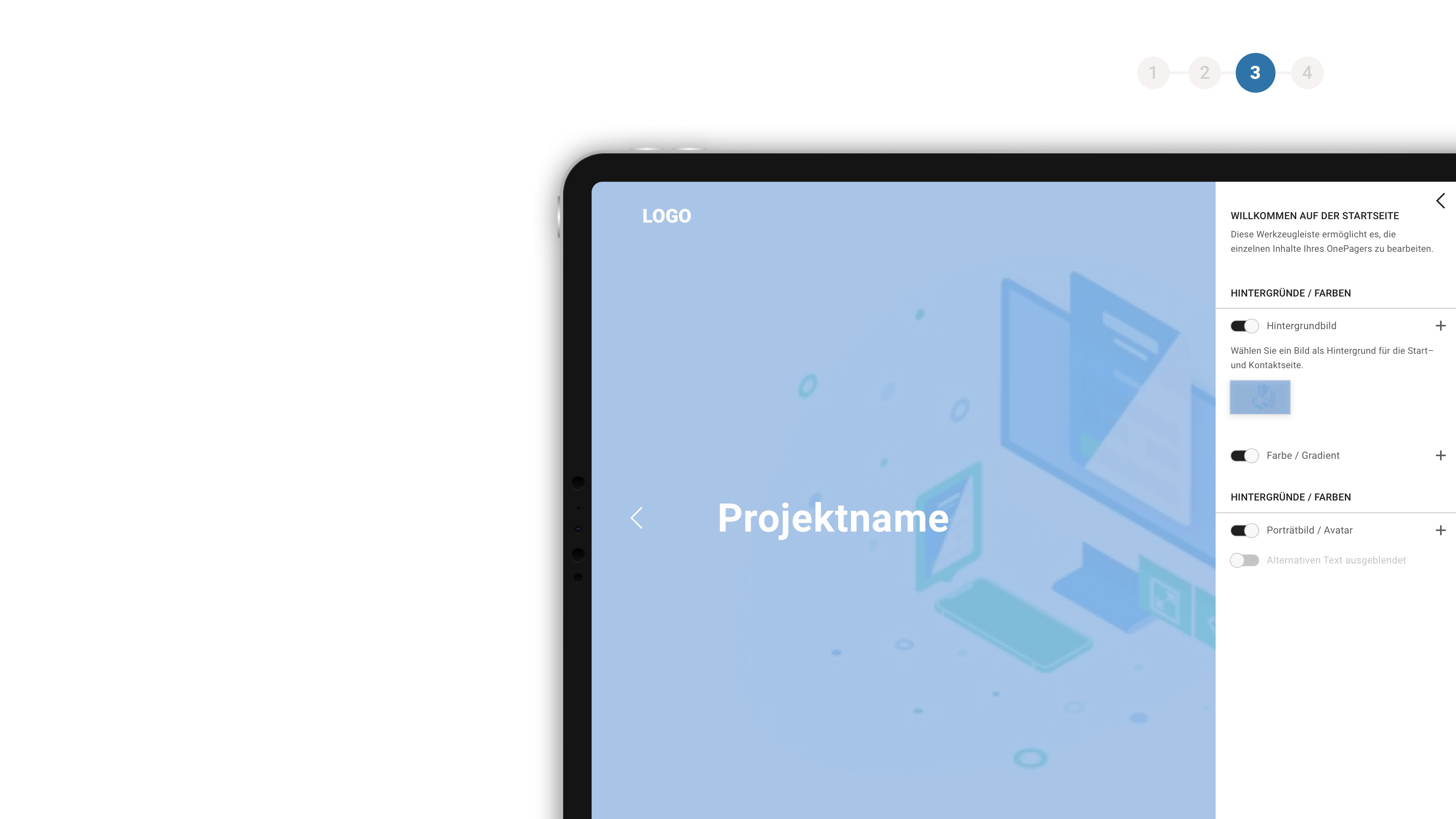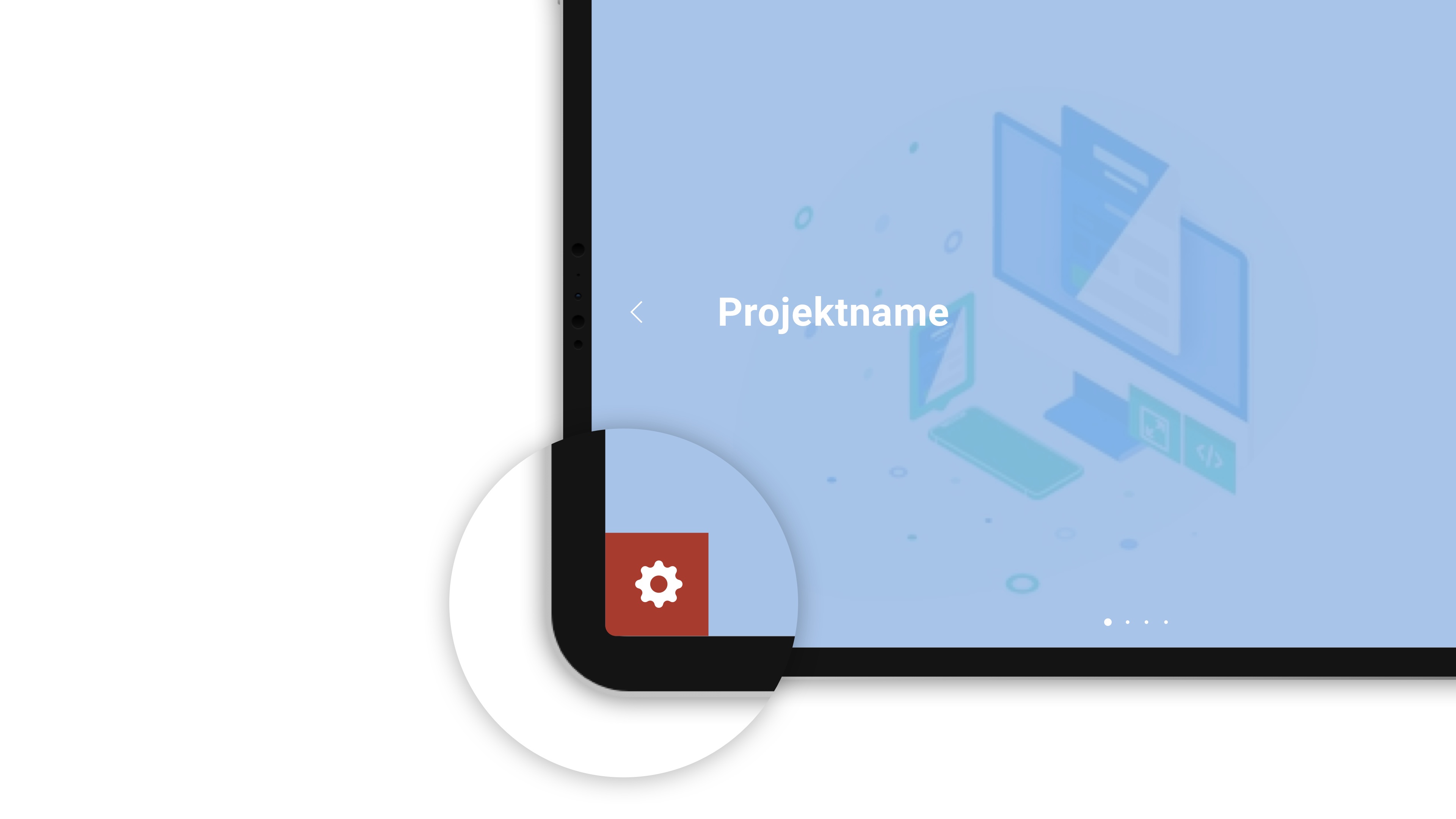Synopsis
In a small nice restaurant in Istanbul I was having dinner with friends from various Balkan countries - a Greek, a Macedonia, a Turk, a Serb, and me, Bulgarian. There I heard the song.As soon as it sounded we all started singing it, everyone in his own language. Everyone claimed that the song came from his own country. Then we found ourselves caught in a fierce fight - Whose is this Song?
The event in the Istanbul restaurant did not leave my mind at rest. 1 knew from my childhood that the song was Bulgarian. I wanted to find out why the others also claimed the song was theirs. This is how the film started.
The film action takes place in the countries of the Balkan region. The situation is in itself rather comic - the fight to prove that no one other than us can create such a beautiful song. At times this fight becomes tragicomic and dramatic, takes twists and springs, surprises with the metamorphoses of the song and the emotions of the participants in the film.
„Whose is this song?" is a film which treats with a sense of humor some typical Balkan traits including our constant strife to usurp somebody else's possession and at the same time keep what is ours to ourselves.
In addition to this, „Whose is this song" is a film about a song and the transformations it underwent an its travels along the roads of the Balkans: in the different countries it has different faces and exists as a love song, a military march meant to scare the enemy off, a Muslim religious song, a revolutionary song, an anthem of the right nationalists, etc.
Gould a song change people's destinies? Gould a song bring lovers together and then arouse bind jealousy? Gould a song haunt a man for his whole life and even beyond? Could a song give rise to ethnic hatred or to revenge by hanging?