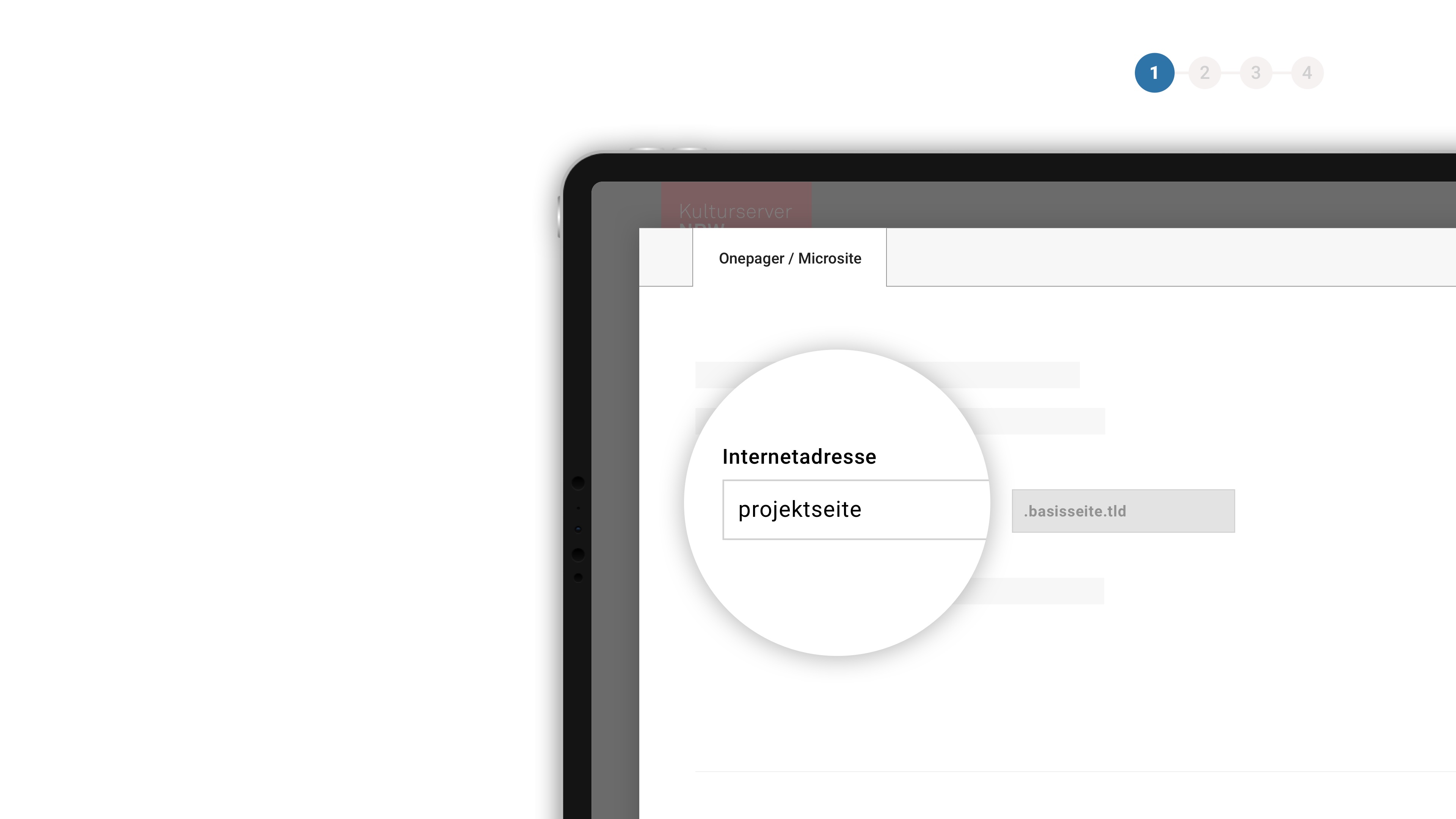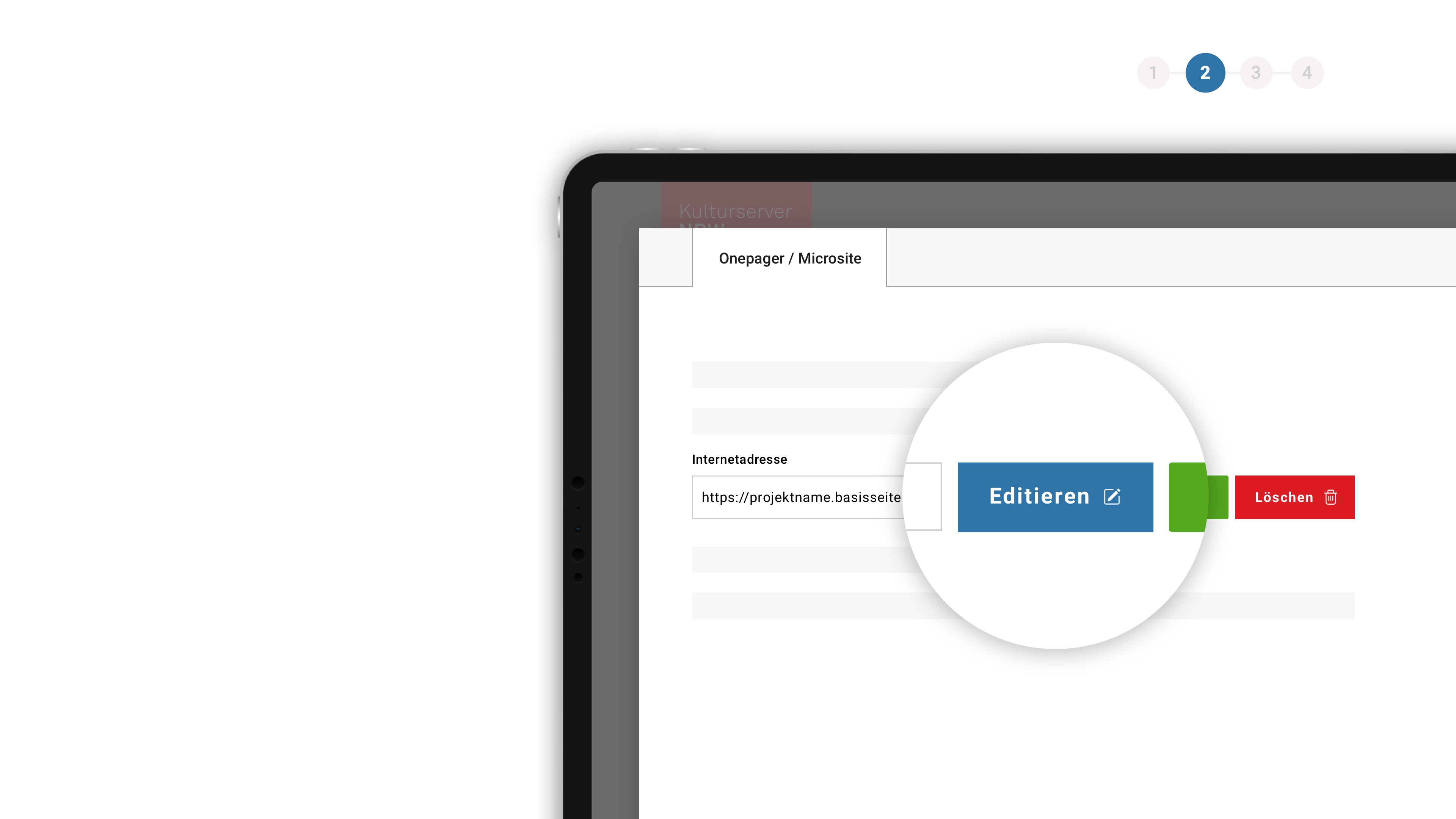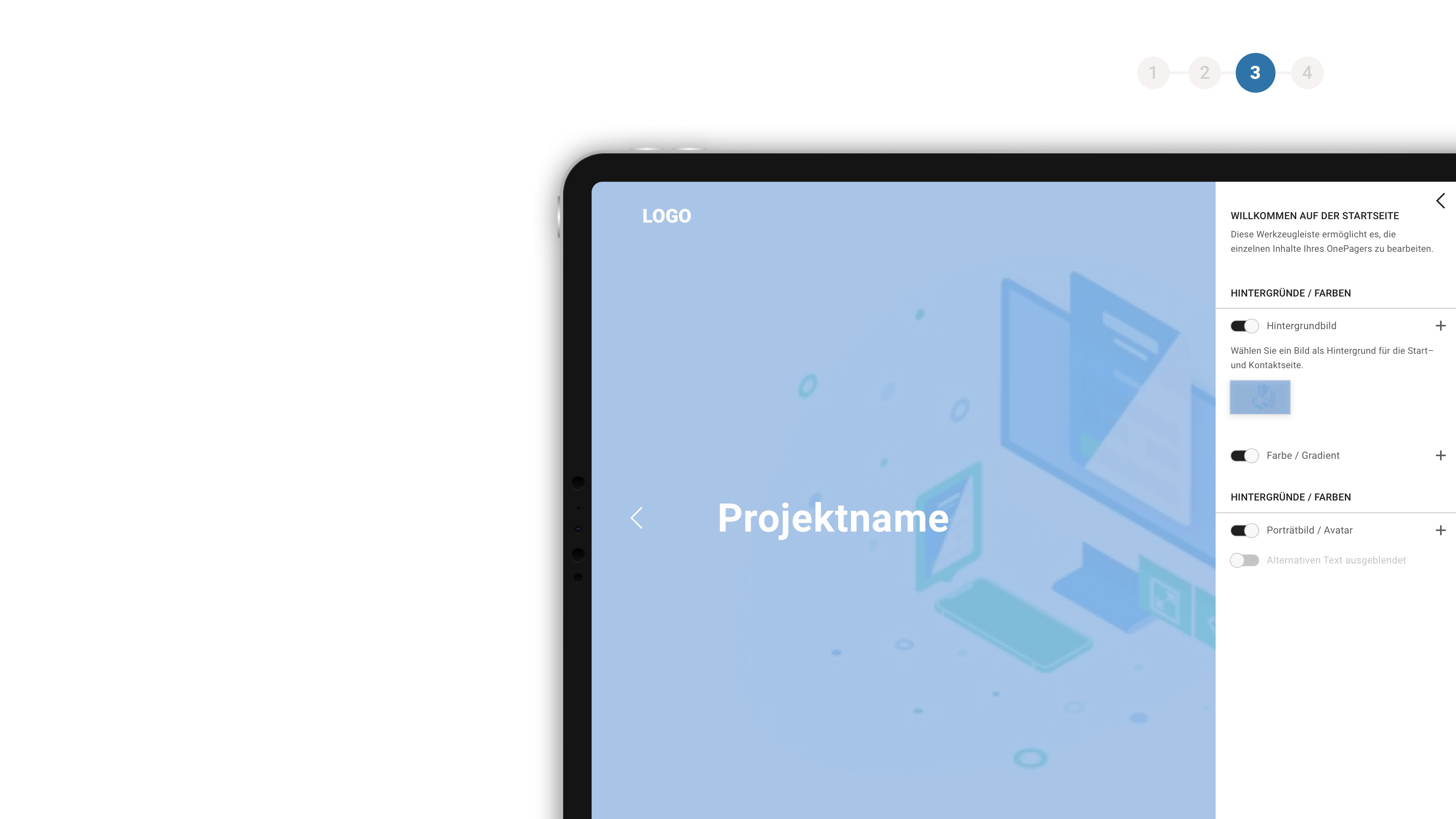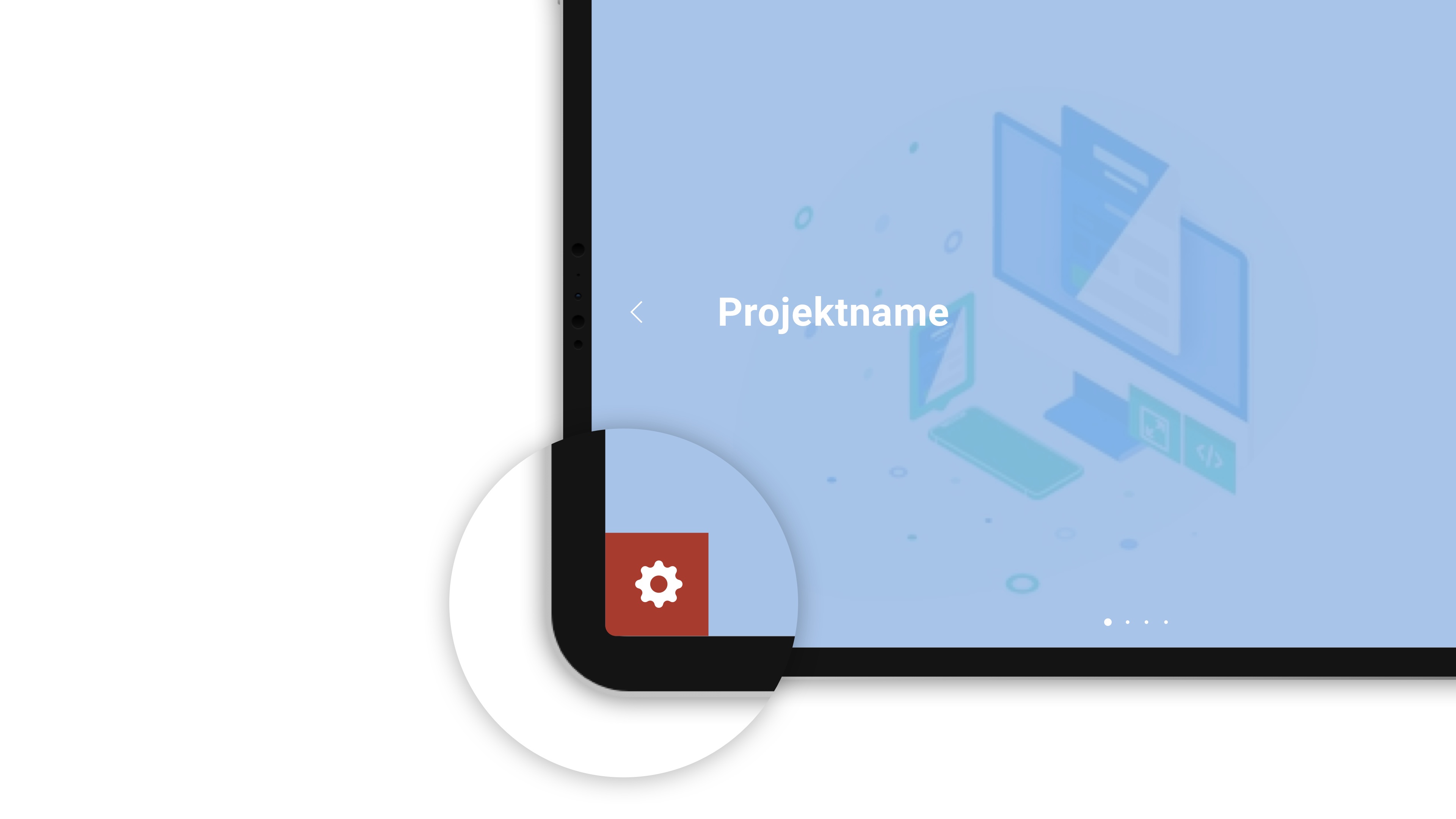Graef Screen Productions GmbH
Curious, approachable, cosmopolitan and always close to the social and political debates of our time. Graef Screen Productions wants to tell stories that move. To initiate discourses that are relevant. Immerse ourselves in the world of art and set out for foreign cultures. That is how we see ourselves. Whether it's personal fates, wacky art or current issues in politics, business and society. We have many questions and we want to know what makes the world we live in tick. Without taboos and without prejudices. Telling exciting stories, visually ...
Curious, approachable, cosmopolitan and always close to the social and political debates of our time. Graef Screen Productions wants to tell stories that move. To initiate discourses that are relevant. Immerse ourselves in the world of art and set out for foreign cultures. That is how we see ourselves. Whether it's personal fates, wacky art or current issues in politics, business and society. We have many questions and we want to know what makes the world we live in tick. Without taboos and without prejudices. Telling exciting stories, visually on the cutting edge.
That is our claim. For over 20 years, Nicola Graef has been producing and directing (formerly as managing director and co-founder of Lona-media Filmproduktion) documentaries, reports, portraits and documentaries for public television, the cinema and the international market. Together with ARD, the Third Programmes, ZDF, ARTE and the media libraries. Co-productions with international distributors, promotions and festivals are part of our many years of experience.
phone_3: +49 171 2672503
kontakt@graefscreenproductions.com
graefscreenproductions.com
HomePage
- Graef Screen Productions GmbH
Kantstr. 150
10623 Berlin [ Charlottenburg ]