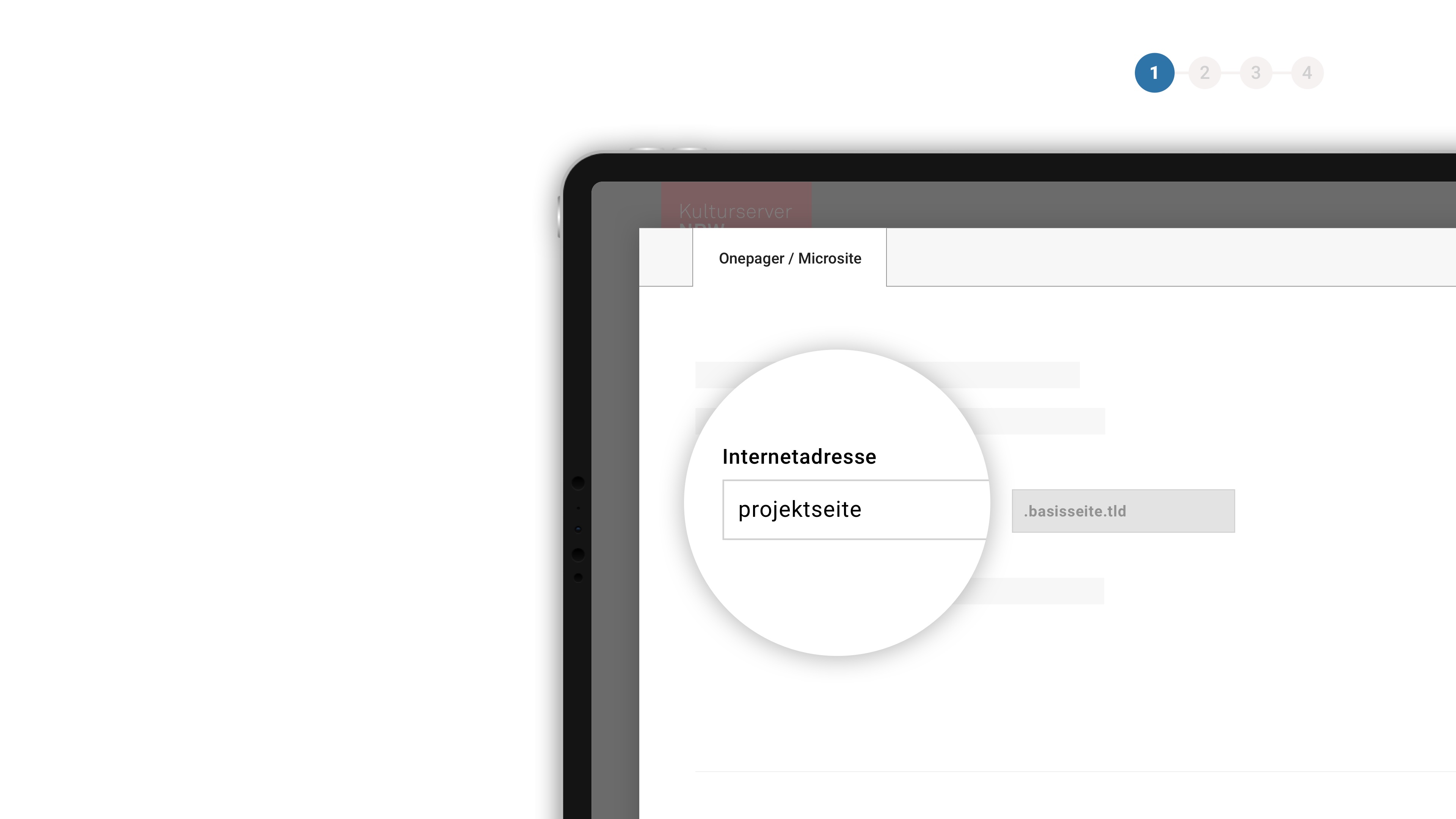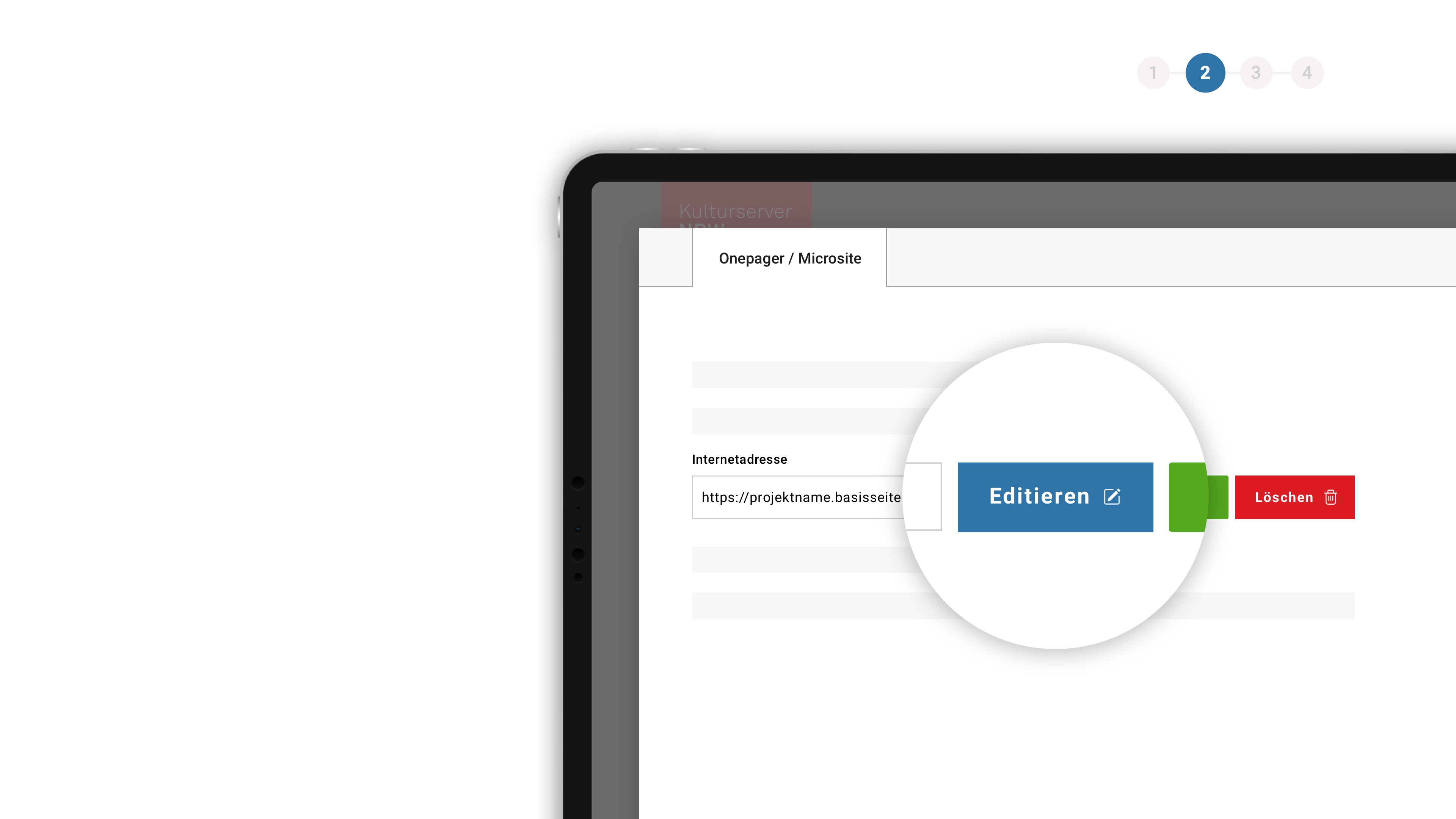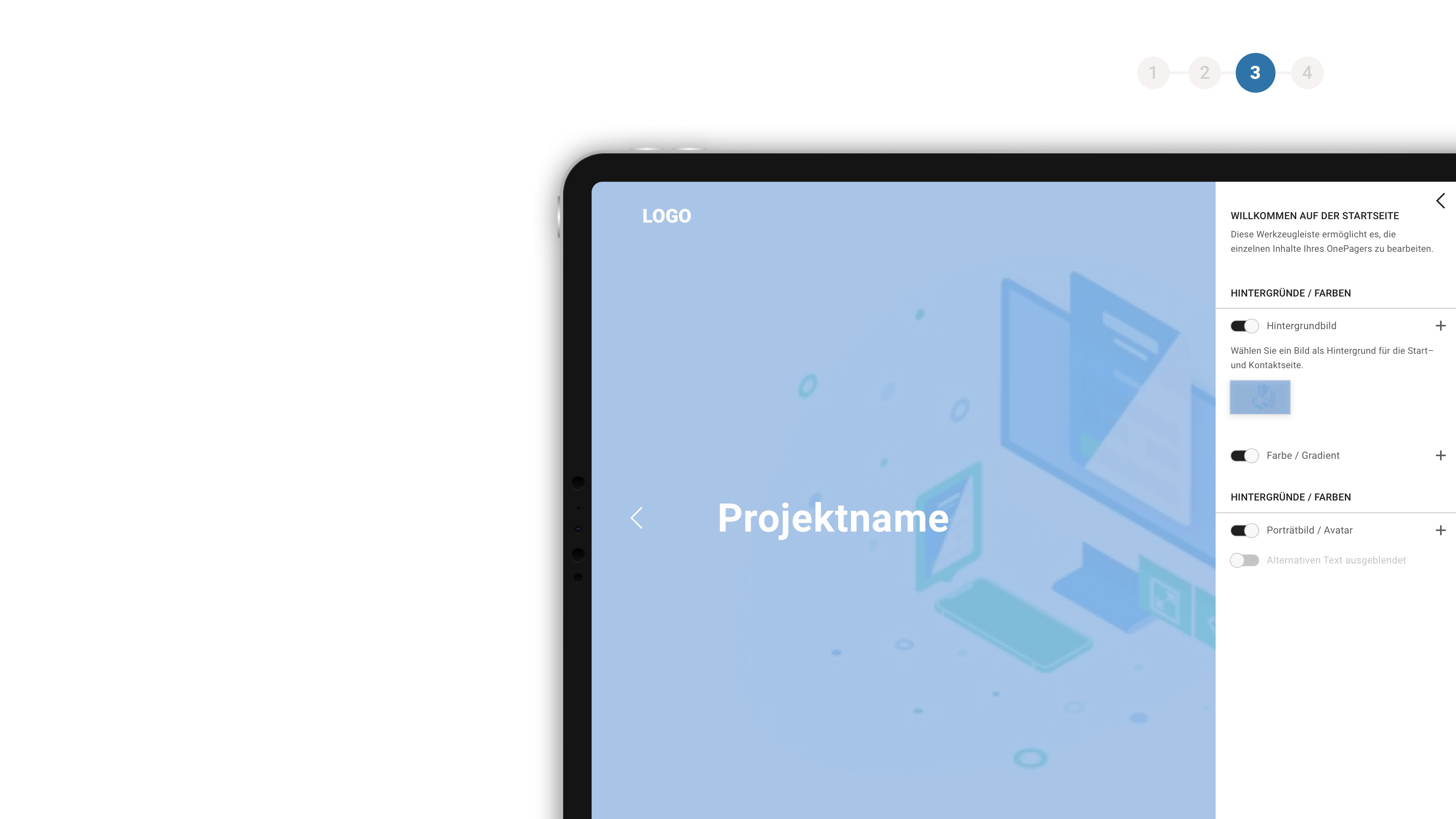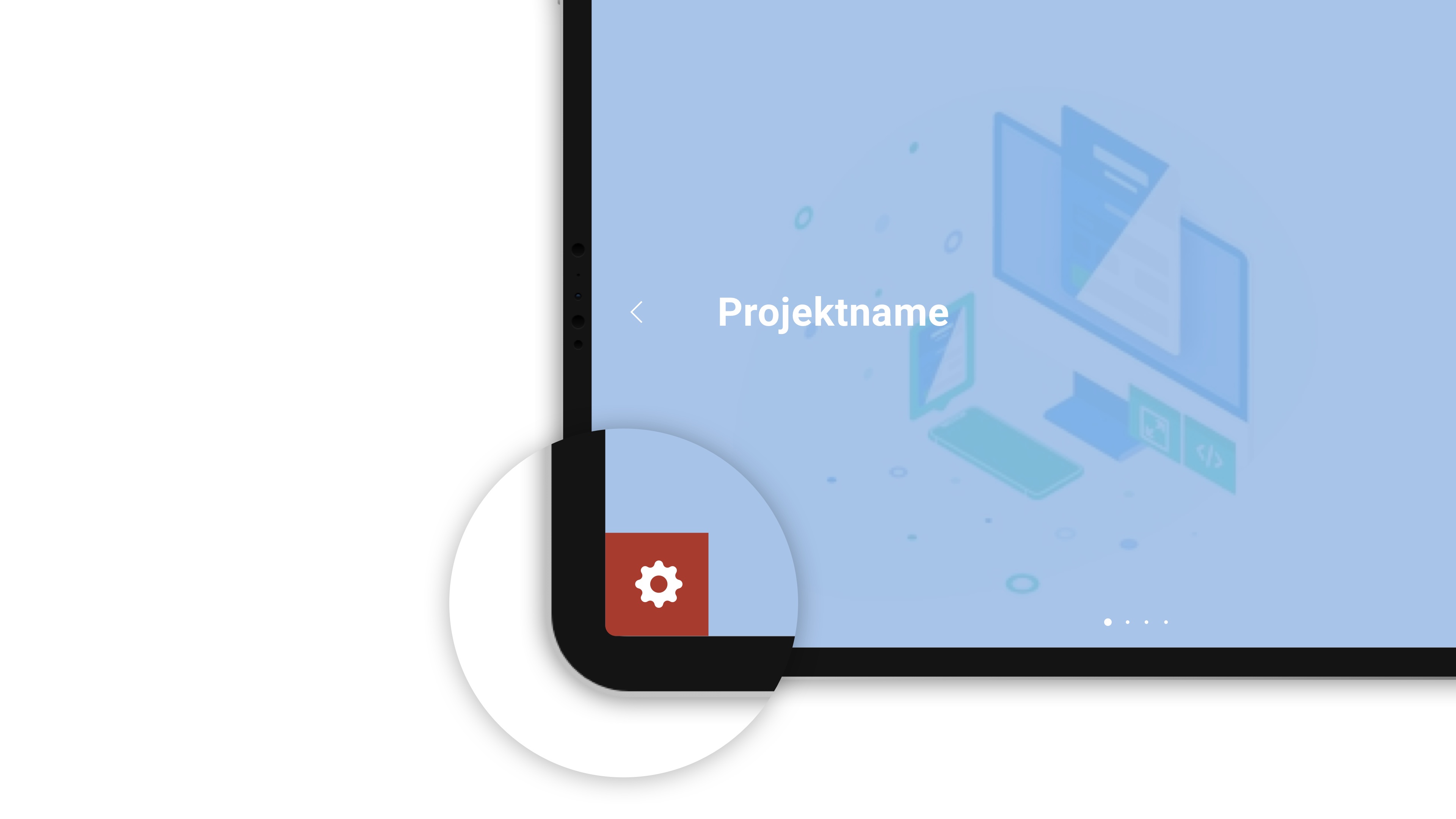Foto
A Summer Evening with Floating di Morel

Foto
A Summer Evening with Floating di Morel

Foto
A Summer Evening with Floating di Morel
|
Produktionsfirma
A Summer Evening with Floating di Morel
Synopsis
A Summer Evening with Floating di Morel is the title of the first film within the "play loud! (live) music series". It features the Berlin-based rock 'n' roll band Floating di Morel. The band performs 7 songs at their home studio. Filmmakers Dietmar Post and Lucia Palacios follow the group through one 'summer evening' in the style of Direct Cinema.
Floating di Morel is probably the best rock ‘n’ roll band to ever come out of Germany after the 39 Clocks. Now you might think this is another stupid hype. It is not because the few critics that ever came to listen live to the band were all flabbergasted. As usual everybody was looking for analogies. Here a few: Suicide, Free Jazz, Throbbing Gristle, Jesus & Mary Chain, Big Star, White-Light-Hysteria… all bands Floating di Morel might like but certainly do not copy in any manner. Please be ready for one of the strangest and most exciting acts from Berlin.
“A Summer Evening with Floating di Morel” by Grimme Award winners Dietmar Post & Lucia Palacios was conceived on an August summer evening at Floating di Morel’s Berlin home studio. It was filmed in the strict style of Direct Cinema.
German critic Jens Willemer positively noted that it is impossible to categorize the sound of the band. As analogies he cites Suicide, Throbbing Gristle, Free Jazz and White Light Hysteria. At the end he asks: "Is it rock 'n' roll? Is it noise? Is it art?"
Cast & Crew
- Regie
- Produzent
- Kamera
- Schnitt