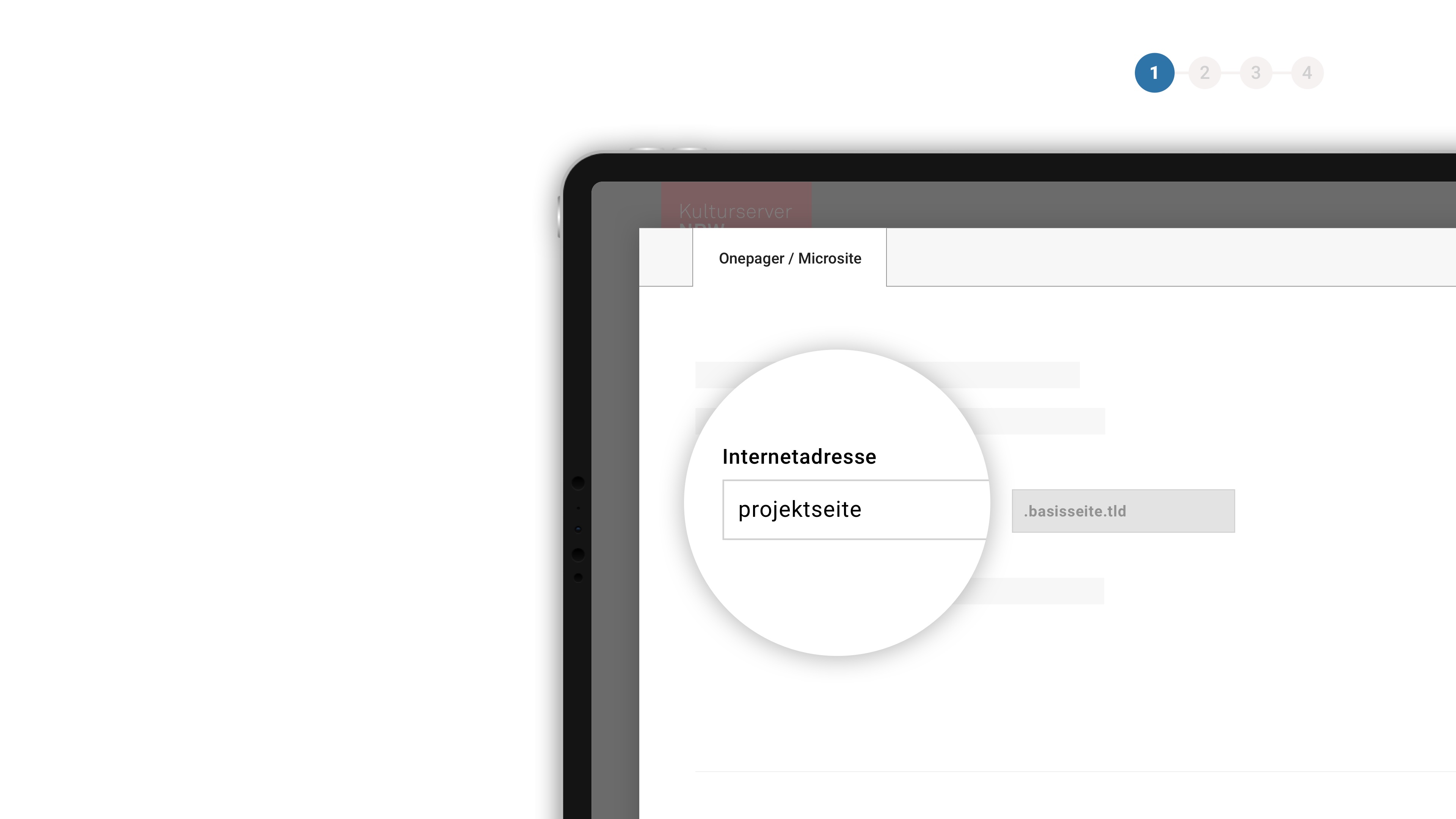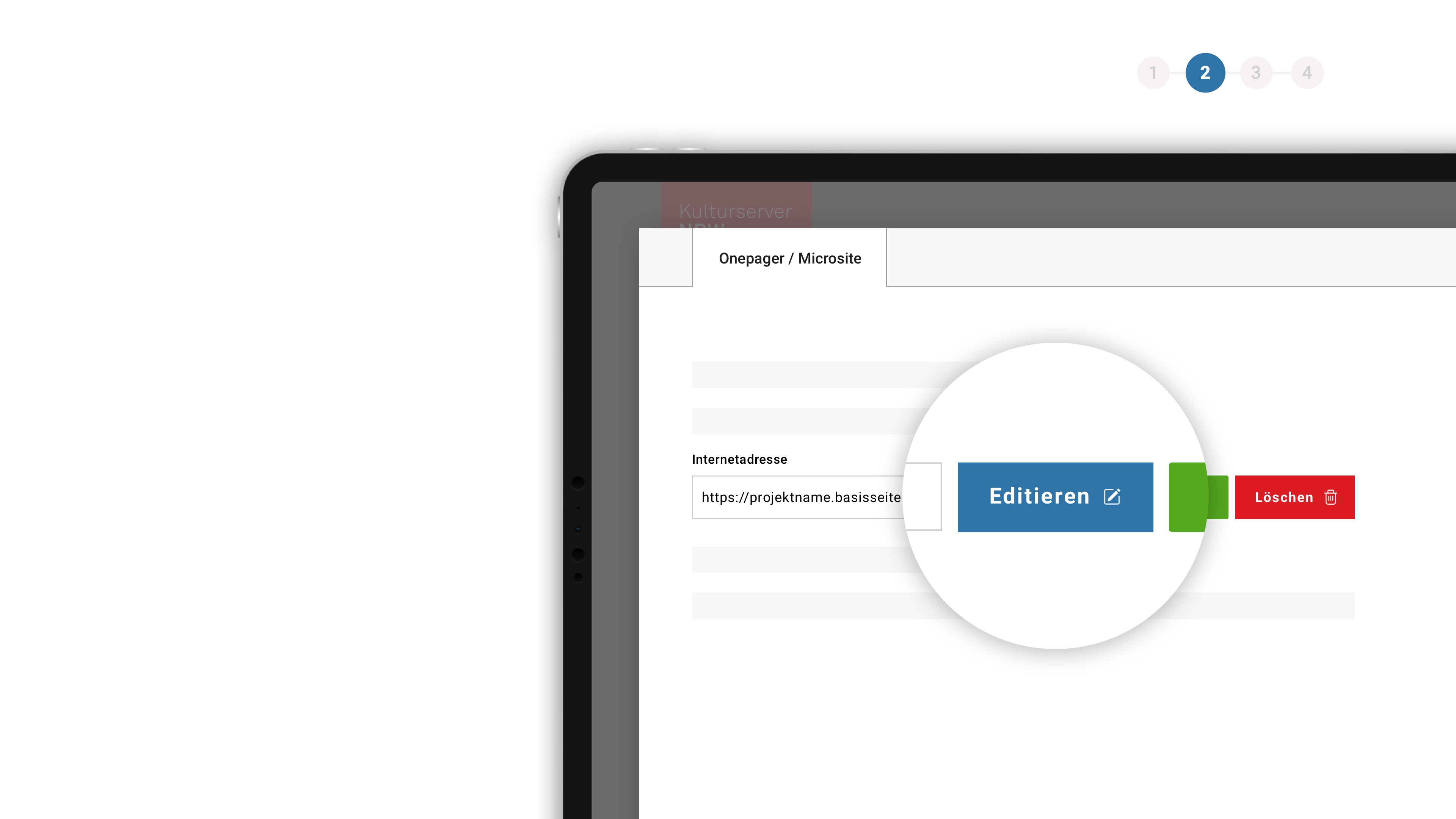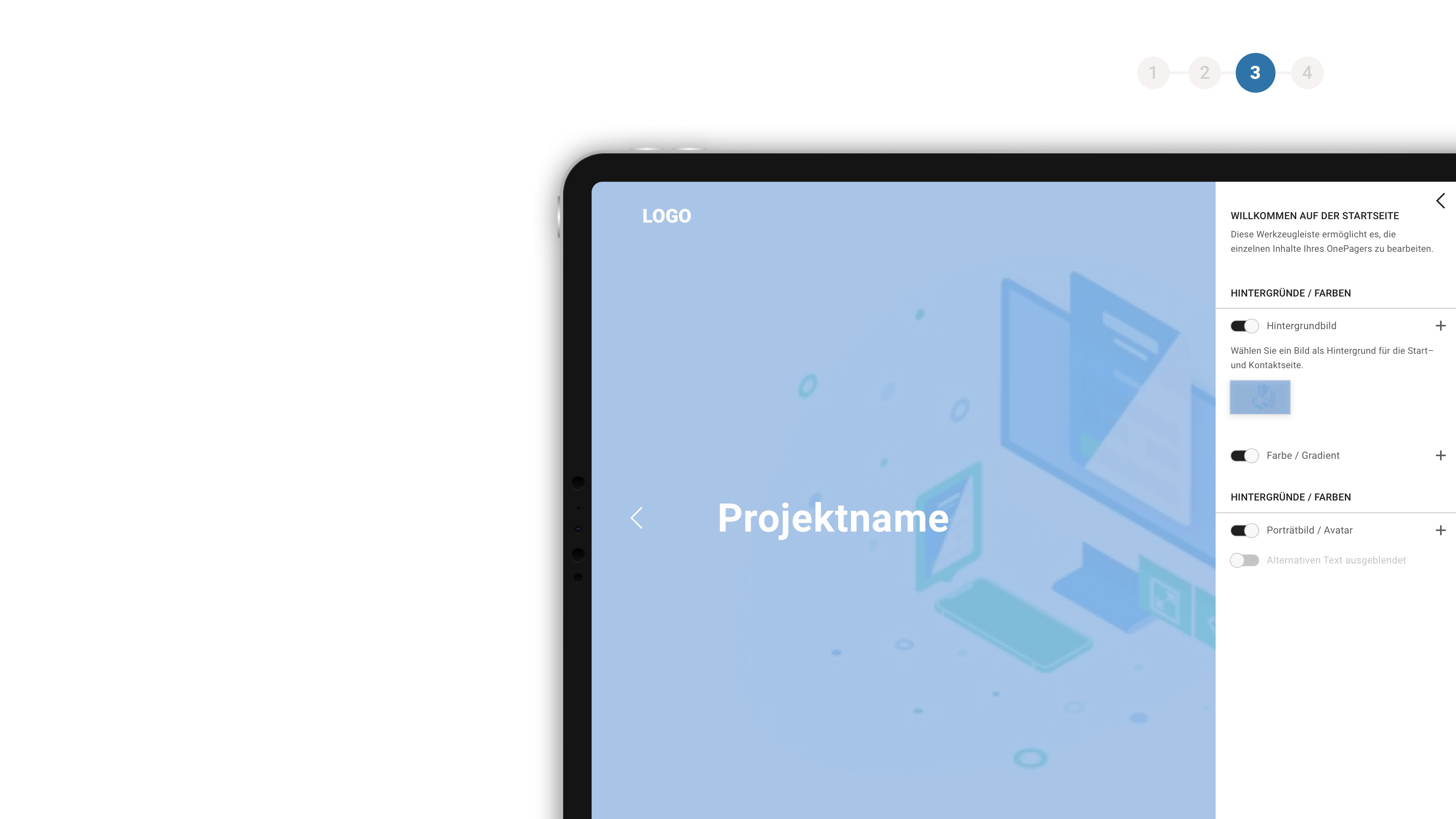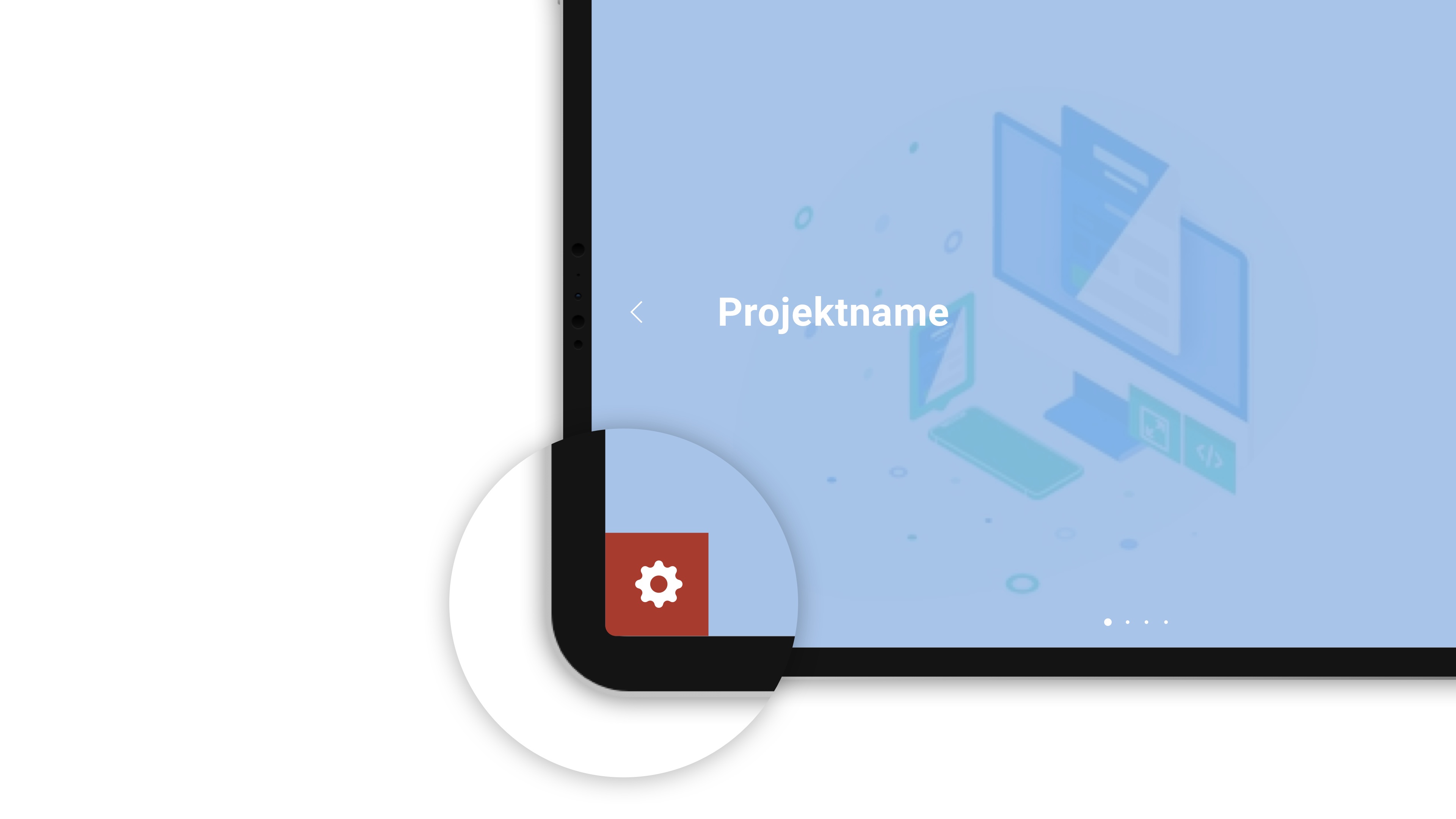MAGNETFILM GmbH
MAGNETFILM is a Berlin based international sales agent, strategic consultant and producer dedicated to maximising audience and exposure for a slate of 5 to 10 documentary films and a number of shorts per year. We handle worldwide licensing across all media and platforms, supporting both established and emerging filmmakers. Our approach is hands-on, agile, creative and transparent – focused on nurturing long-term partnerships and working closely with filmmakers and producers to develop tailor-made marketing and distribution strategies for every ...
MAGNETFILM is a Berlin based international sales agent, strategic consultant and producer dedicated to maximising audience and exposure for a slate of 5 to 10 documentary films and a number of shorts per year.
We handle worldwide licensing across all media and platforms, supporting both established and emerging filmmakers. Our approach is hands-on, agile, creative and transparent – focused on nurturing long-term partnerships and working closely with filmmakers and producers to develop tailor-made marketing and distribution strategies for every title.
Our slate focuses on films we believe embody the full artistic and commercial potential of documentary film: relevant, innovative, thought provoking, and visionary. Sometimes entertaining, often uplifting, and always inspiring.
MAGNETFILM attends the most important international festivals and markets annually, such as the Berlinale, MIPDoc, MIPTV, CPH:DOX, Cannes, IDFA, Sheffield, Sunny Side of the Doc, MIPCOM, DOK Leipzig, TIFF and Hot Docs.
- MAGNETFILM GmbH
Torstraße 154
10115 Berlin [ Mitte ]